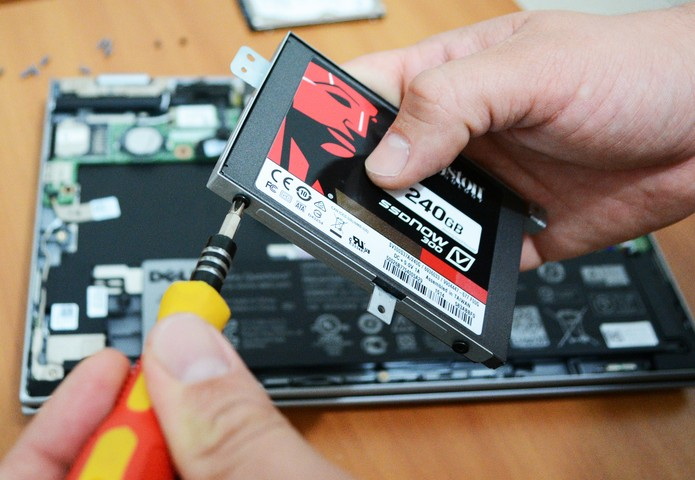If your device includes a Solid-State Drive (SSD), you probably notice that the performance slows down dramatically as it fills up. You’ll see this when opening apps and copying files will take longer than usual, and sometimes this will also cause freezing issues making your device harder to use.
You may now be asking: Didn’t SSDs supposed to be faster? The short answer is yes. Solid-state drives are faster than traditional rotating platter hard drives. However, there is a performance problem regarding how these new drives technology and NAND Flash storage work.
SSD blocks and TRIM
Solid-state drives work differently than traditional hard drives. Although they accomplish the same thing, they both store data.
When you’re working with a file and ready to save it, the Solid-State Drive finds the necessary empty blocks and writes your data for long-term storage. The process of filling an empty block with information is the fastest way to write to the storage, which is the main reason operating systems, such as Windows 10 or Windows 11, include support for TRIM.
TRIM is a feature used by an operating system to command the drive to find and delete any data on blocks that make up a deleted file, so later on, the drive can quickly fill them up again with new data.
If the blocks are not empty, then the Solid-State Drive must delete the data inside them before information can be written again, which can add significant delay affecting performance.
As you continue to store data and storage fills up, the drive will begin to run out of blocks, and because Solid-State Drives can only write data in pages of 4KB or 8KB inside of a 256KB block, you end with blocks that are not completely filled.
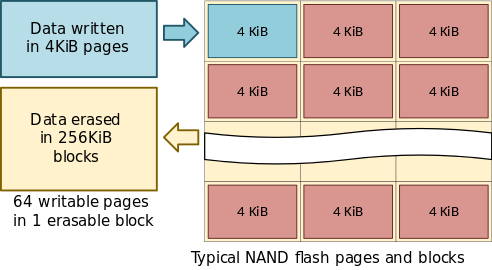
The problem is that SSDs cannot use the leftover space in a block to write new data directly because it would actually destroy any data already on it.
The solution to this problem is a write operation that loads the data inside a block into the cache, modifies its content by adding the new data, and then writes pages back to the block.
The only caveat is that the entire process takes time, and repeating the process on many blocks dramatically reduces speeds, affecting performance.
Overcoming SSDs performance issue
A lot of drive manufacturers add extra storage to each drive that is unavailable to the user to prevent Solid-State Drives from degrading performance. However, it helps ensure SSDs do not get completely full, keeping speeds at a more acceptable level.
In other words, adding extra storage reduces the need to modify a partially filled block to add new data. The Solid-State Drive will end up with more partially filled blocks, ensuring performance won’t decrease quickly.
Additionally, Solid-State Drives include a “garbage collection” (GC) solution that also works to overcome the performance issue. Once the storage reach capacity, the garbage collection will look for blocks that are not entirely filled, and it’ll consolidate them to free up space.
Keeping SSDs speedy
While Solid-State Drives are ridiculously faster than traditional rotating platter hard drives, they dramatically slow down performance as you fill them up.
The rule of thumb to keep SSDs at top speeds is never completely to fill them up. You should never use more than 70% of the total capacity to avoid performance issues.
When you get close to the 70% threshold, you should consider upgrading your computer’s SSD with a larger drive.
If you are not up to the challenge and need more storage, there are many alternatives. You could get an external hard drive to connect using a USB cable. For example, the Western Digital 10TB external hard drive is a good choice, adding a ton of storage to store movies, music, photos, and documents for a reasonable price.
Another good choice is the Samsung 870 EVO 1TB internal Solid-State Drive if you need more storage and SSD speeds. Then get an inexpensive external 2.5-inch hard drive enclosure like the one from Inateck, mount the Solid-State Drive, and connect it to your computer.
It’s worth noting that Solid-State Drives performance is not only affected by the amount of data you store in them, but also performance will vary per manufacturer, components quality, features, and grade level.