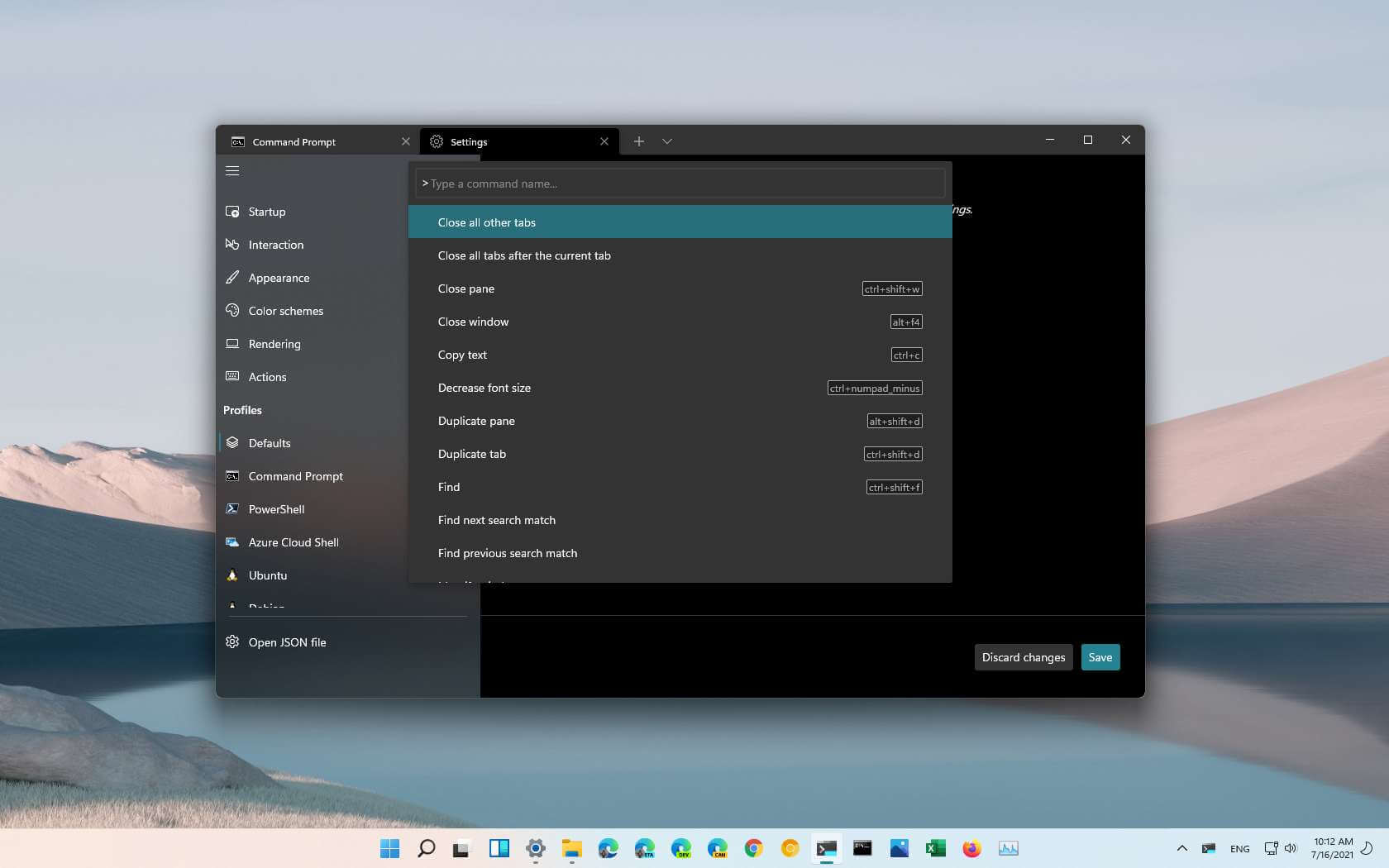
- Microsoft makes available Windows Terminal version 1.10.
- The update includes menu, system tray, and settings UI improvements.
Microsoft has made available Windows Terminal version 1.10 as a preview, and it includes some interesting new features and improvements that you can try now on Windows 11 and Windows 10.
According to the announcement, the update brings changes to the main drop-down menu, system tray, bold text, and update to settings.
Windows Terminal 1.10 changes
In version 1.10, you will now find a command palette button in the main-drop down menu instead of a feedback button.
When using “quake” mode and dismiss it, the app will remain in the system tray to give you an extra option to launch the window. Also, you can close the taskbar instance of the terminal, and you will continue to access the quake experience from the system tray.
Starting with the new version, the app now can render bold text. However, this is a work in progress, and the setting will be added in future releases.
As part of the settings UI changes, you will find the “Defaults” setting page again to set the base configuration for the Windows Terminal. However, Microsoft is still working to improve this experience. As such, you won’t find many use settings at this time.
On the Actions page, the terminal now allows you to create custom keyboard shortcuts without removing existing shortcuts.
Windows Terminal 1.10 is now available as a preview with the new features mentioned above and several bug fixes, and you can download it from the Microsoft Store or GitHub. If you are using the stable channel of the app, you can now update to version 1.9, which includes all these improvements.
