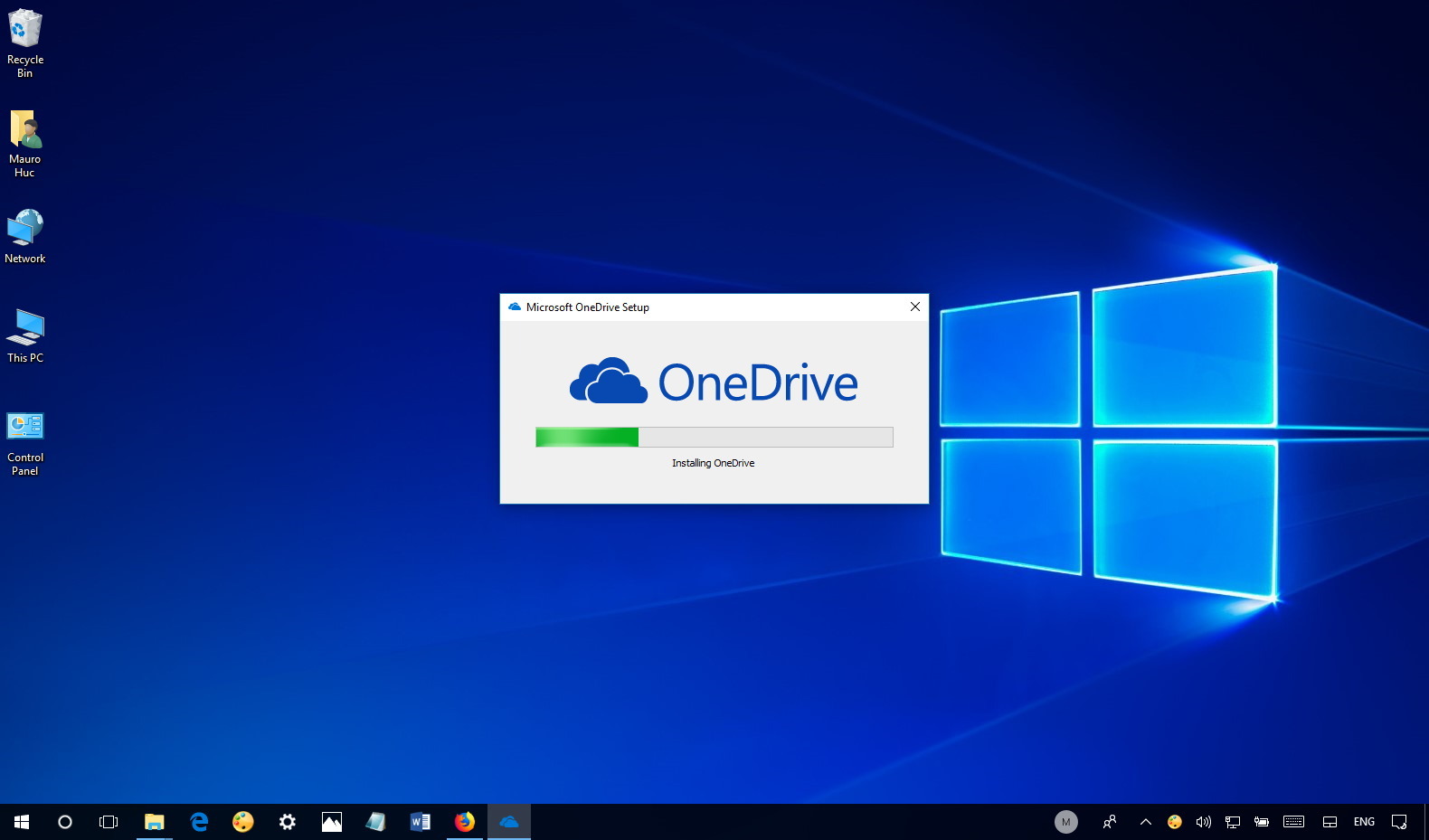
- OneDrive will count attachments as part of your storage.
- The change for cloud storage will kick in on February 1, 2023.
- This won’t impact your Outlook.com mailbox storage.
Microsoft is about to restrict the amount of data you store in your OneDrive account even further. According to the announcement, starting February 1, 2023, email attachments you receive in Outlook.com will count as part of the data cap for OneDrive.
In other words, in the past, for any document, picture, or zip file someone sent you over email, and you chose to save to OneDrive, Microsoft didn’t count that space usage as part of the storage in OneDrive. However, this is going to change in February 2023.
The good news is that Outlook.com only permits up to 20MB attachments, so your total amount of storage may not be affected significantly. Also, this applies only to attachments you decide to keep by clicking the “Save all to Email attachments” option, the change won’t affect your Outlook.com mailbox storage amount.
Of course, this is only true as long as you have a Microsoft 365 or OneDrive subscription that offers 1TB of storage. Otherwise, if you only have a free tier of OneDrive, you may soon start running out of space, depending on how you use the service.
As a result of this change, Microsoft recommends users share a link to the file already stored in OneDrive instead of sharing the file that may end up creating unnecessary duplicates.
You can always check and delete attachments by going to OneDrive.com > My Files > Email attachments.
Furthermore, starting November 30, 2023, Microsoft 365 subscribers will no longer be able to create a new email address for any personalized domain associated with their Outlook.com mailbox.
