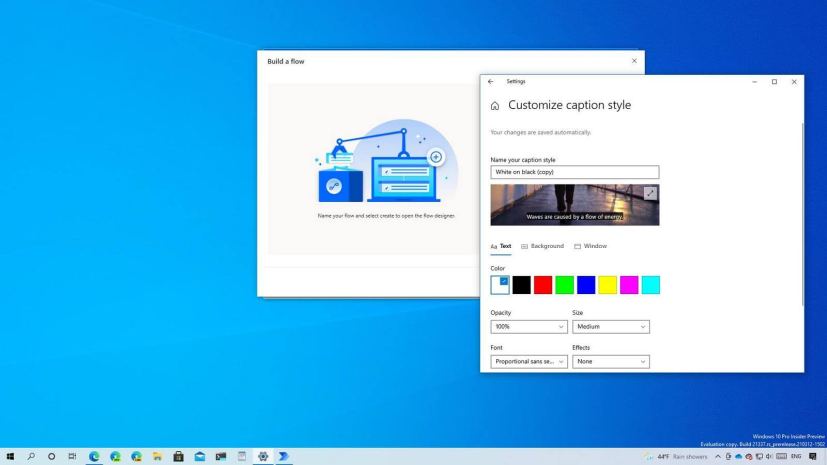The build 21337 for Windows 10 is now available for testing for devices enrolled in the Dev Channel of the Windows Insider Program. In this hands-on video, we will look into the new features and enhancements that are likely to ship with version 21H2 during the second half of 2021.
In this release, Microsoft introduced a few exciting improvements, including Auto HDR for games, which is the same feature already found on Xbox to convert SDR games to HDR automatically.
Windows 10 now makes it easier to work with Virtual Desktops with the ability to reorder desktops in Task View and a new option to change the background from the context menu.
File Explorer gets some visual tweaks and a new compact mode option to use the classic layout if you do not like the new design. The Captions settings page gets redesigned, Notepad becomes a Microsoft Store app, and Windows 10 now includes the Windows Terminal and Power Automate Desktop apps by default.
Whether you are planning to install this preview or want to learn about Microsoft’s progress for its desktop operating system, you can watch this hands-on video that covers the most important changes available with Windows 10 build 21337.
Subscribe to the Pureinfotech YouTube channel and like the video if you find it insightful.