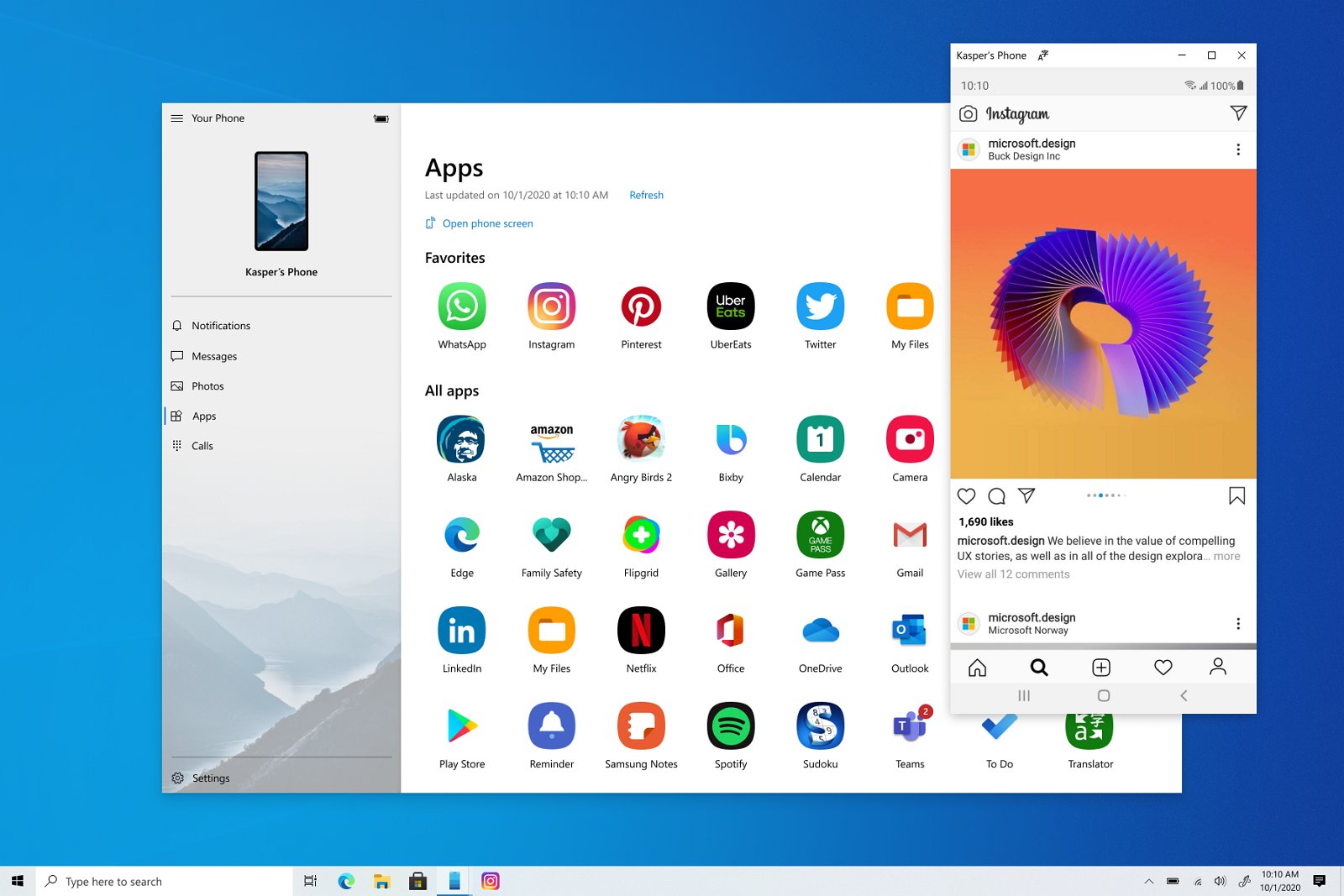
Microsoft releases new version of the Your Phone app that allows you to run Android apps on Windows 10. The new feature is possible using the mirroring technology already available with the Your Phone app, which means that when opening an Android app on Windows 10, you’ll be essentially using a remote session to use the app mirrored from your phone.
Using this new feature, you can access a list of Android apps within Your Phone and launch the app in a separate window, outside the Your Phone app. In addition, the added support works as if the app was natively running on Windows 10. You can also pin the Android apps to the Start menu or taskbar. You can use the pins to launch them directly without the need to open the Your Phone app, and they’ll even appear when you use the “Alt + Tab” experience for multitasking.
Perhaps, one of the most important aspects of this integration is the ability to use multiple Android apps side by side, which is a feature that will come in the coming months. However, it’ll arrive for the Samsung Galaxy Note 20 first, but Microsoft is working with Samsung to make it available on other devices.
The new integration is gradually rolling out for users with devices running the latest preview build of Windows 10 from the Dev Channel, Beta Channel, and Release Preview Channel of the Windows Insider Program and the latest update of the Your Phone app.
According to the company, you’ll need a phone running Android 9.0 or greater, but currently only Samsung phones are on the list of supported devices. Also, the phone and computer must be connected to the same network.
While you can start using this feature today, it’s still a work in progress, which means that not all the Android apps will work through Your Phone. For instance, some apps may block the streaming causing a black screen, others may have issues with mouse or keyboard, and audio from apps will play from your mobile device.
