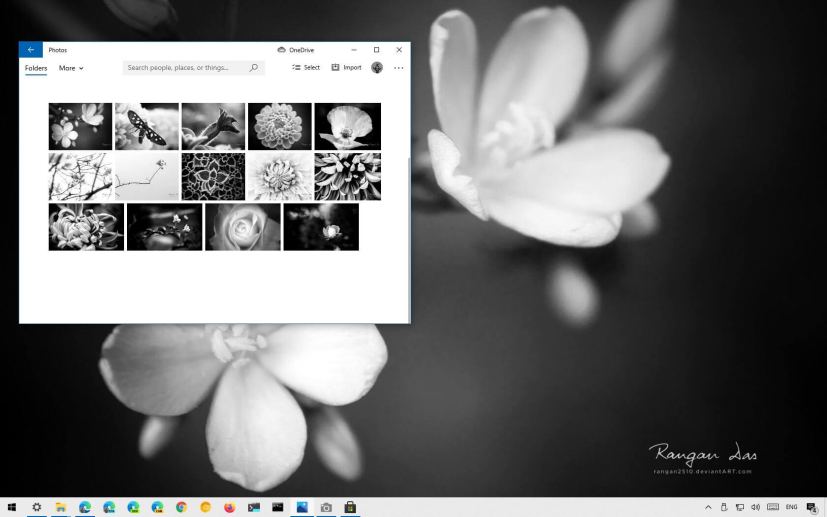To appreciate more about the beauty of flowers, we can count on photographer Rangan Das’s talent, who presents a unique theme for us. Black and white imagery allows for the shape of every kind of flower to stand out from each other and for simplicity to speak for itself.
Refresh your desktop background with these 14 images. The theme is available for download through the Microsoft Store, and it is available at no cost to set as wallpapers on computers running Windows 10.
If the background images rotate too quickly, after applying the theme on Settings > Personalization > Background, use the “Change picture every” drop-down menu to adjust the image rotation frequency. You can download more themes from the Themes and Wallpapers for Windows 10 section.
To install the Floral Geometry theme, use the download link below, click the Get button in the Microsoft Store, click the Apply button, and then select the wallpaper collection from the “Themes” settings page to apply it.
- Floral Geometry by Rangan Das theme | Download