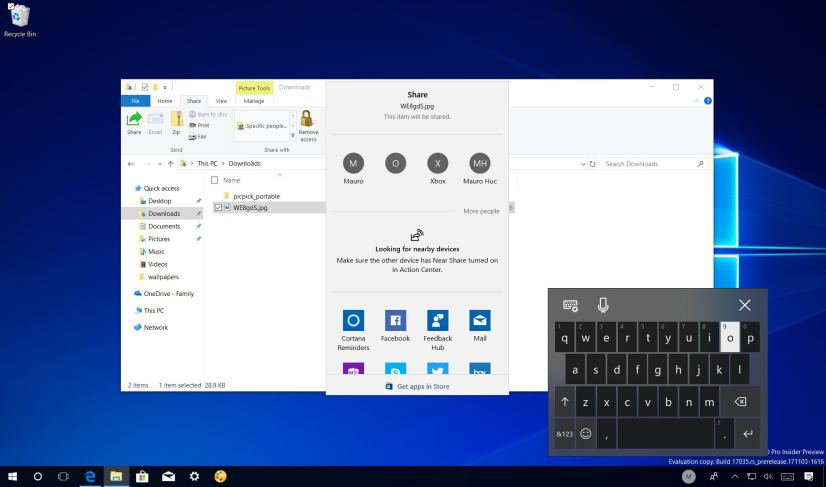In the latest test preview of Windows 10 (build 17035), Microsoft is introducing a wave of new features and improvements, and in this hands-on video review, we take a closer look at all the new changes.
This new flight of Windows 10, part of the Redstone 4 development, is a significant update that adds Near Share, a new feature to share content wirelessly using Bluetooth, similar to Apple’s AirDrop.
You can finally mute noise tabs and save free EPUB books on Microsoft Edge. The touch keyboard, handwriting panel, and hardware keyboard receive a number of improvements. Sound settings are now available through the Settings app, Ease of Access is getting new sections and settings. The Data Usage page gets redesigned with new options to help you avoid going over you data limits, and a lot more.
If you’re not planning to download Windows 10 build 17035, or you simply want to see what’s new and improved, watch this hands-on video highlighting all the new features for the newest test version of Windows 10.
Don’t forget to like and share the video and subscribe to the Pureinfotech YouTube channel.
You can also check the review for Windows 10 build 17025.
What do you think about this Windows 10 update? Tell us in the comments.