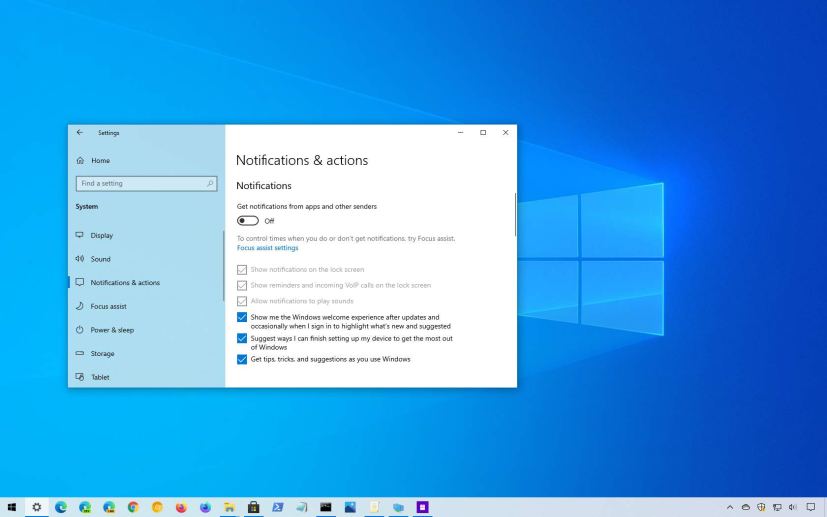
On Windows 10, notifications can be useful to keep you on top of your online life, but at the same time, they can also be distracting, negatively affecting productivity.
If you are getting overwhelmed by notifications from apps, websites, and other senders, Windows 10 includes an option to disable the feature entirely.
In this guide, you’ll learn the steps to disable all notifications from apps and other senders on Windows 10.
Disable all notifications on Windows 10
To disable all notifications, use these steps:
-
Open Settings on Windows 10.
-
Click on System.
-
Click on Notifications & actions.
-
Under the “Notifications” section, turn off the Get notifications from apps and other settings option.
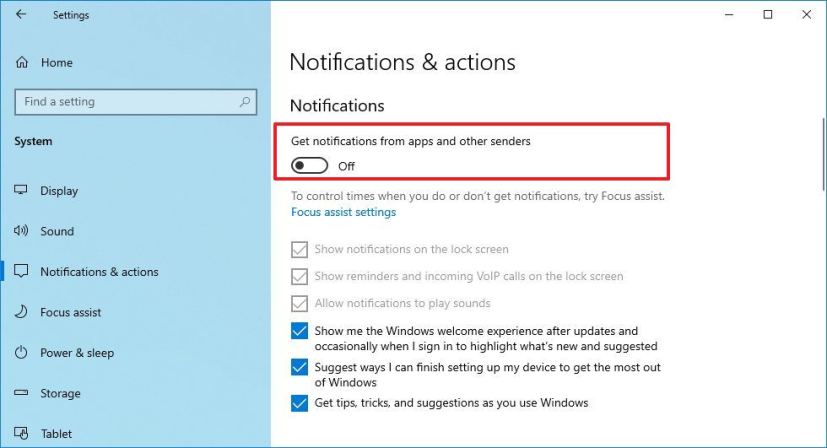
Disable notifications
Once you complete the steps, apps and other senders will no longer push notifications as toasts or directly into the Action center.
Since the Action center will no longer show notifications, you can also remove the icon from taskbar from Settings > Personalization > Taskbar > Turn system icon on or off, and turn off the Action center toggle switch.
Enable all notifications on Windows 10
To enable notifications on Windows 10, use these steps:
-
Open Settings.
-
Click on System.
-
Click on Notifications & actions.
-
Under the “Notifications” section, turn on the Get notifications from apps and other settings option.
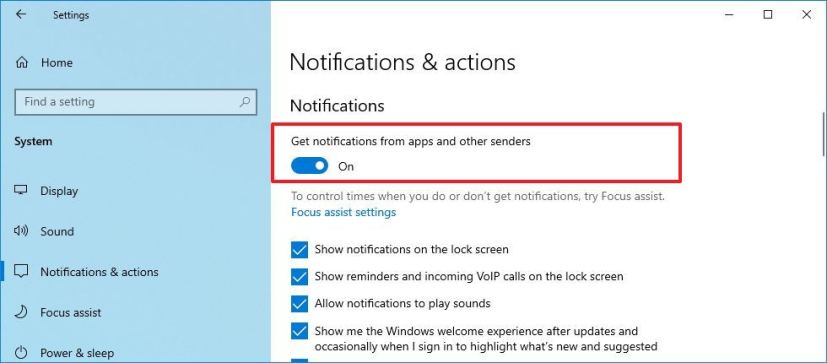
Enable notifications
After you complete the steps, notifications will be reinstated on Windows 10.
If you removed the Action center icon from the taskbar, you can add it again from Settings > Personalization > Taskbar > Turn system icon on or off, and turn on the Action center toggle switch.
