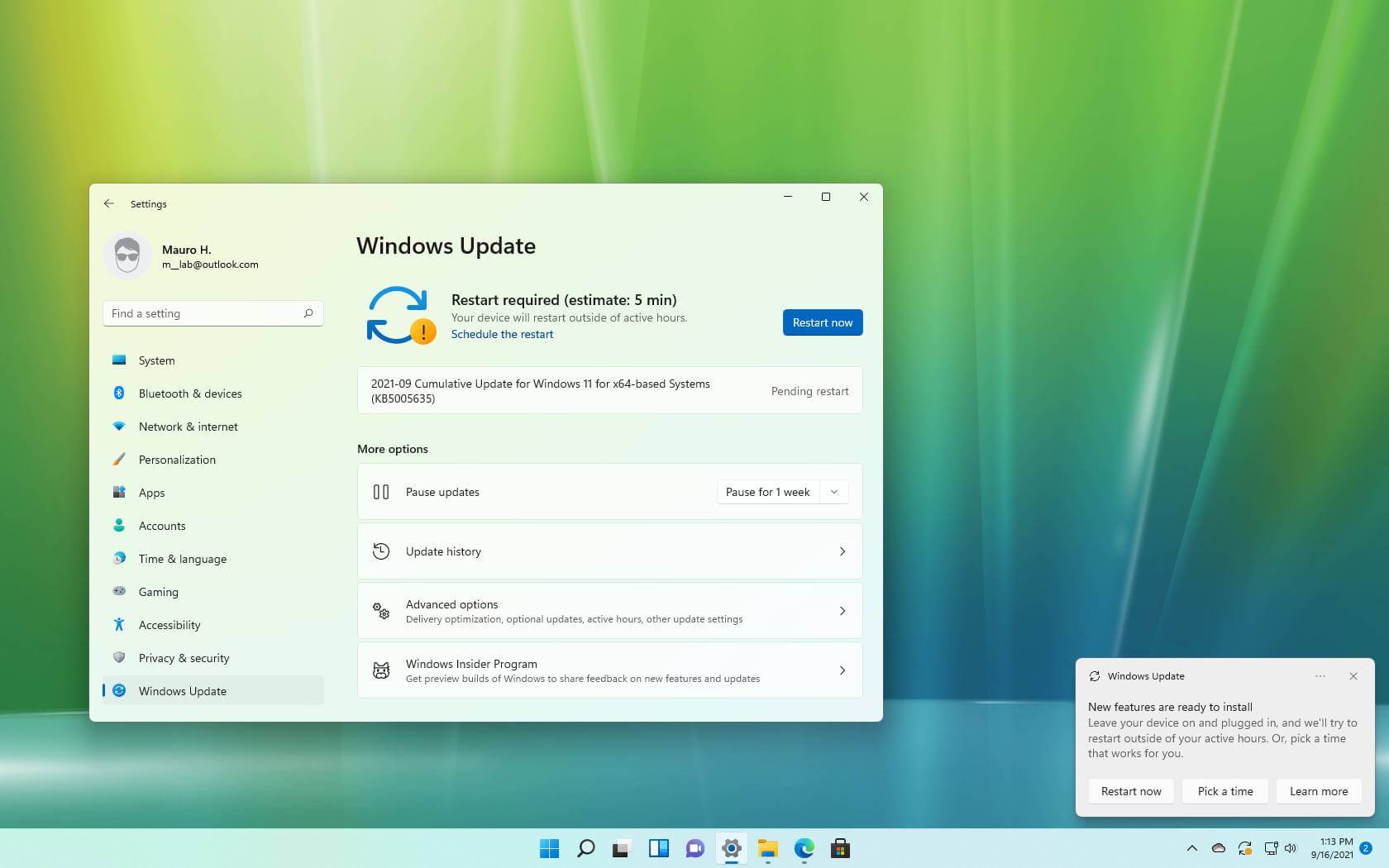
- Windows 11 build 22000.194 releases in the Beta Channel as update KB5005635.
- The update ships with new app updates like Snipping Tool, Calculator, and Clock.
- Build 22000.194 now enforces system requirements for virtual machines.
Microsoft is making available the Windows 11 build 22000.194 (KB5005635) for devices enrolled in the Beta Channel of the Windows Insider Program. This is a small update that ships with several fixes and new app updates.
Windows 11 build 22000.194, according to the company, ships with many of the new apps, including Snipping Tool, Calculator, and Clock with Focus Sessions.
As part of the fixes, this release addresses problems with the contrast theme, Bluetooth crashes, Blue Screen of Death during modern standby, and issues with PowerShell that creates an infinite number of child directories.
Also, starting with build 22000.194, Windows 11 will begin enforcing system requirements on virtual machines in the same way as for physical computers. If you are having problems updating a virtual machine using VMware, you can use these instructions to resolve the issue. In the case of Hyper-V, you can use these steps to create a compatible virtual machine.
In this release, you will also come across various known issues, including missing the new Taskbar and Start menu. In some cases, you may not be able to search from the Start menu, and the Taskbar will flicker. Additionally, there are some other problems with Taskbar, Search, Widgets, and Windows Sandbox.
Install Windows 11 build 22000.194
If you want to download and install the Windows 11 build 22000.194, you need to enroll your device in the Beta Channel using the “Windows Insider Program” settings from the “Update & Security” section.
Once you enroll the computer in the program, you can download build 22000.194 from the “Windows Update” settings by clicking the Check for Updates button. However, you will need a device that meets the minimum system requirements to receive the update if you are new to the Windows Insider Program.
