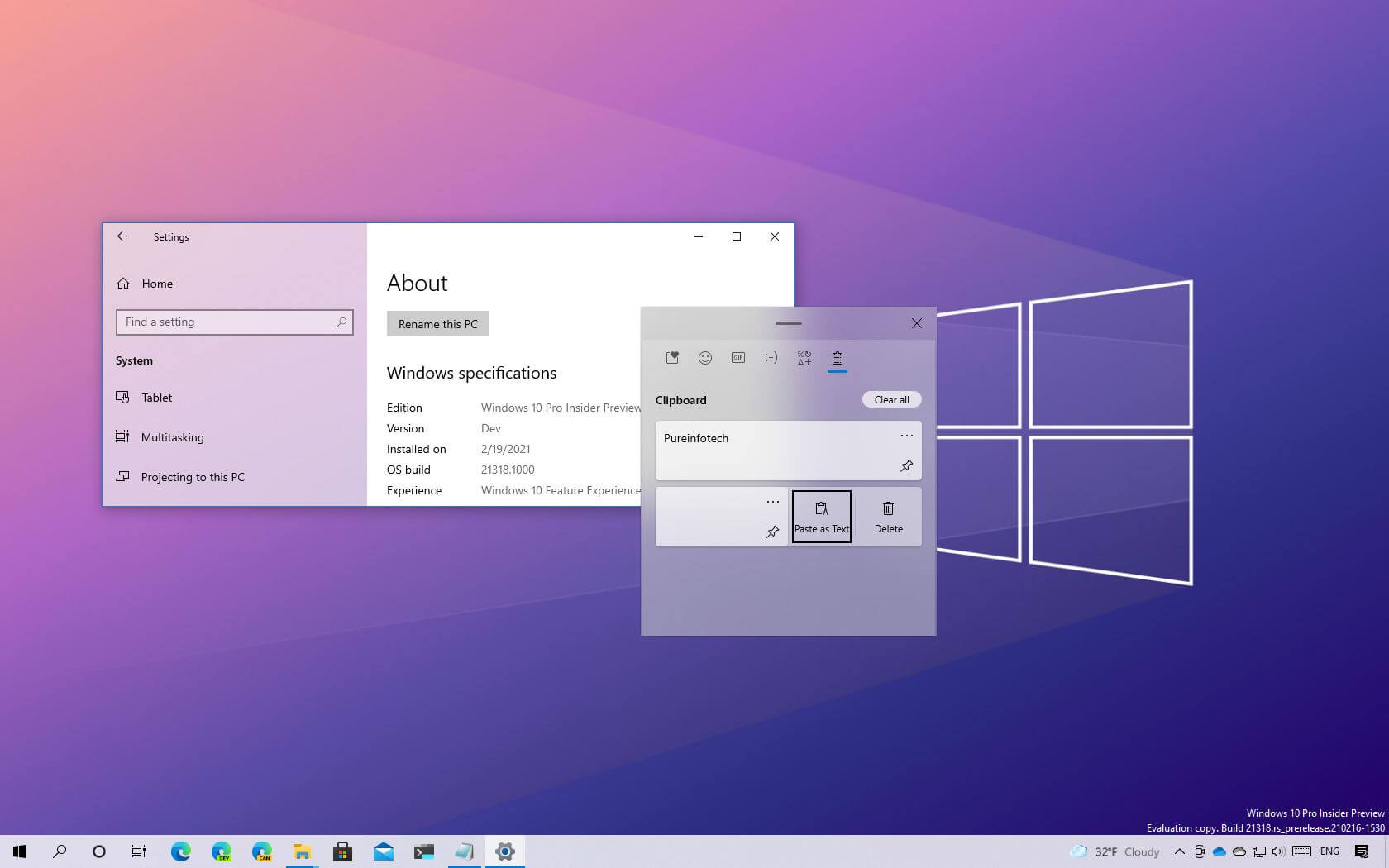
The preview build 21318 for Windows 10 is now available in the Dev Channel of the Windows Insider Program. This is release number 58 that Microsoft is making available for testers, and it is a small update that only introduces some visual improvements, several fixes, and changes.
According to the announcement, “Windows 10 build 21318” introduces a new “paste as text” option when opening the context menu for text-based entry in the clipboard interface (Windows key + V), which is in addition to the delete, pin, and sync options. When using the new paste option, the content will paste as plain text without the original formatting.
Starting with this release, devices with a 64-bit ARM-based processor will no longer have to install the ARM64 C++ redistributable package since it is built into the operating system.
As part of the notifications system, when pairing Bluetooth devices, the toast notification will stay longer, giving you more time to reach it.
The Magnifier now offers smoother motion when transitioning between mouse and keyboard focus and other scenarios.
Finally, the touch keyboard improvements that Microsoft has been testing with a small set of users (such as a new layout for large screens and candidate bar) are now available for everyone.
Microsoft is listing the complete set of improvements, fixes, and known issues for Windows 10 Insider Preview build 21318 at the Windows Blog.
Download Windows 10 build 21318
The build 21318 preview is available immediately through the Dev Channel, and it will install automatically. However, you can always get it manually from Settings > Update & security > Windows Update and clicking the Check for updates button.
You can learn more about all the changes available in the current development process of Windows 10 in this guide.
