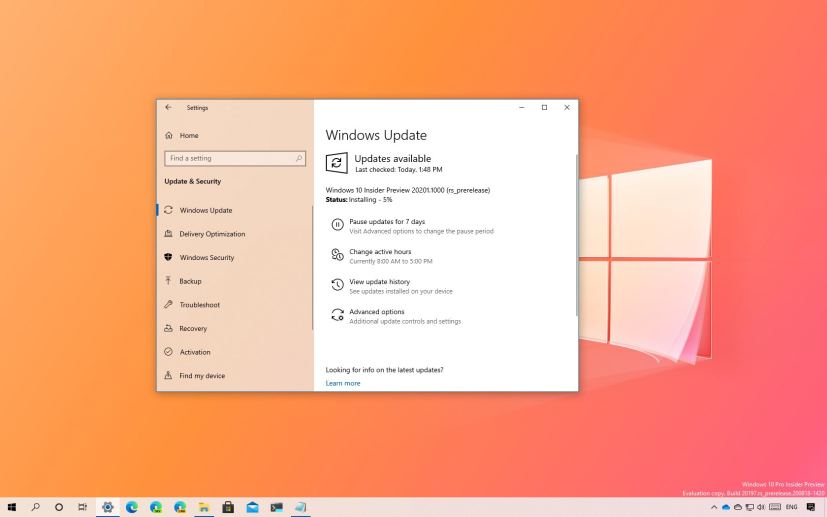Microsoft is now rolling out Windows 10 build 20201 for devices enrolled in the Dev Channel of the Windows Insider Program. This is the preview number 34 available to testers, and it’s a small update that only introduces some fixes expected to arrive in future releases of Windows 10.
Windows 10 build 20201, according to the company, resolves an issue where some Microsoft Store games protected by Easy Anti-Cheat failed to launch. Addresses problems in the last few build resulting in HDR monitors appearing black when HDR was enabled. Also, build 20201 fixes the min/max/close buttons were stuck in their original positions after resizing a Universal Windows Platform app, such as Settings, and more.
Microsoft is listing the complete set of improvements, fixes, and known issues for Windows 10 Insider Preview build 20201 at the Windows Blog.
Download Windows 10 build 20201
The preview is available immediately through the Dev Channel. This preview build will download and install automatically on your computer, but you can always force the update from Settings > Update & security > Windows Update, and clicking the Check for updates button.
You can learn more about all the changes available in the current development process of Windows 10 in this guide.