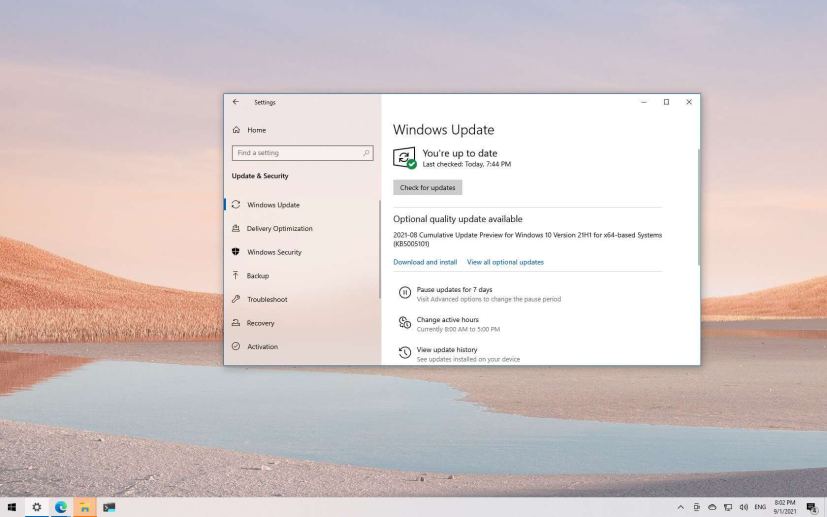- Update KB5005101 is now available for Windows 10 21H2, 21H1, 20H2, and 2004.
- This patch addresses problems with the Windows Update settings page.
Microsoft is now rolling out the update KB5005101 as an optional update for Windows 10 21H1, 20H2, and 2004. The update is also available for version 21H2 in the Release Preview Channel, but the patch will install automatically through Windows Update for Insiders. If you have a device that doesn’t meet the minimum requirements for Windows 11 in the Beta or Release Preview Channel, then the update will be available as an optional install.
The update KB5005101 bumps the version number to build 19044.1202, 19043.1202, 19042.1202, and 19041.1202 for version 21H2, 21H1, 20H2, and 2004 respectively, and it’s a small update that fixes a problem that causes the Windows Update settings page to stop responding after downloading an optional update.
Since this is a cumulative update, this release also includes all the changes found in build 19044.1200.
Download September 2021 update for Windows 10
These updates are available immediately, and they will download and install automatically. However, you can always force the update from Settings > Update & Security > Windows Update and clicking the Check for updates button.