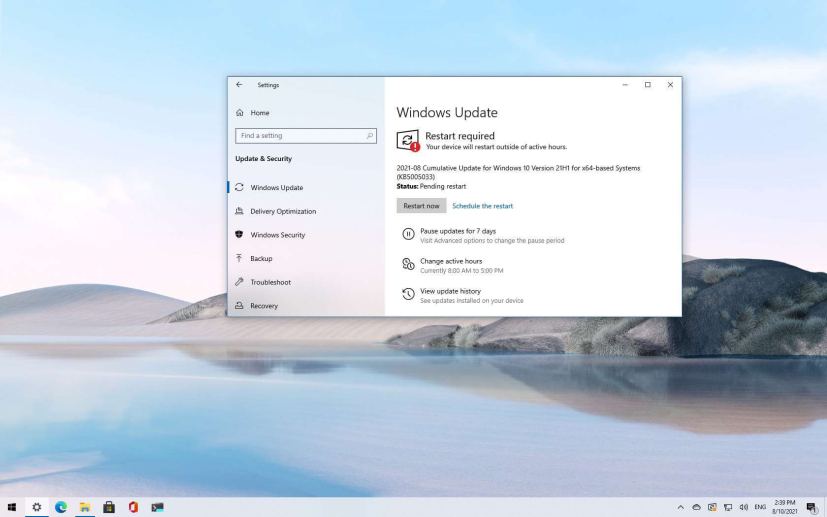- August 2021 Patch Tuesday update for Windows 10 releases.
- The update KB5005033 is available for versions 21H1, 20H2, 2004, 1909, 1809, 1607, and 1507.
- This rollout is only meant to address a security problem when using Point and Print.
As part of the Patch Tuesday update for August 2021, Microsoft is now making available the update KB5005033 for Windows 10 21H1, 20H2, and 2004, and it delivers important security changes and fixes.
According to the company, the update KB5005033 bumps the version number to build 19041.1165, 19042.1165, and 19043.1165, and it includes an update that changes the default privilege requirement for installing drivers when using Point and Print. As a result, after installing this update, you must have administrative privileges to install drivers.
In other words, this is the latest attempt to permanently fix the PrintNightmare vulnerability on Windows devices that affects the Windows Print Spooler service, and it allows attackers to execute malicious code to create new administrator accounts, install programs, and access data without the user’s consent.
The same fix is also available for Windows 10 version 1909 as update KB5005031 (build 18363.1734), update KB5005030 (build 17763.2114) for version 1809, update KB5005043 (build 14393.4583) for version 1607, and as update KB5005040 (build 10240.19022) for version 1507.
Download August 2021 update for Windows 10
These updates are available immediately, and they will download and install automatically. However, you can always force the update from Settings > Update & Security > Windows Update and clicking the Check for updates button.