Microsoft has made a lot of Surface tablets over the years, but the Surface Pro X is special, because it uses an ARM-based processor rather than a chip from Intel (or even AMD).
Although the company has built a ARM-based tablet before, the one inside the Surface Pro X there’s the new Microsoft SQ1 processor, which is a custom version of an ARM processor that Microsoft has built in partnership with Qualcomm. Technically, you’re getting a smartphone processor inside of a tablet that gives you the benefits of a phone on a computer. This translates into all-day battery life, LTE connectivity, and performance is like using a regular laptop.
In addition, Microsoft has also made some customizations to the Qualcomm’s graphics, which is integrated on the processor. As such, you’re getting a 2.1 Teraflop graphics processor, which is similar to the power you’ll find on many game consoles today. Although it doesn’t mean that you’ll be playing “Triple-A” games titles on this device, this device will be able to handle graphics intensive tasks and similar workloads.
The Surface Pro X has a 13-inch display on the same 12-inch case that we’ve seen in previous versions of the tablet, and this is possible because the bezels have been slim down on either side. The bezels on top and bottom are also slimmer, but not by much, and you still have the webcam on the top with support for Windows Hello. The bezel on the bottom, you won’t even notice, because the Type Cover covers it.
Also, there’s not one, but two USB Type-C ports version 3.1 with support to drive two 4K 60Hz external monitors, and there isn’t 3.5mm headphone jack, so you’ll need a USB-C or Bluetooth headphones.
Surface Pro X tech specs
Here’s the full tech specs for the Surface Pro X:
| Surface Pro X tech specs | |
|---|---|
| Dimensions | 11.3 in x 8.2 in x 0.28 in (287 mm x 208 mm x 7.3 mm) |
| Weight | 1.7 lbs (774g) without cover |
| Display | Screen: 13” PixelSense Display Resolution: 2880 x 1920 (267 PPI) Aspect ratio: 3:2 Touch: 10 point multi-touch Brightness: 450 nits |
| Processor | Custom Qualcomm 3Ghz ARM processor (Microsoft SQ1) |
| Graphics | Custom Qualcomm Adreno 685 GPU (Microsoft SQ1) |
| Memory | 8GB LPDDR4x RAM at 3733Mbps 16GB LPDDR4x RAM at 3733Mbps |
| Storage | Removable solid-state drive (SSD) options: 128GB 256GB 512GB |
| Wireless | Wi-Fi 5: 802.11ac compatible Bluetooth Wireless 5.0 technology Qualcomm Snapdragon X24 LTE Modem Up to Gigabit LTE Advanced Pro4 with nanoSIM and eSIM support. LTE Bands supported: 1, 2, 3, 4, 5, 7, 8, 12, 13, 14, 19, 20, 25, 26, 28, 29, 30, 38, 39, 40, 41, 46, 66 Assisted GPS and GLONASS support Carrier unlocked |
| Battery life | Up to 13 hours of typical device usage |
| Ports | 2 x USB-C 1 x Surface Connect port Surface Keyboard connector port 1 x nano SIM Compatible with Surface Dial off-screen interaction |
| Security | Firmware TPM Enterprise-grade protection with Windows Hello face sign-in |
| Cameras, video and audio | Windows Hello face authentication camera (front-facing) 5.0MP front-facing camera with 1080p full HD video 10.0MP rear-facing autofocus camera with 1080p HD and 4k video Dual far-field Studio Mics 2W stereo speakers with Dolby Audio Premium |
| Sensors | Accelerometer Gyroscope Magnetometer Ambient light sensor |
| Physical buttons | Volume Power |
| Colors | Matte Black |
| Casing | Signature anodized aluminum with carbon composite fanless thermal cooling |
| OS | Windows 10 Home |
Type Cover and Slim Pen
The Surface Pro X also has a new Type Cover that now includes a compartment near the top edge to magnetically store the new “Slim Pen,” which now comes with a rechargeable battery that charges automatically using induction charging technology.
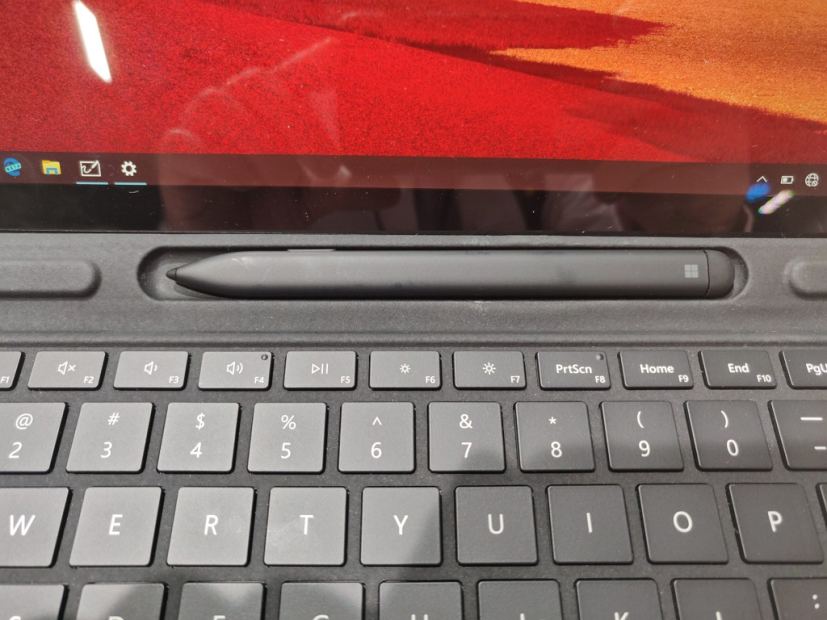
Some nice features about the tablet, keyboard, and pen integration is the ability for Windows 10 to detect when you’re grabbing the pen and prompt you with the apps you can use to start handwriting or take screenshots immediately. You can also tap the top of the pen to get to your favorite apps.
Surface Pro X removable hard drive
Just like the Surface Laptop 3, the Surface Pro X includes a removable Solid-State Drive (SSD), which you can replace for security reasons or upgrade purposes with a Surface certified hard drive. Although, you can’t actually open the Surface Pro X, in the back, behind the kickstand, there’s a compartment that you can open easily with a paper-click that let you access the hard drive (M.2) as well as the SIM card.

Windows 10 on ARM
Although Microsoft has also introduced Windows 10X, this is not the operating system running on the device. Instead, the new tablet uses the full version of Windows 10 designed for ARM processors.
Using Windows 10 on ARM, you’ll get most of the same benefits you’ll get on a desktop or laptop computer, such as the same desktop experience, Microsoft Store apps as well as legacy programs (Win32) support. However, there are some limitations, including no Open GL games and some apps that integrates into the operating system won’t work.
As for the battery life, Microsoft claims up to 13 hours of regular use, and using the updated Surface Connect, you can charge the tablet from zero to 80 percent in less than an hour.
Price and availability
The Surface Pro X will cost $999 for the base model. It’s available for sale starting November 5.

