
How to reset Windows 10 removing everything
You can reset your computer while securely deleting your files, settings, and apps, and here's how on Windows 10.
Windows 10 version 1903, May 2019 Update, is the next major releasing on May 21, 2019. Also codenamed 19H1, this new version is set to deliver a new set of features and improvements.
For example, now there’s new system light theme that expands across the Start menu, taskbar and Action Center. Windows Sandbox allows you to test untrusted apps without affecting your device. Recommended Troubleshooting can fix common problems automatically. You’ll find a new updated Search experience without Cortana. Windows 10 can now detect problems with updates automatically and remove them automatically. You can quickly insert symbols and kaomoji from the emoji panel, and a lot more.
Windows 10 May 2019 Update related content, news, release date, steps to upgrade and to do clean installation, new features and changes can be found here.

You can reset your computer while securely deleting your files, settings, and apps, and here's how on Windows 10.

Windows 10 21H1, 20H2, and 2004 receive the update KB5003173 to address a few security problems. Older versions also get updated – ...

Windows 10 20H2 and 2004 receive the update KB5001330 to address several problems and improve security. Older versions also get updated ...

Windows 10 20H2 and version 2004 receive the update KB5000802 to fix several security vulnerabilities, and here's all you need to know.
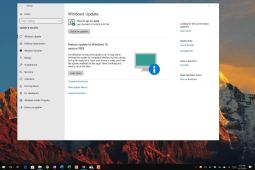
Originally released on May 21, 2019, Microsoft is ending support for Windows 10 version 1903 (May 2019 Update) on December 8, 2020. If ...

The last update of 2020 is now available for Windows 10 with security fixes, and here's all you need to know.

Windows 10 version 1909 and 1903 get preview update (KB4586819) with a slew of fixes, and here's all you need to know.

You can now download and install the latest microcode update for Windows 10 devices featuring Intel processors to mitigate latest ...

Windows 10 20H2 receives its first Patch Tuesday (update Windows 10 update KB4586781). Also, Microsoft pushes updates older versions ...

As Windows 10 version 1903 support comes to an end, Microsoft starts automatic update for devices, but to version 1909, not version 20H2.