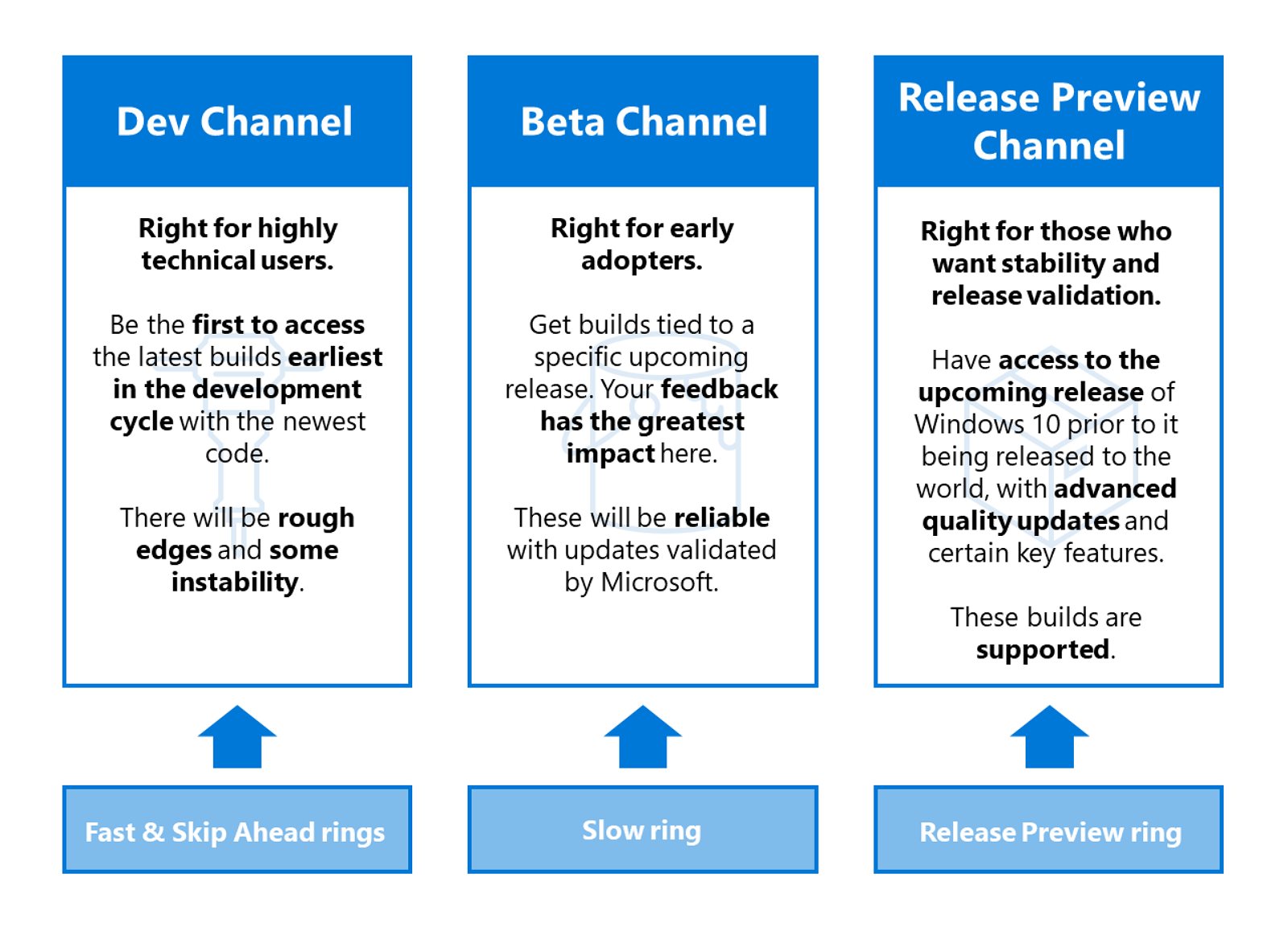Microsoft is announcing significant changes to the way users join and test upcoming version of Windows 10 through the Windows Insider Program. According to the company, the program is moving from a “ring model,” based on frequency of builds into a “channel model” that shifts focus into quality of builds and improves parallel coding efforts.
When the company originally started shipping preview builds, the program was based on frequency of the development, and users had two choices the “Fast” and “Slow” rings. The Fast ring offered updates quickly, but with “rough edges,” which meant bugs, errors, and many problems. The Slow ring offered more stable builds, but they were still not fully polished. Then the Release Preview ring was introduced to receive early access for servicing updates.
However, over the years, other changes were introduced to rings, but eventually the program outgrew its original concept. As a result, Microsoft is now redesigning the program to shift focus from frequency to quality using the new channels that clearly represents the experience you will have testing Windows 10 previews.
Windows Insider Channels
In the updated program, the Fast and Skip Ahead rings become the “Dev Channel,” the Slow ring becomes the “Beta Channel,” and the Release Preview ring becomes the “Release Preview Channel.”
Dev Channel
The Dev Channel has been designed for “highly technical users.” When using this channel, you’ll receive builds that are rough and contain code that is still in development. These builds won’t be stable, you’ll come across errors and problems, and you may have to resource to workarounds that may affect your experience.
Microsoft also explains that builds in the Dev Channel are not attached to any specific release of Windows 10. Instead, the features and changes in this channel will appear in future releases when they’re ready, and not necessarily in the next refresh.
Also, when the improvements are ready, they could arrive as build update or servicing release.
Beta Channel
The Beta Channel is the channel for early adopters, including IT professionals, who want to check out upcoming features of Windows 10. Previews in this channel are “relatively reliable updates that are validated by Microsoft.”
Changes that appear in this Beta Channel are tied to the next release of Windows 10.
Release Preview Channel
The Release Preview Channel, similar to the ring equivalent, is for testers and IT professionals, and it offers the final build of the next version of Windows 10, before it’s available to everyone else, “with advanced quality updates and certain key features.”
According to Microsoft builds in this channel are supported.
If you work on an organization, you can use this channel to preview and validate upcoming versions of Windows 10 before pushing them to production machines.
Microsoft is now introducing three channels, but more channels may appear in the future as needed.
If you’re already part of the Windows Insider Program, you need to know about the changes, but you don’t need to configure anything. Once the company starts flighting new builds, the device will switch automatically to the new channel model.
Also, you can always adjust the settings from Settings > Update & Security > Windows Insider Program.
Office channels
Alongside the transition from rings to channels in the Windows Insider Program, Microsoft is also trying to align how the testing program works across many of its products, including Office, Microsoft Edge, and Microsoft Teams.
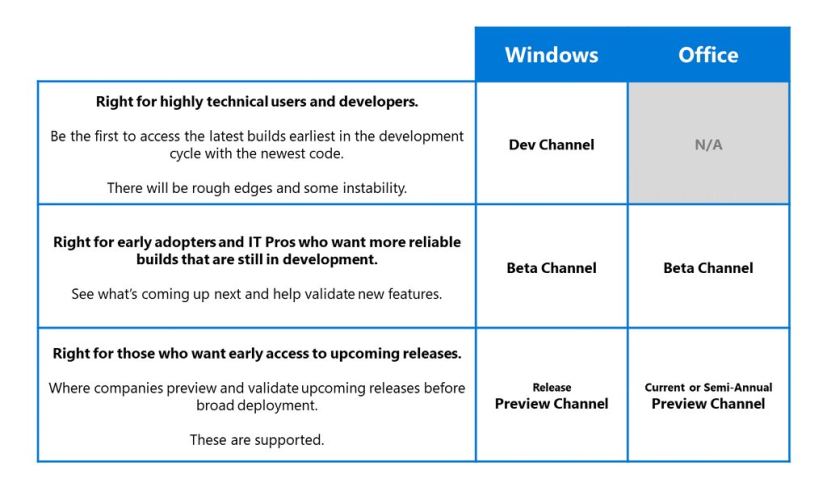
If you want to join the Office Insider Program, you now have two channels, the Beta Channel and Current or Semi-Annual Preview Channel, which include the same experience as the Windows 10 equivalent channels.