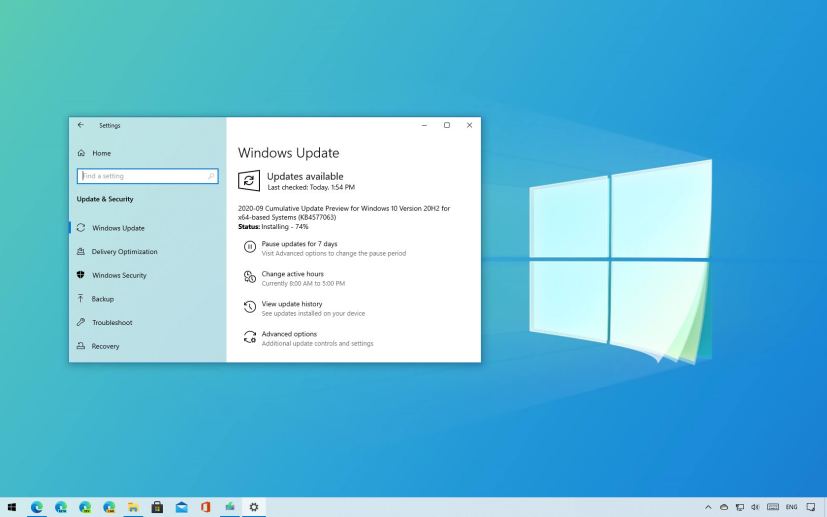Microsoft is now rolling out Windows 10 build 19042.541 for devices enrolled in the Beta Channel and Release Preview Channel of the Windows Insider Program. This is the preview number eight available to testers, and it ships as update KB4577063 to address a number of issues with the upcoming October 2020 Update.
Windows 10 build 19042.541, according to the company, doesn’t include new features, but it delivers a slew of fixes to address the “Element not found” error with the Windows Subsystem for Linux. Adds notification to inform Internet Explorer 11 users the end of support for Adobe Flash in December 2020, and improves ability to detect IE Mode for Microsoft Edge.
The KB4577063 update addresses issues with the Language Bar, a problem that causes games that use spatial audio to stop working, issues with the sign in experience, and Windows Mixed Reality.
Also, starting with build 19042.541 uploads and downloads will be suspended if a VPN connection is detected, and fixes the issue that prevents Microsoft Intune from syncing on a computer using the VPNv2 configuration service provider (CSP). In addition, Microsoft has now added support for certain new Windows Mixed Reality motion controllers.
Furthermore, the update KB4577063 fixes some issues when Windows 10 is connected to an organization, including for Group Policy, Azure Active Directory, Credential Guard, Windows Hello for Business On-Premise deployment, and more.
You can check this guide to learn more about the features and improvements coming with Windows 10 20H2.
Download Windows 10 build 19042.541
The preview is available immediately through the Beta Channel. It’ll download and install automatically on your device, but you can always force the KB4577063 update from Settings > Update & security > Windows Update, and clicking the Check for updates button.