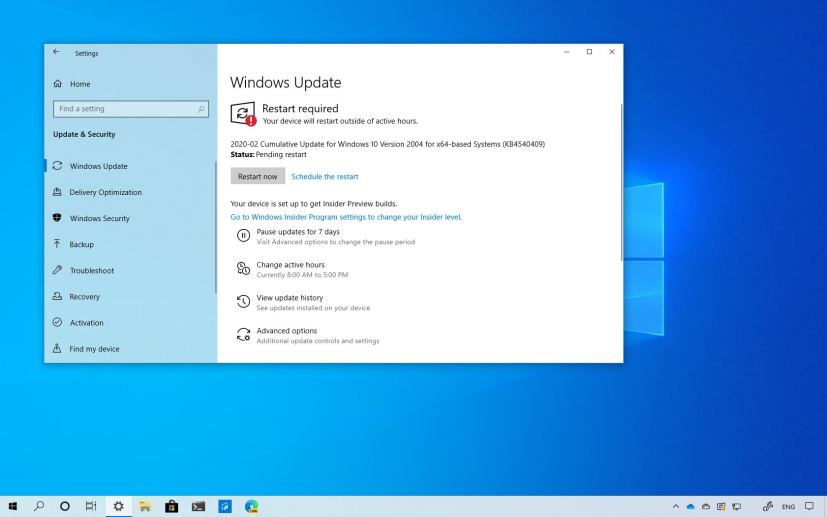As part of the 20H1 update, Microsoft is now rolling out update KB4540409 for devices running Windows 10 version 2004 in the Slow ring of the Windows Insider Program.
This is a small update that bumps the version number to build 19041.113, and according to the company is a cumulative update that addresses several problems, including issue that might block digital rights management (DRM) video playback in apps.
Microsoft is also addressing a problem that might cause some systems to stop responding at sign in because several background services are being hosted in the same service host process. In addition, build 19041.113 fixes issue with cellular data for certain mobile carriers that might prevent connectivity on Surface Pro X, and resolves problem that prevents some users from signing out because the user session stops responding.
Also, Windows 10 build 19041.113 updates the copyright date for Windows 10, version 2004 to the year 2020.
Download Windows 10 build 19041
Although there are no ISO files for Windows 10 build 19041.113, the update is available immediately through the Slow ring. This preview build will download and install automatically on your device, but you can always force the update from Settings > Update & security > Windows Update, and clicking the Check for updates button.
You can also check out these resources: