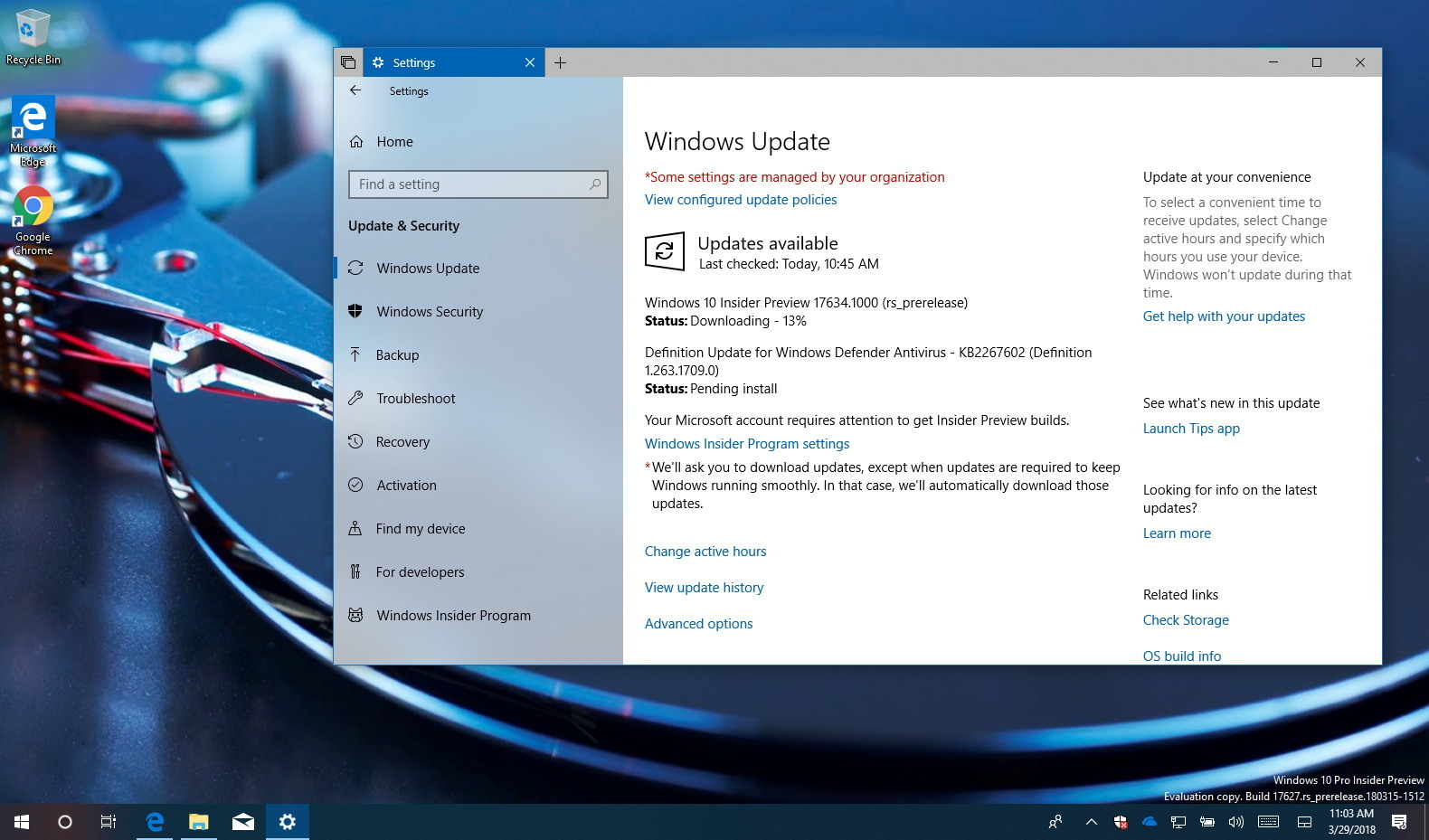As part of the second feature update coming in fall 2018, Windows 10 build 17634 is now available for download in the Fast ring using the Skip Ahead option of the Windows Insider Program. The new Redstone 5 release for testers is a minor update, and it only delivers a few improvements.
Windows 10 build 17634, according to Microsoft, doesn’t introduce new features for the OS, instead, it adds a new search functionality for the Calendar experience and Cortana Show Me now includes support for voice commands.
Alongside the improvements, build 17634 includes several fixes and known issues that you can check at the Windows Blog. In case you missed it, you can read all the changes for Windows 10 build 17628 in this article.
What’s new on Windows 10 build 17634
Here are all the changes Microsoft is rolling out with this new Redstone 5 preview:
Calendar
In this flight, the Calendar experience is getting an update to help you find past or future events using search queries like name, location, people, and words in the event.
As you type the query, events that match your search will be more visible, and those that aren’t will be greyed-out. This new search capability only works on Outlook, Hotmail, Live and Office 365 accounts.
Cortana
The “Cortana Show Me” app designed to help you configure Windows 10 settings now includes support for voice commands. Simply say to Cortana, “Show me how to change my background,” and you’ll get the previous help results, with a new “Let’s go” button below, which launches the guided help experience.
Here are some voice queries to try:
- Update Windows: Try, “Update my Windows device”
- Check if an app is installed: Try, “How to see what apps are installed”
- Uninstall an app: Try “How to uninstall apps”
- Change your desktop background: Try, “Show me how to change my background”
- Use Airplane Mode: Try, “How do I turn on airplane mode”
- Change your display brightness: Try, “Show me how to change my screen brightness”
- Add nearby printers or scanners: Try, “How to add a printer”
- Turn off Windows Defender Security Center: Try, “Show me how to turn off Windows Defender Security Center”
- Change Wi-Fi settings: Try, “Show me how to change Wi-Fi network”
- Change your power settings: Try, “How to change when my computer goes to sleep”
- Discover Bluetooth devices: Try, “Show me how to discover devices”
- Check your version of Windows: Try, “How do I find my current version of Windows”
Download Windows 10 build 17634
Although there are no ISO files for Windows 10 build 17634, the update is available immediately through the Fast ring with the Skip Ahead option for PCs. This preview build will download and install automatically on your device, but you can always force the update from Settings > Update & security > Windows Update and clicking the Check for updates button.
You can also check out these resources: