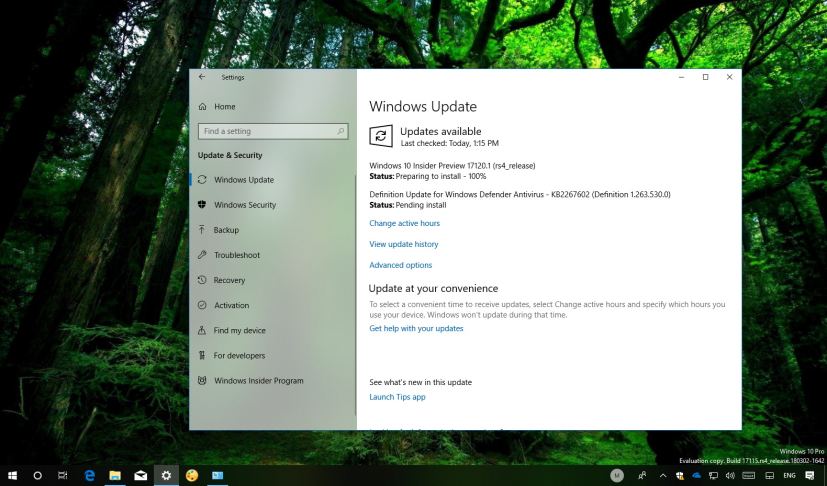Windows 10 build 17120 is now rolling out to testers with devices enrolled in the Fast ring. This new release, part of the Redstone 4 development, is yet another minor update introducing a few new improvements and several bug fixes.
The Insider Preview build 17120 for Windows 10, according to Microsoft delivers improvements for Windows Defender Application Guard (WDAG), Task Manager, and Bluetooth.
The company is also pointing out that this flight includes a number of issues with the Windows Mixed Reality features.
What’s new with Windows 10 build 17120
Windows Defender
Microsoft Edge’s Windows Defender Application Guard introduces a few new changes, including performance improvements, and now it’s possible to download files from a WDAG session, but this option must be enable manually, and it’s only available for Windows 10 Enterprise.
Additional improvements
When a process in Task Manager is suspended, or has suspended child processes, you’ll see an icon indicating as much in the Status column of the Processes tab.
Windows 10 build 17120 also improves the performance of Bluetooth mice when the system is under load.
Windows 10 Spring Creators Update is nearly complete
Keep in mind that we’re not seeing new features or big changes, because at this point everything expected to arrive with the Windows 10 Spring Creators Update is already coded into the latest pre-release. We’ll continue to see minor updates like build 17120, but they’ll only contain fixes to prepare Windows for its final release in April.
Microsoft is listing the complete set of bug fixes for Windows 10 Insider Preview build 17120 at the Windows Blog. In case you missed it, you can read all the changes for Windows 10 build 17115 in this article.
Downloading Windows 10 build 17120
Although there are no ISO files for Windows 10 build 17120, the update is available immediately through the Fast ring for PCs. This preview build will download and install automatically on your device, but you can always force the update from Settings > Update & security > Windows Update and clicking the Check for updates button.
You can also check out these resources:
- What’s Windows 10 Redstone 4 (version 1803), and why you should upgrade?
- Windows 10 version 1803: All the new features
- Windows 10 version 1803: The best 10 new features
- Windows 10 version 1803: The 7 best hidden features
- Windows 10 version release history tracker
Update March 16, 2018: Windows 10 build 17120 is now available in the Slow ring.