- Surface Laptop Studio list of technical specifications.
- Also, details about the hinge, 120Hz display, base design, and more.
- The Laptop Studio will be available on October 5 starting at $1599.99.
Microsoft has made a new clamshell Windows 11 laptop known as the “Surface Laptop Studio,” which is meant to replace the Surface Book. The device includes a unique hinge design that pulls the display forward (or falls backward) to use it as a tablet instead of the detachable display solution.
Although the laptop has a different approach in design, it was inspired by the existing designs from the Surface Pro, Studio, Book, and Laptop.
The hinge system is perhaps one of the most unique aspects of this device. Microsoft has engineered using a unique form of woven fabric with advanced cable management in the display pivot point and the base, allowing the hinge to bend up to 180 degrees without putting any stress on the cable for durability.
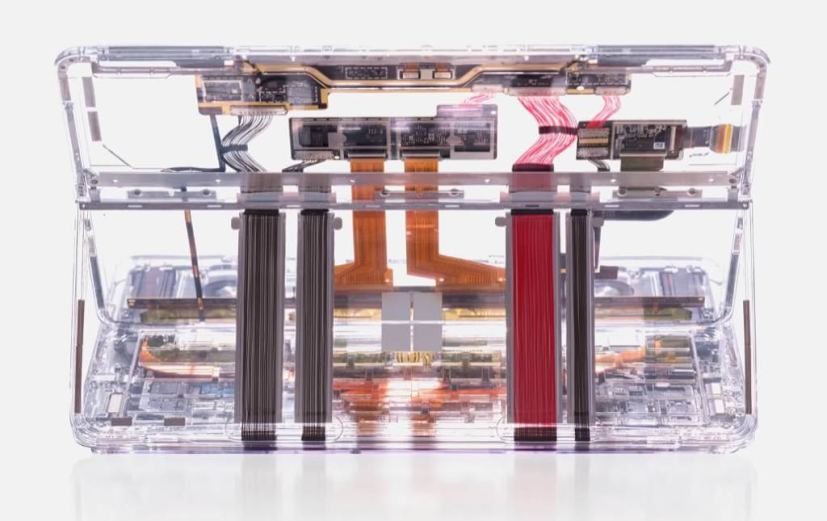
Also, this implementation includes magnets to lock it in place. However, you cannot position the kickstand part as freely as the Surface Pro line. You can only move it to the three available positions (laptop, tent, and tablet).
Another unique aspect of the Surface Laptop Studio is the base, which looks like a laptop sitting on top of another smaller platform. However, this is intentional to allow the device to handle heat dissipation out of the sides (in its strange way) and house the new Surface Slim Pen 2 with haptic feedback (sold separately for $129.99) that attaches magnetically underneath the base’s first level.
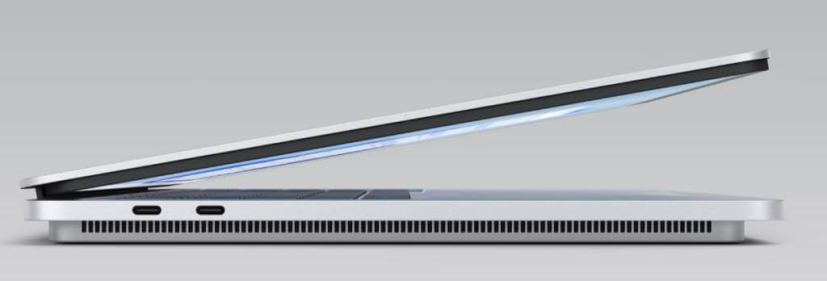
The laptop looks like a first-generation device, but with a great keyboard out of the gate. Also, the Laptop Studio features a new precision touchpad, which is the largest on any Surface, and as it’s super responsive with haptic feedback as you click it.

On the tech specs side of things, the device comes with a 14.4-inch 120Hz refresh rate display, the option of an Intel 11th Gen Core i5 or i7 processor, the choice of Nvidia GeForce RTX 3050 Ti graphics, up to 32GB of RAM, and 2TB of internal storage. The company also claims up to 19 hours of battery life for the Core i5 model and 18 hours for the Core i7 model.
Surface Laptop Studio tech specs
| Surface Laptop Studio | |
|---|---|
| Weight | Intel Core i5 models 3.83 lb (1742.9 grams) Intel Core i7 models 4.00 lb (1820.2 grams) |
| Display | Screen: 14.4-inch PixelSense Flow touch display Up to 120Hz Refresh Rate Resolution: 2400 x 1600 (201 PPI) Aspect ratio: 3:2 Contrast ratio: 1500:1 Touch: 10-point multi-touch Dolby Vision support. |
| Processor | Quad-core Intel 11th Gen Intel Core H35 i5-11300H Quad-core Intel 11th Gen Intel Core H35 i7-11370H |
| Graphics | Intel 11th Gen Intel Core H35 i5-11300H models Intel Iris Xe Graphics Intel 11th Gen Intel Core H35 i7-11370H models NVIDIA GeForce RTX 3050 Ti laptop GPU with 4GB GDDR6 GPU memory NVIDIA RTX A2000 laptop GPU with 4GB GDDR6 GPU memory (commercial) |
| Memory | 16GB LPDDR4x 32GB LPDDR4x |
| Storage | Removable solid-state drive (SSD) options: 256GB 512GB 1TB 2TB |
| Wireless | Wi-Fi 6: 802.11ax compatible Bluetooth Wireless 5.1 technology |
| Battery life | AMD: Up to 17.5 hours of typical device usage Intel: Up to 16.5 hours of typical device usage Battery Capacity Nominal (WH) 47.4 Battery Capacity Min (WH) 45.8 |
| Ports | 2 x USB 4.0 with Thunderbolt 4 technologies support 3.5mm headphone jack 1 x Surface Connect port |
| Security | Firmware TPM for enterprise-grade security Hardware TPM 2.0 chip for enterprise security and BitLocker support (commercial) Enterprise-grade protection with Windows Hello face sign-in Windows enhanced hardware security |
| Cameras, video, and audio | Windows Hello face authentication camera (front-facing) 1080p resolution front-facing camera Dual far-field Studio Mics Quad Omnisonic speakers with Dolby Atmos |
| Sensors | Accelerometer Gyroscope Magnetometer Ambient light sensor |
| Colors | Silver |
| Casing | Aluminum |
| OS | Windows 11 Home Windows 11 Pro Windows 10 Pro |
| Keyboard and Trackpad | Activation: Moving (mechanical) keys Layout: QWERTY, full row of function keys (F1-F12) Windows key and dedicated buttons for media controls, screen brightness Backlight Precision Haptic touchpad |
| Hinge | Dynamic Woven Hinge for the frictionless motion of the display |
| In the box | Intel Core i5: 65W Surface Power Supply w/USB-A (5W) charging port Quick Start Guide Intel Core i7: 102W Surface Power Supply w/USB-A (7W) charging port Quick Start Guide |
Also, Microsoft is now adding support for USB-C with Thunderbolt 4 support, and you will find two of these ports. And the Surface connector is still present.

The Surface Laptop Studio is aimed to be the most powerful device in the Surface family, but it’s not a gaming rig. Though, it has the hardware to be. Instead, Microsoft is targeting it to artists and creators that will make use of the touch capabilities.
The laptop starts at $1599.99 for the base model, and it can go up to $3099.99 for the Intel Core i7 model with 32GB of RAM and 2TB of storage. You can preorder at the Microsoft Store, and it’s expected to be available on October 5.

