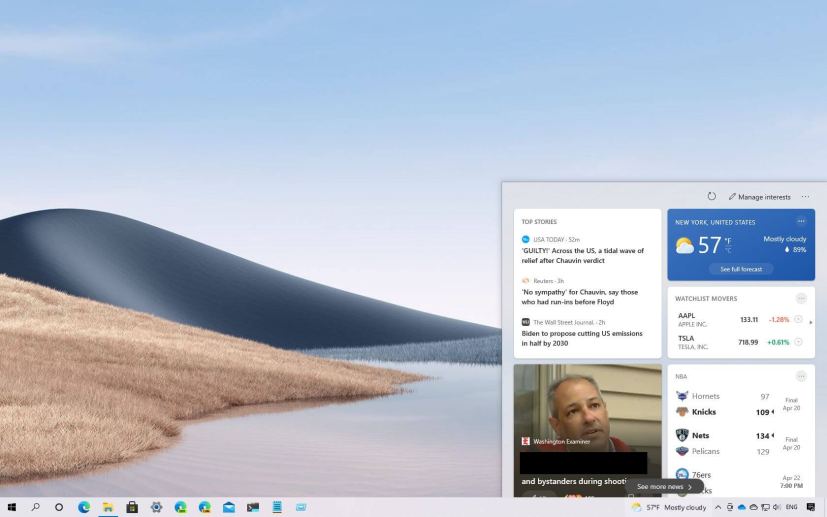
The “news and interests” taskbar widget is officially coming to older versions of Windows 10, and with the release of the update KB5001396, version 1909 is getting it now.
On Windows 10, news and interests is a feature available from the taskbar that gives you quick access to weather, trending news, sports, stocks, and other information without the need to reach your phone.
The update KB5001396 is available as an optional update containing all the non-security patches expected to arrive on the next Patch Tuesday. It also includes the news and interests feature, which means that you can install this update manually to get it without waiting.
In this guide, you will learn the steps to apply the latest cumulative update for Windows 10 version 1909 to get the news feed widget immediately.
Install news and interests taskbar widget on Windows 10
You can download and install the update in two ways. You can use the optional updates option in the Windows Update settings or download the package manually.
Optional update option
To get the news and interests widget on version 1909, use these steps:
-
Open Settings.
-
Click on Update & Security.
-
Click on Windows Update.
-
Click the Check for updates button.
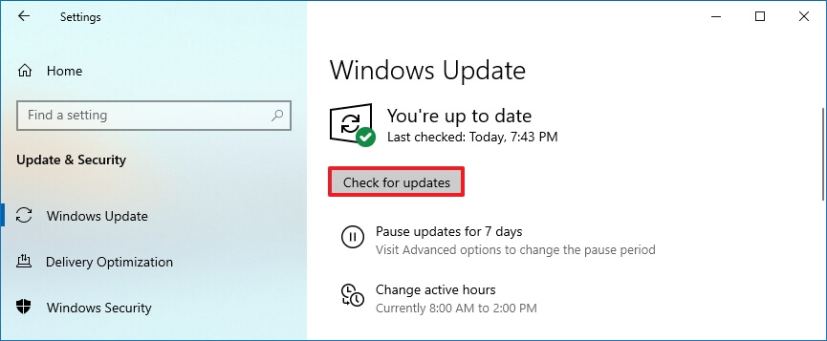
Check for updates Windows 10 -
Click the Download and install option.
-
Click the Restart now button.
Once you complete the steps, the update will download, apply the fixes, and set up the news and interests widget.
Download update manually option
To get the taskbar feed manually, use these steps:
-
Click the Download button for the update KB5001396 (64-bit recommend in most cases).
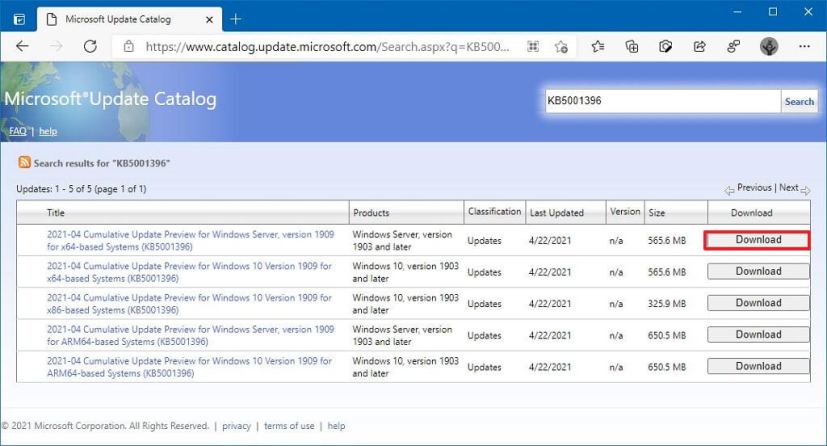
Update KB5001396 download -
Click the link to download the “.msu” package on the device.
-
Double-click the “.msu” update file to launch the installer.
-
Click the Yes button.

Update standalone installer
After you complete the steps, the update will install, and it will add the news and interests widget in the taskbar.
