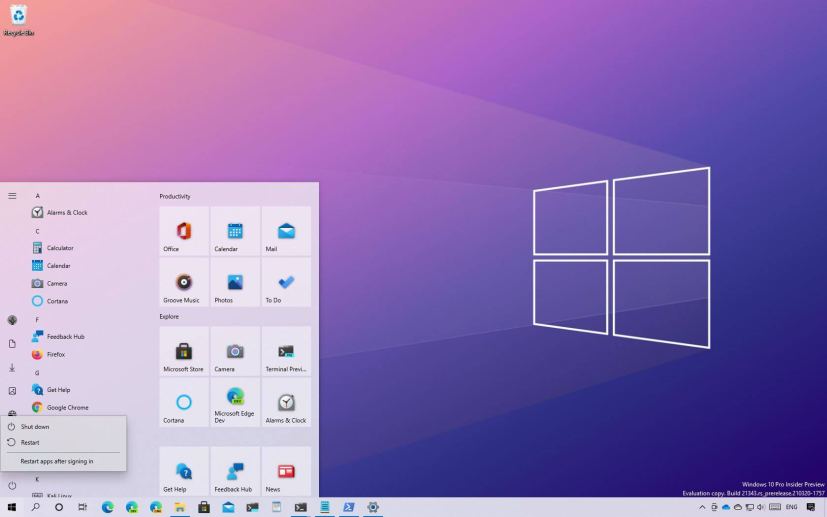Microsoft is adding a new option in the power menu to allow users to choose whether apps should restart after signing in, among other changes.
The software giant has rolled out Windows 10 build 21343 to testers with some significant visual changes for File Explorer with new icons, but it appears that that was not the only improvements with flight since there is also a new option in the power menu for Start that lets you decide whether to restart apps after a reboot.
The option is called “Restart apps after signing in,” and it was first spotted by Twitter user @WithinRafael (Rafael Rivera), but it is not enabled in the system by default. If the feature makes it to the operating system, when you select the option, it will turn on the “Restart apps” feature in the Settings app.
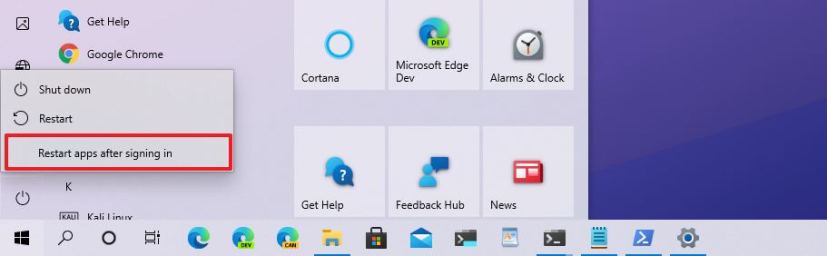
The ability to restart apps after signing in is not new, it has been part of the operating system for a long time, but the addition of the option in the Start menu will make it more discoverable.
Alongside the new power option, Twitter user @thebookisclosed (Albacore) has found out that Microsoft appears to be making changes to isolate third-party drives on Windows 10, similar to the same approach the company has doing for Windows 10X.
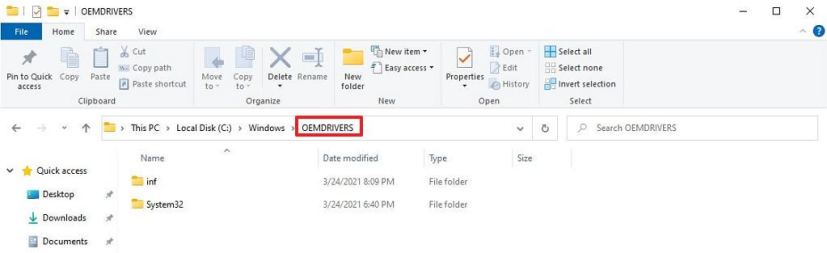
According to @thebookisclosed, Microsoft is creating a new “OEMDRIVERS” folder inside the “Windows” folder that will store third-party drivers, instead of storing them inside the “System32” folder.
Furthermore, Twitter user Albacore has also noticed that the taskbar will be moved to its own separate process. Up until now, the taskbar was part of “explorer.exe,” but since build 21343, the process has been relocated to the taskbar.dll.
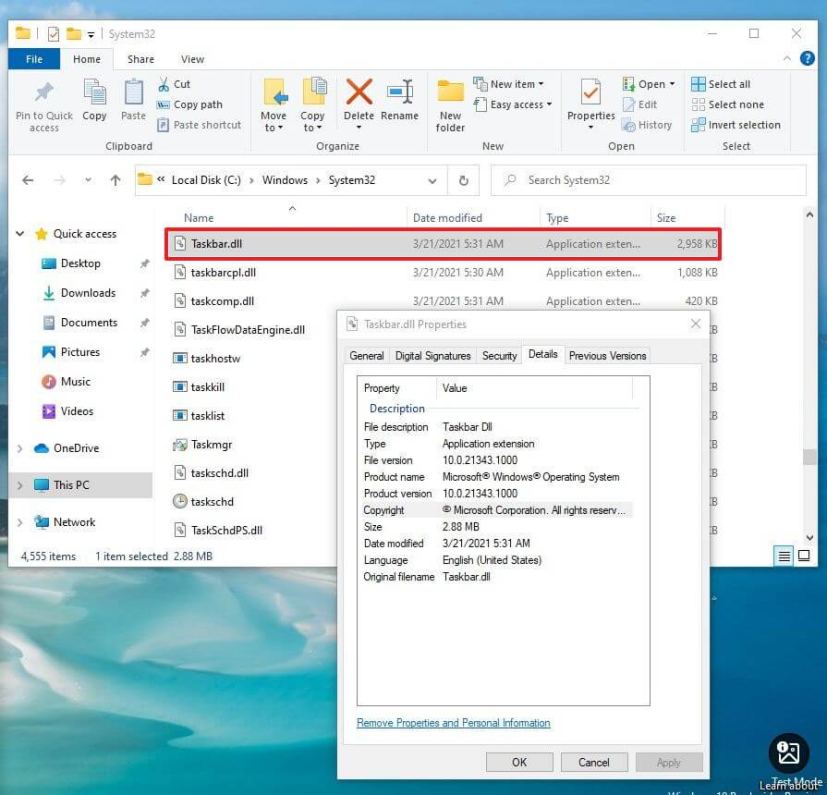
“Surreal to see this get relocated after decades. Right now Explorer still contains the code, but it’s possible to switch to the DLL implementation. There are still some odd bugs such as semi-broken search box UI,” @thebookisclosed explains.