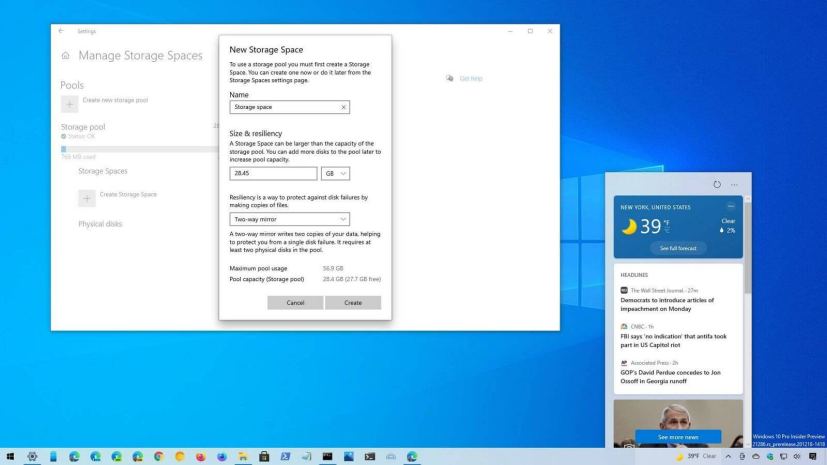Windows 10 build 21286 has recently arrived in the Dev Channel of the Windows Insider Program, and in this video, we will get a closer look at the new features and enhancements.
This flight represents the first preview available to testers in 2021, and it includes a bunch of new changes, including a modernized experience of Storage Spaces, which you can now use from the Settings app to create and manage spaces.
For the first time in many years, Windows 10 is visually updating the taskbar with a new widget known as “news and interests.” The widget offers quick access to trending news and other information, such as weather and sports, to keep you informed throughout the day without the need to open your phone.
Microsoft officially introduced the new DiskUsuage command-line file system tool to let you view and query drive space usage using Command Prompt. Also, build 21286 includes time zones improvements and other changes.
Whether you are planning to install this preview or want to learn about Microsoft’s progress for its desktop operating system, you can watch this hands-on video that covers the most important changes available with Windows 10 build 21286.
Subscribe to the Pureinfotech YouTube channel and like the video if you find it insightful.