
On Xbox Series X and Xbox Series S, dynamic backgrounds is a new customization option that allows you to set a moving wallpaper, instead of a traditional static custom background.
The feature comes with seven different “dynamic backgrounds,” which you can use on the home dashboard of your Xbox console, and they even change color to adapt to your system color scheme.
Dynamic backgrounds are exclusive to the Xbox Series X and Xbox Series S, which means that they’re not available on Xbox One, and you can enable the experience from the “Personalization” settings (via Scratch Plays).
In this guide, you’ll learn the steps to set a dynamic background on the home dashboard of your Xbox Series X or Xbox Series S console.
How to set dynamic backgrounds on Xbox Series X
To set a dynamic background on Xbox Series X or Series S, use these steps:
-
Open Settings.
-
Select General.
-
Click on Personalization.
-
Click the My color & background option.
-
Click the Dynamic Backgrounds option.
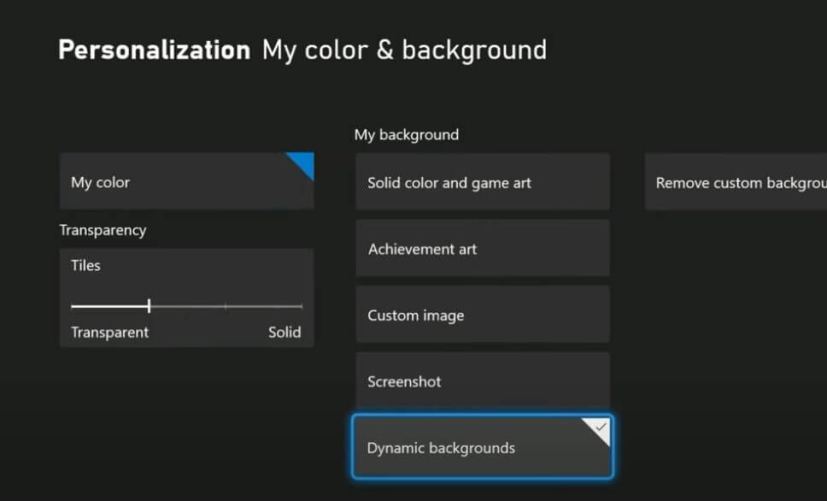
Dynamic backgrounds for Xbox Series X -
Select one of the seven available dynamic background themes:
- Waves.
- Waves – Faded.
- Spotlight – Ultraviolet.
- Spotlight – Midnight.
- Spotlight – Deja Goo.
- Ribbons.
- Ripple.
-
Press the A button to apply the changes.
Once you complete the steps, navigate to the home screen, and the background should now be using the dynamic theme.
If you don’t see option, it’s likely because you’re not running the build that includes this feature. At time of this writing the feature is available in the preview release of the Xbox dashboard through the Xbox Insider Hub.
