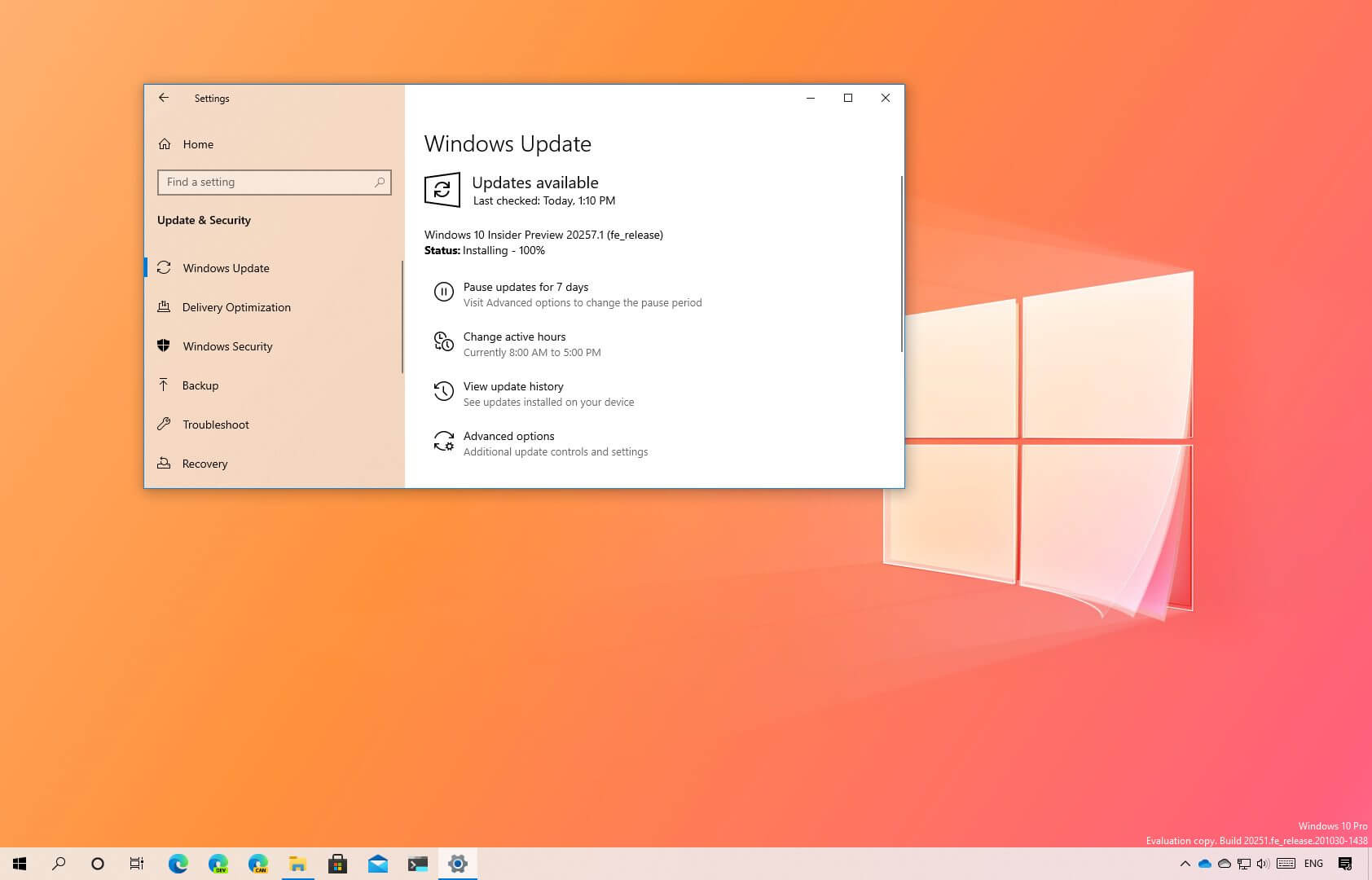
The Windows 10 build 20257 is now rolling out in the Dev Channel of the Windows Insider Program. This is the preview number 47 that Microsoft is making available for testers, and it’s a small update that only includes fixes and minor changes expected to arrive in future releases.
Build 20257, according to the official changelogs, updates the logic of the Start menu tile to prevent the background of desktop apps from adjusting based on the calculated contrast ratio. However, this will not affect pinned web apps from Microsoft Edge.
In addition, this flight addresses a slew of problems, including secondary storage becoming inaccessible after installing games from the Microsoft Store, Blue Screen of Death with DPC_WATCHDOG_VIOLATION error, File Explorer transparent line on multi monitor setups, traditional desktop apps with unexpected highlight in the title, and disk cleanup issue that prevented the complete deletion of the Windows.old folder.
Furthermore, Windows 10 build 20257 also fixes problems with Reset this PC, Windows Hello Face, unexpected processor usage, links failing to open web browser, audio playback unexpectedly stopping, and audio with Bluetooth headsets.
Microsoft is listing the complete set of improvements, fixes, and known issues for Windows 10 Insider Preview build 20257 at the Windows Blog.
Download Windows 10 build 20257
The preview is available immediately through the Dev Channel, and it will install automatically, but you can always force it from Settings > Update & security > Windows Update, and clicking the Check for updates button.
You can learn more about all the changes available in the current development process of Windows 10 in this guide.
