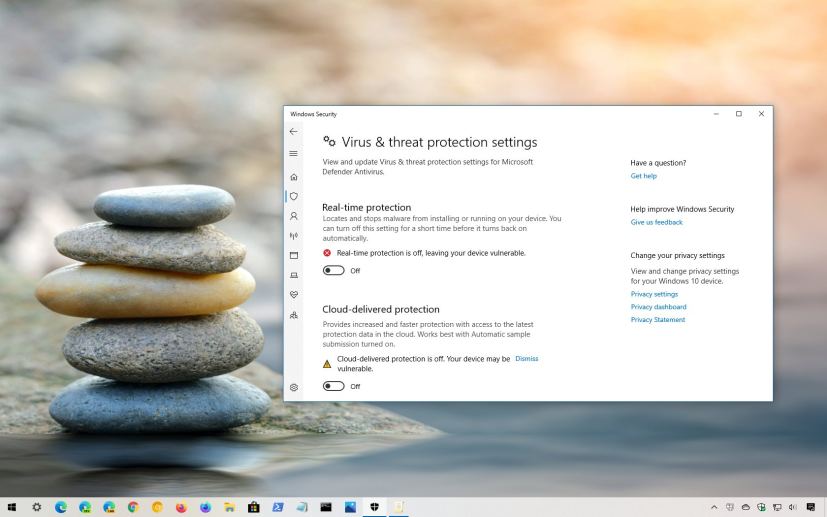Microsoft Defender Antivirus is the default anti-malware solution available on Windows 10 designed protect your device and data against viruses, spyware, ransomware, and many other types of malware.
Although the operating system doesn’t offer an option to permanently disable the antivirus, a lot of users have been able to turn it off by setting the DisableAntiSpyware registry key to 1 in HKEY_LOCAL_MACHINE\SOFTWARE\Policies\Microsoft\Windows Defender.
However, Microsoft says (via Windows Latest) that the ability to disable the Microsoft Defender Antivirus using the Registry key was only intended for OEMs and IT professionals to disable the default antivirus and deploy another antivirus product during deployment, and not for consumers to permanently disable the program. Since the built-in anti-malware solution can disable itself automatically when it detects another antivirus software, the company is now removing the DisableAntiSpyware registry key.
According to Microsoft, this change the change is included with Microsoft Defender Antimalware platform versions 4.18.2007.8 and higher (KB4052623). If you’re using the enterprise E3 and E5 editions, then the change will be released at a future date.
If the registry key was used as intended, then the impact of the change is only limited to releases of Windows 10 prior to version 1903. Also, this change doesn’t affect third-party antivirus connections, and users will continue to have the option to disable the real-time protection from the Windows Security app.
Although the DisableAntiSpyware key is now deprecated, advanced users may still be able to disable the antivirus using Group Policy on Computer Configuration > Administrative Templates > Windows Components > Microsoft Defender Antivirus, and configuring the Turn off Microsoft Defender Antivirus policy.