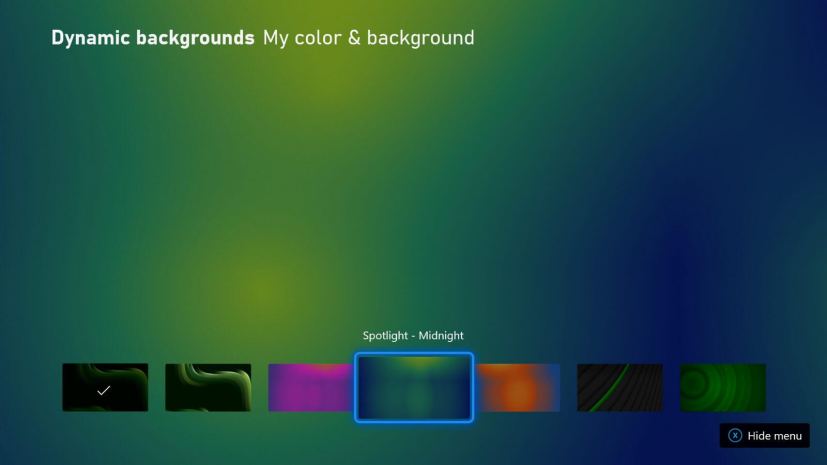Microsoft is now rolling out the November 2020 Update for Xbox Series X (and Series S) and Xbox One with a bunch of new improvements and features, including dynamic backgrounds, “Optimized for Xbox Series X|S” badge for games, improved discovery for Xbox Game Pass, ability to add existing members to the console, and fixes.
Dynamic Backgrounds is only available for the Xbox Series X and S consoles, and it’s a new way to customize the home screen with special backgrounds that include motions and colors. In this release, you’ll find six new dynamic background designs, including “homages to previous generations of Xbox consoles and others based on popular profile themes.”
Although you can play virtually any generation of games on the new Xbox consoles, only a limited number of games optimized for the Xbox Series X and Series S. To make it a little easier to identify which games can take full advantage of the new console generation, you’ll now see a new “Optimized for Series X|S” badges for game tiles in My Games and Apps. Also, you’ll be able to filter items to see only games optimized for the new consoles.
Alongside the most noticeable changes, this update also includes the ability to add existing family members (available in the Family group of a Microsoft account) right from the setup.
Microsoft is also adding the ability to pre-install games that are coming to the Xbox Game Pass catalog. When a new game is available in the “Coming soon” section of the Xbox Game Pass app on the console or mobile app, you will see a new “Play later” option to pre-install the game. Finally, starting with the November 2020 update for Xbox, you can check your achievement status in the Game Activity tab.