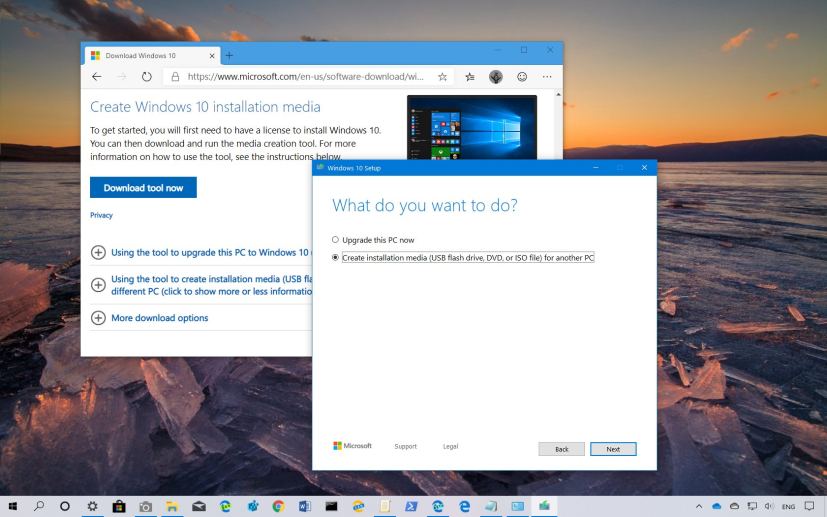Although you should use Windows Update to install Windows 10 version 1909, November 2019 Update, Microsoft also supports many other methods to update, for example, using the Media Creation Tool.
You can download the Media Creation Tool from this Microsoft support website to download the November 2019 Update files to perform a clean installation, in-place upgrade, or to create an ISO file as soon as it becomes available after the official launch of the feature update.
Also, you can use the tool to create a USB bootable media, which you can use to start your computer to upgrade to the latest version of Windows 10.
In the case that the tool doesn’t work, then you should try the Update Assistant, which is a tool similar to the Media Creation Tool. However, it’s been designed to perform only an in-place upgrade on devices where Windows Update isn’t working.
Microsoft is expected to begin the rollout of the new refresh on November 12, 2019, but it’ll be a slow release, and it can take weeks until every computer receives the update. The company will start updating devices with newer hardware first, and then, when version 1909 has been proven to be stable, the rollout will expand to other devices more broadly.
The Windows 10 November 2019 Update is just an incremental update, which will be available as a minor update for devices already running the May 2019 Update, and as a regular feature update for systems running older versions, because it’ll also include all the changes and improvements available with version 1903.
If you need to download the Windows 10 November 2019 Update ISO file directly, you can skip the Media Creation Tool using this workaround.
- Media Creation Tool | Download