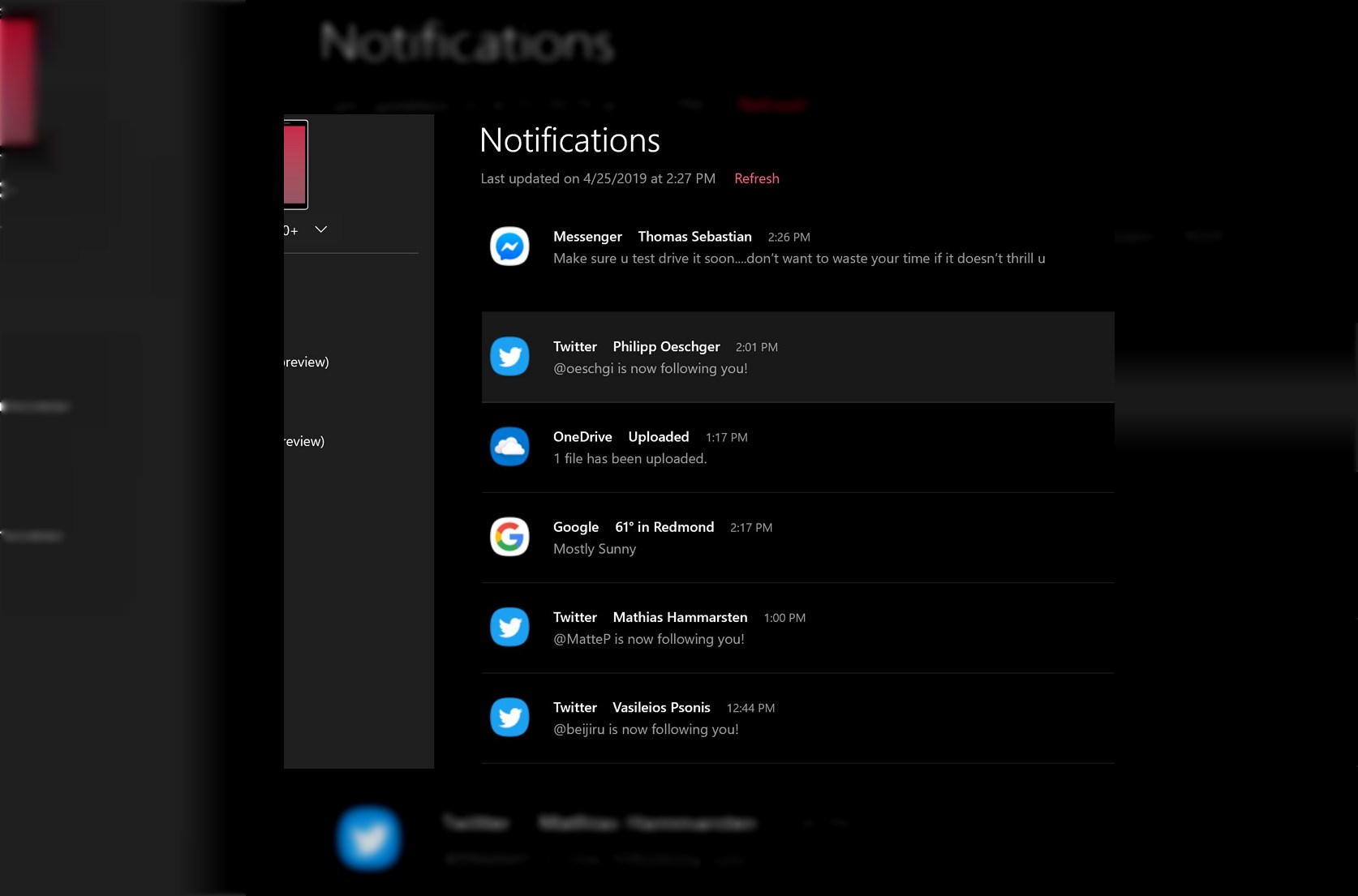Microsoft has made available a new updated version of its Your Phone app Windows 10 with the ability to sync your Android phone notifications to your desktop, laptop, or tablet.
“Windows Insider using the Your Phone app, we got even more for you! We have just begun a staged roll-out of syncing notifications from your phone to PC,” Vishnu Nath, a Microsoft’s engineer explained on Twitter along with a screenshot with the feature.
The Your Phone app is still a work in progress experience, currently only available for testers with devices enrolled in the Windows Insider Program, and it’s designed to integrate your Android or iPhone to your computer.
Using the experience, you can access and manage your photos, check and reply to text messages, and recently the company even introduced a mirroring feature that allows you to access your phone screen from your computer — just like remote desktop.
The screen mirroring feature was previously only available for Samsung Galaxy S8/S8+, S9/S9+, and Surface Go, but now it’s expanding to Samsung Galaxy S10, S10 Plus, S10e and OnePlus 6/6T devices.
While Your Phone app is a cross-platform experience, the ability to sync notifications and use screen mirroring are features only currently available for select Android devices, and it’s not clear when or how Microsoft plans to bring these and other features to iOS.