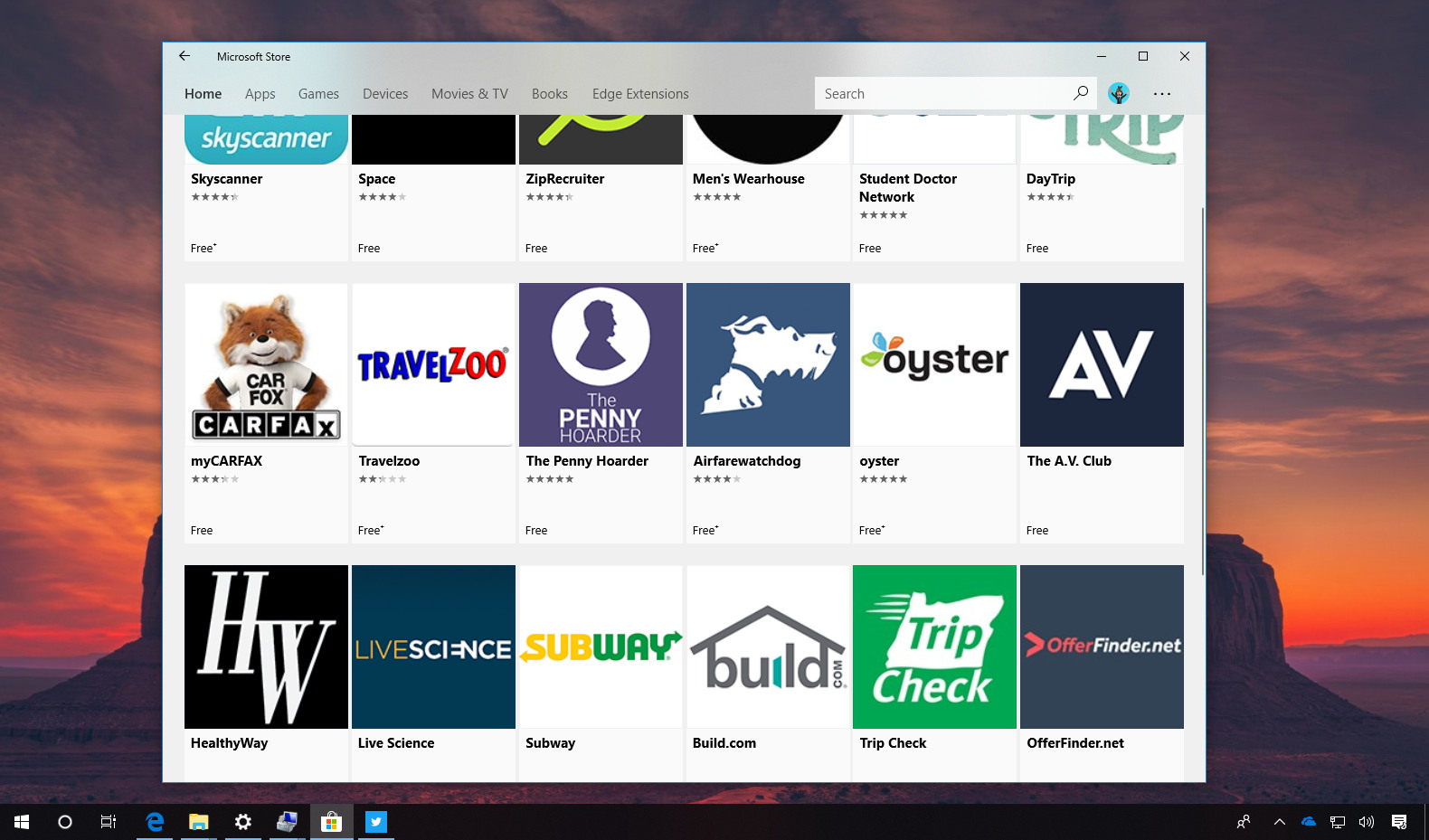On Windows 10, Progressive Web Apps (PWAs) are a modern approach to building apps. Technically, these are web applications with additional features (such as offline support, notifications, background data refresh even after the apps is close, and more) that enables them to act just like native desktop apps. In addition, these apps are hosted by the company that designs them, instead of in the Microsoft servers.
Starting with EdgeHTML 17, the rendering engine of Microsoft Edge, included with version 1803, Windows 10 enables support for Service Workers, Push, Cache APIs, and other technologies that makes possible to run Progressive Web Apps on the desktop experience.
List of Progressive Web Apps for Windows 10
The first wave of these apps is already available in the Microsoft Store, and here’s the list with their corresponding download links:
- Skyscanner.
- Space.
- ZipRecruiter.
- Men’s Wearhouse.
- Student Doctor Network.
- DayTrip.
- myCARFAX.
- Travelzoo.
- The Penny Hoarder.
- Airfarewatchdog.
- oyster.
- The A.V. Club.
- HealthyWay.
- Live Science.
- Subway.
- Build.com.
- Trip Check.
- OfferFinder.net.
- Tomsguide.com.
- Decider.
- Hillsdale.edu.
- Twitter.
No surprising all the apps (excluding Twitter) are under the “Microsoft Store” publisher name as the company has previouly announced that will be “kicking off some experiments with crawling and indexing quality PWAs from the Web to list them in the Microsoft Store.”
While some of these new kind of apps for Windows 10 has been available for some time, recently Windows Central spotted six of the 22 available apps.
Before you try downloading these apps, remember that they’re only compatible with the Windows 10 April update, version 1803, which is the next major OS update expected to arrive in April 2018.