- Microsoft releases Windows 11 build 22000.132 as update KB5005190.
- The update is available in the Dev and Beta Channels.
- This flight brings fixes and new Snipping Tool, Calculator, and Mail & Calendar apps.
As part of the Windows 11 development, Microsoft is now rolling out build 22000.132 (KB5005190) for devices enrolled in the Dev and Beta Channels of the Windows Insider Program. This is a minor update with several improvements, fixes, and several new apps. (See also this YouTube video highlighting all the new changes with this flight.)
Windows 11 build 22000.132, according to the official announcement, brings the Chat from Microsoft Teams to the Beta Channel and introduces new versions of the Snipping Tool, Calculator, and Mail and Calendar apps for computers in the Dev Channel.
Furthermore, this flight also delivers a list of fixes and known issues.
What’s new on Windows 11 build 22000.132
Here are all the new improvements and apps available in this release.
Chat
Although Chat from Microsoft Teams has been around for a few builds, it was only available in the Dev Channel. Starting with build 22000.132, the feature is now stable enough to appear in the Beta Channel.

The feature allows you to do one-to-one or group audio and video calls. You can create and join meetings. You can turn the mic and camera on or off. You can choose the preferred speakers, mic, and camera. You can share your screen. You can manage meetings settings, view the list of participants, admit meeting participants from the lobby, chat, and see people’s videos in a gallery view.
Snipping Tool
Windows 11 build 22000.132 also brings a bunch of updated built-in apps, including a new version of the Snipping Tool. In this release, you will find a Snipping Tool that replaces both the legacy Snipping Tool and Snip & Sketch apps. The new app retains the same design as the legacy version, but it has a new modern interface that integrates the best features from Snip & Sketch.
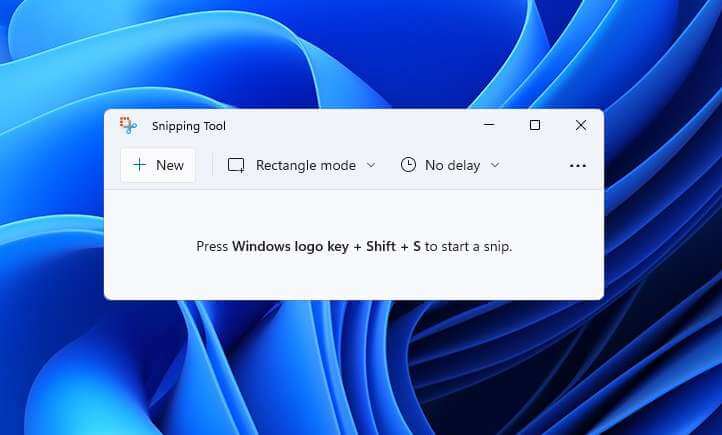
Furthermore, the app includes a new Settings page to customize the experience.
You can start using the app with the Windows key + Shift + S keyboard shortcut, which will bring the snipping menu to with options like Rectangular Snip, Freeform Snip, Windows Snip, and Fullscreen Snip.
Calculator
The Calculator app is also receiving an update. The new version has been rewritten in C# and introduces a fresh look that follows Microsoft’s new design language with rounded corners and new materials.

The company has focused on making the app simple for the standard calculator and the powerful scientific calculator in this version.
Also, Programmer Mode offers rich functionality that is essential for programming and engineering. Plot one or more equations in graphing mode and then analyze the graph to help identify key graph features, like the “x-” and “y-” intercepts. And you can now convert in more than 100 different units and currencies.
Mail & Calendar
Windows 11 build 22000.132 also ships with new versions for the Mail and Calendar apps. The new apps integrate rounded corners and various other visual tweaks, but they remain virtually the same as the previous versions.
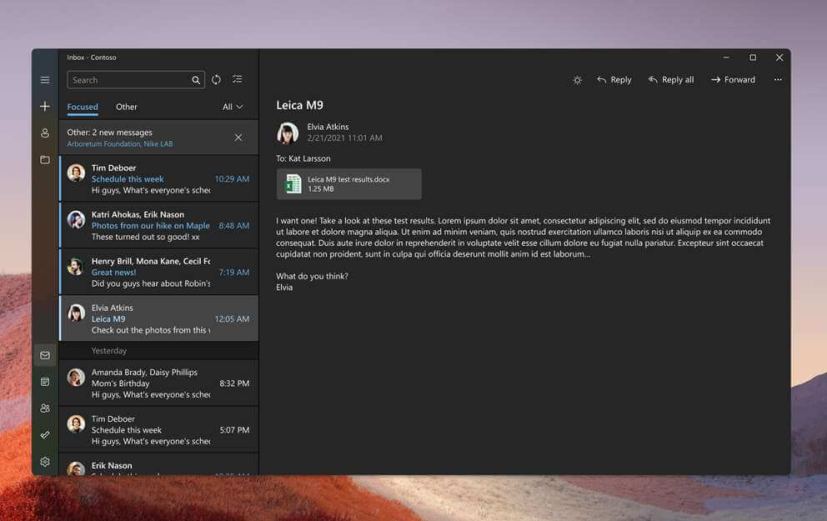
Fixes build 22000.132
This list includes all the fixes in this flight:
- Search: Addressed a scenario where the recent searches list displayed when hovering over the Search icon in the Taskbar was unexpectedly blank.
- Widgets: Fixed issue where links weren’t invoking apps to the foreground. Clicking the “Widgets” icon in the Taskbar should open it on the correct monitor now.
- Windows Sandbox: The Taskbar (Explorer.exe) should no longer repeatedly crash inside the Sandbox.
- Gaming: Mitigated an issue that was making certain games go unresponsive after pressing the Enter key.
- Taskbar: Fixed issue where the “location in use” indicator icon wasn’t showing up in the Taskbar.
Known issues build 22000.132
These are all the known issues for build 22000.132:
- Start: You may not be able to enter text when using Search from Start or the Taskbar. System and Windows Terminal are missing when right-clicking on the Start button.
- Taskbar: It will sometimes flicker when switching input methods.
- Search: After clicking the Search icon on the Taskbar, the Search panel may not open. The Search panel might appear black and not display any content below the search box. On pen-enabled devices, apps may not launch from the Search panel.
- Settings: Certain searches using the search box in Settings may crash Settings.
- Widgets: The board may appear empty. Widgets may appear in the wrong size on external monitors.
- Windows Sandbox: The language input switcher does not launch after clicking the switcher icon on the Taskbar. The IME context menu does not launch after clicking the IME icon in the Taskbar.
- Localization: There is an issue where some testers may be missing translations from their user experience for a small subset of languages.
- Chat from Microsoft Teams: Experience is localized for English (US) only. When you make an outgoing call, the user interface shows that the call is getting connected while you do not hear a ring tone. In a video call, sometimes people’s videos freeze or display a black image. Also, when switching between calls, the previous call is not automatically put on hold, so audio and video streams continue on both calls.

