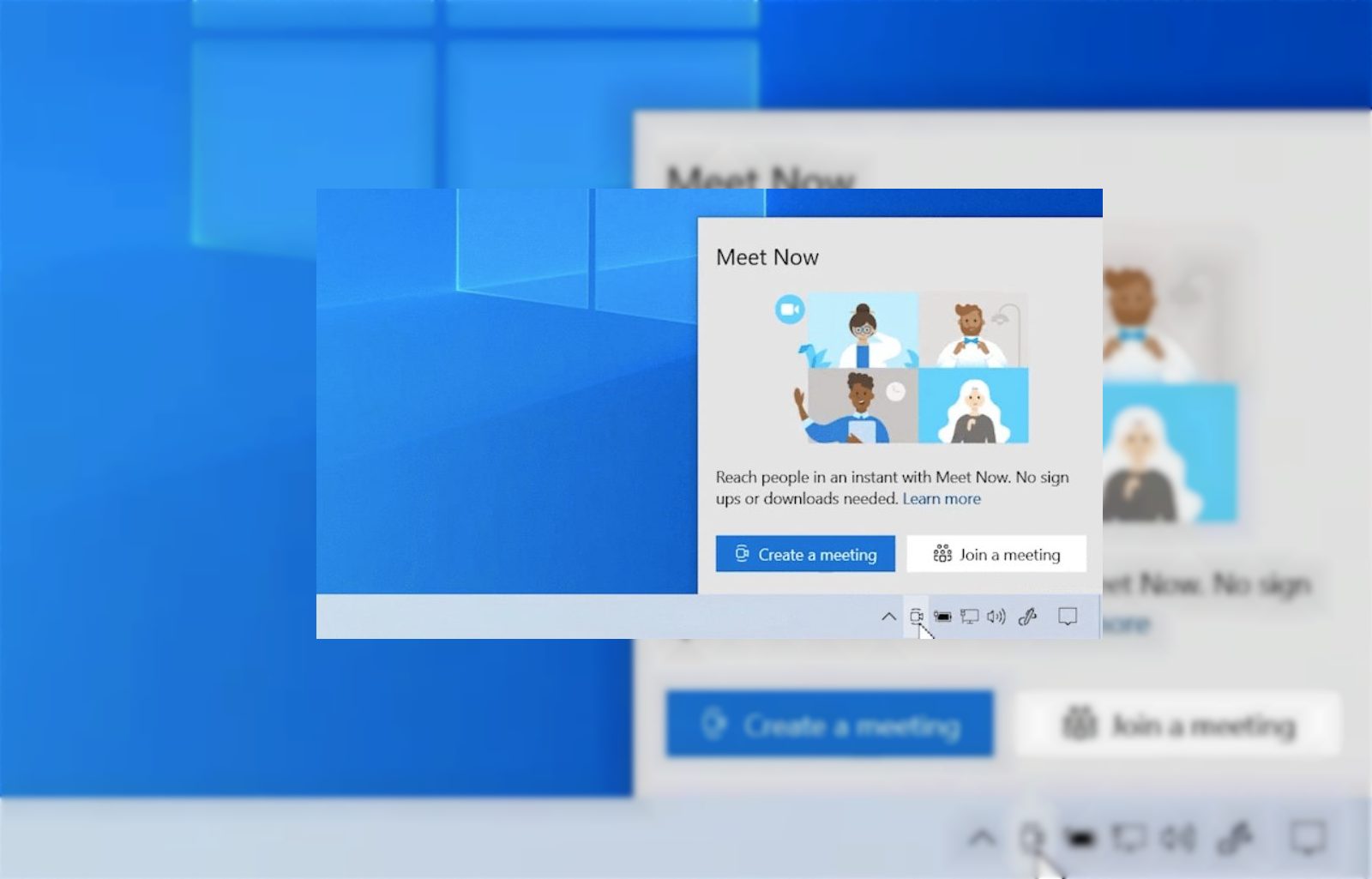
Microsoft is now making available Windows 10 build 20221 for computers enrolled in the Dev Channel of the Windows Insider Program. This is the preview number 38 rolling out to testers, and it includes a few new changes and improvements expected to arrive in future releases of Windows 10.
Windows 10 build 20221, according to the software giant, introduces a new feature known as “Meet Now” that is part of Skype. The feature is available from the notification area in the taskbar, and it allows you to quickly connect with family and friends using video or voice, and the call can last up to 24 hours. Also, the feature doesn’t require sign ups or downloads, since it’s built into Windows 10 and you join using a custom link.
If you use Your Phone, the app now includes the ability to pin notifications allowing you to keep important notifications on the top of your feed.
The new Meet Now and Your Phone notification pinning features are rolling out gradually to testers.
In addition, build 20221 will now notify you when an app requires to start at startup, and the People no longer appears as a standalone app in Start. Microsoft says that it’ll remain as an inbox app, which you can use through the Mail and Calendars apps.
Alongside the new improvements, this flight also includes several fixes, including a fix to allow users to change drive letter using the new Disk Management settings in the Settings app. The Start menu and Action center should no longer go completely transparent when apps are open in the background. Microsoft is fixing bugs and errors using the wsl --install command for the Windows Subsystem for Linux, and more.
Microsoft is listing the complete set of improvements, fixes, and known issues for Windows 10 Insider Preview build 20221 at the Windows Blog.
Download Windows 10 build 20221
The preview is available immediately through the Dev Channel. This preview build will download and install automatically on your computer, but you can always download it manually from Settings > Update & security > Windows Update, and clicking the Check for updates button.
You can learn more about all the changes available in the current development process of Windows 10 in this guide.
