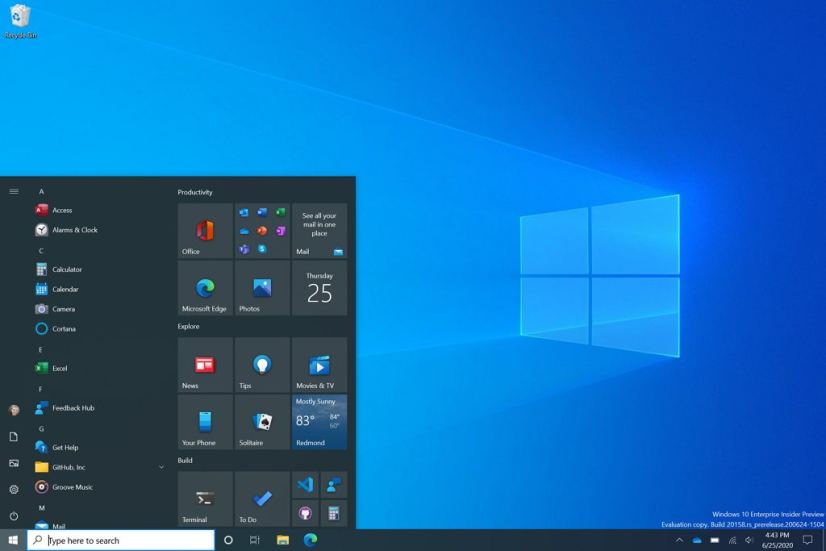Microsoft is now making available Windows 10 build 20170 for devices enrolled in the Dev Channel of the Windows Insider Program. This is the preview number 28 available for testers, and it’s a small update that introduces new changes that will likely ship with version 21H1 in 2021.
Windows 10 build 20170, according to the company, brings more Control Panel sound settings to the Settings app. The Settings app introduces a new icon that aligns with the new operating system iconographic. The search interface in the taskbar ships with a new interface layout, and more.
Window 10 build 20170 changes
Starting with this flight, you can now see the device set as default, or you can select the device you want as the new default from Settings > System > Sound > Manage sound devices. Also, the volume mixer now includes a link to the per app audio settings, which you can use to redirect audio endpoints per app.
In addition, build 20170 introduces a new home for Search, which now features a two-column layout that offers easy readability and access to quick searches, where you can see local weather, news, and other information.
The new layout is available in markets that enable Quick Searches, including the United States, Australia, Canada, China, France, Germany, India, Japan, Mexico, Spain, and the UK. Also, the Windows search bar now supports web search for Dutch-speaking customers in the Netherlands.
Although the search changes are now available with build 20170, this is a server-side rollout, which means that these new changes in search are available for any device running version 1809 or higher.
Also, as part of the continue effort to update the iconography, Windows 10 now includes a new icon for the Settings app.
Finally, Windows 10 build 20170 enables by default an experimental implementation of Transport Layer Security (TLS) 1.3.
Microsoft is listing the complete set of improvements, fixes, and known issues for Windows 10 Insider Preview build 20170 at the Windows Blog.
Download Windows 10 build 20170
The preview is available immediately through the Dev Channel. This preview build will download and install automatically on your computer, but you can always force the update from Settings > Update & security > Windows Update, and clicking the Check for updates button. If you’re using a device with an AMD processor, you won’t get this flight due to a bug in the operating system.
You can learn more about all the changes available in the current development process of Windows 10 in this guide.