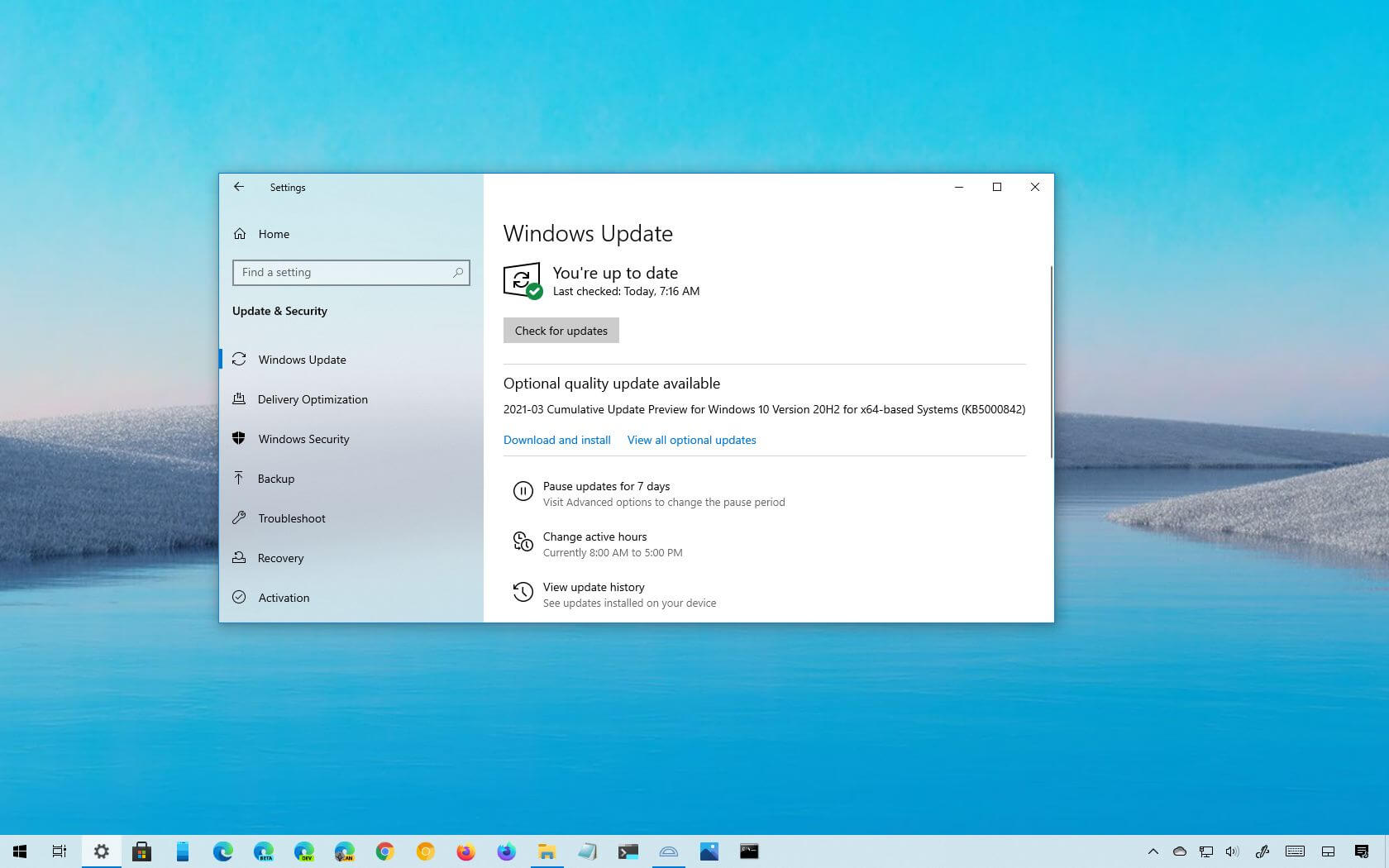
- Microsoft releases update KB5000842 for Windows 10 20H2 and 2004.
- It’s available as an optional update with non-security fixes.
- Fixes problems with HDR, video playback, File Explorer search, audio, and more.
As part of the “C” release, Microsoft has made available the update “KB5000842” for devices running Windows 10 20H2 and version 2004 as an optional install. The update is a non-security patch that includes slew fixes and improvements expected to ship with the next monthly update.
The update KB5000842 bumps the version number to build 19041.906 and 19042.906 for version 20H2 and 2004, and it addresses darker screen problems when using high dynamic range (HDR) and video playback to be out of sync in a duplicate mode in multiple monitors. File Explorer search results stuck in nothing or showing “Computing Filters” indefinitely, split layout unavailable for the touch keyboard in portrait mode, notifications not closing, 7.1 channel audio, and OneDrive syncing.
Build 19041.906 and 19042.906 also fix some issues with Microsoft Edge, upgrading from Windows 10 Home to Pro Education, system problems with Trusted Platform Module (TPM), activation, Remote Desktop sessions, and several issues for devices in a domain.
Microsoft is listing the complete set of improvements and fixes for Windows 10 build 19041.906 and 19042.906 at the Windows Blog.
Download Windows 10 build 19041.906 and 19042.906
The preview is available immediately, and you can download it from Settings > Update & security > Windows Update and clicking the Check for updates button. Then under the “Optional quality update available” section, click the Download and install option.
