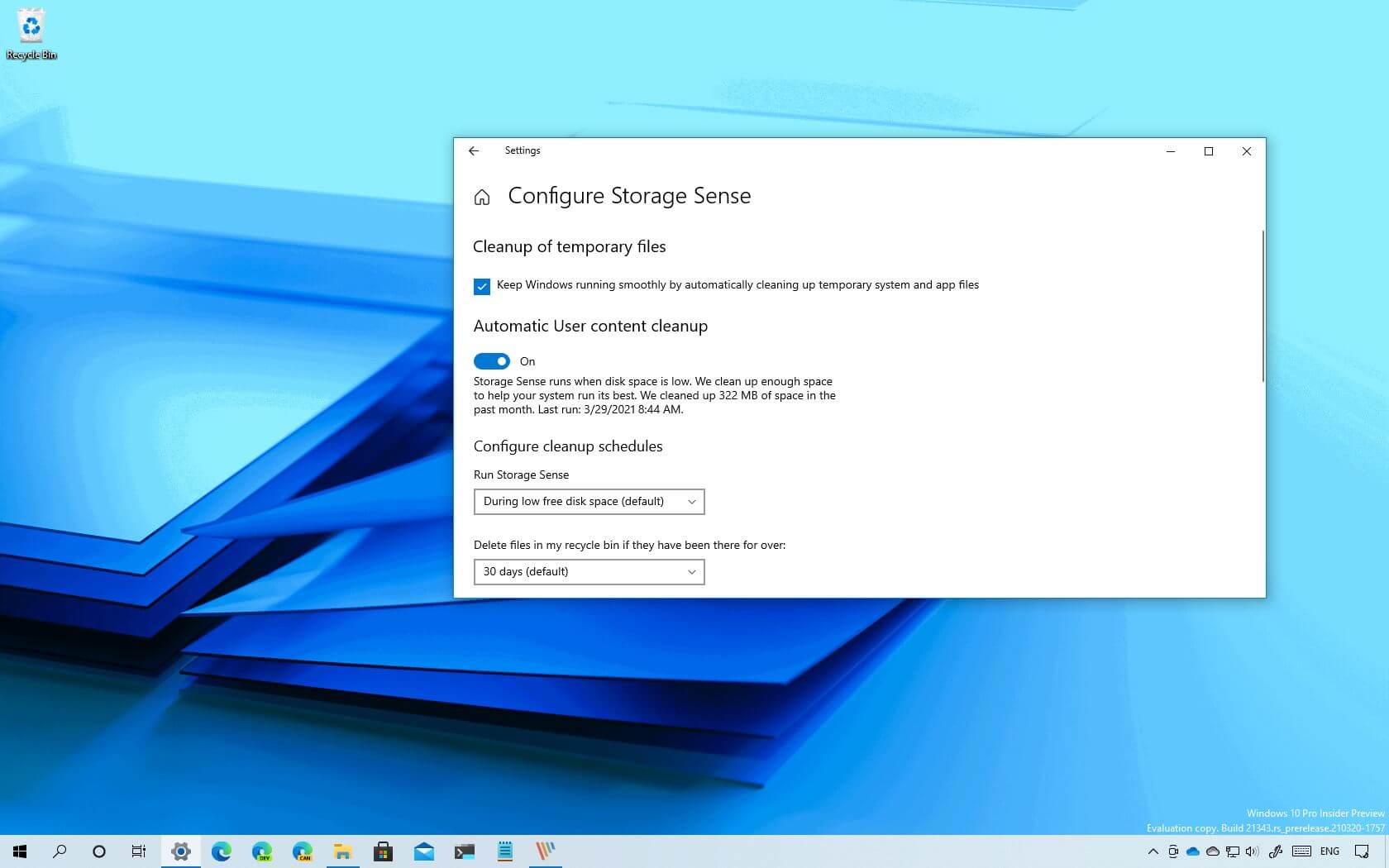
Microsoft is updating the Storage Sense settings page for Windows 10 21H2 to make it easier to clean up temporary and other junk files and free up space on the hard drive.
On the new page (Settings > System > Storage), which is already in the latest build of the operating system available through the Dev Channel, you are not getting new settings. However, the new page is reorganizing the items and updating the descriptions to make it easier to use the feature.
For example, the “Temporary Files” setting has been moved to the top of the page with a new description and name (Cleanup of temporary files).
The “Storage Sense” setting has been renamed to “Automatic User content cleanup,” and under the “Configure cleanup schedules” section is where you will now select the settings to run Storage sense, clean the recycle bin and delete the files in the Downloads folder. The page also lets you know which options are the defaults to revert the changes to the original settings quickly.
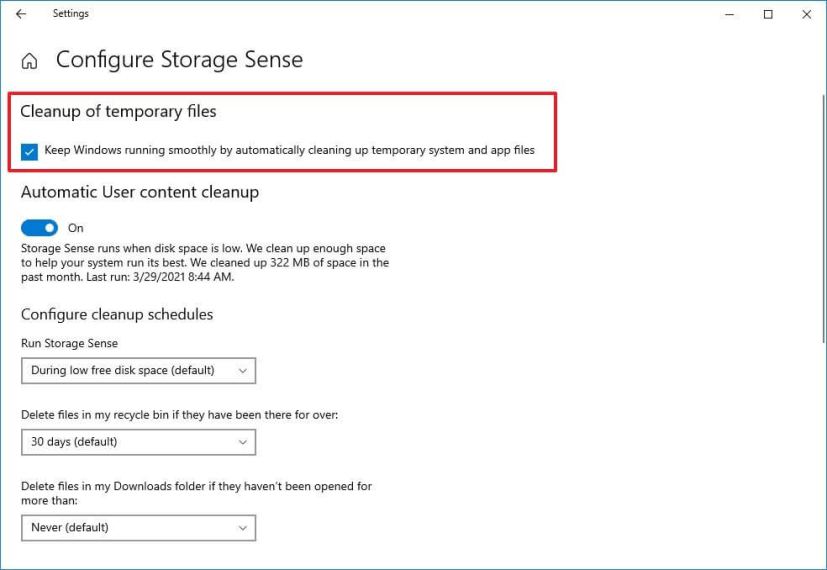
As before, you can also decide how Windows 10 can free up space by making unused OneDrive files online-only, and the “Clean now” button has been renamed to “Run Storage Sense now.”
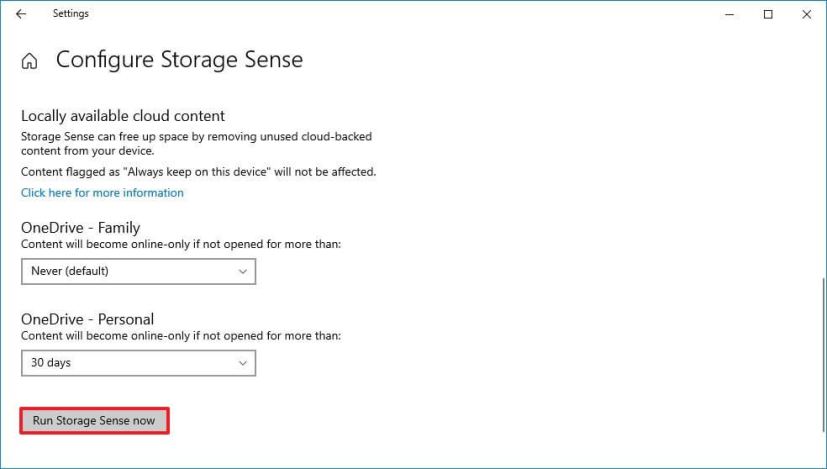
While these changes are expected to arrive with version 21H2, builds in the Dev Channel are officially not tied to any specific version of Windows 10, which means that Microsoft can always change when to ship these changes.
