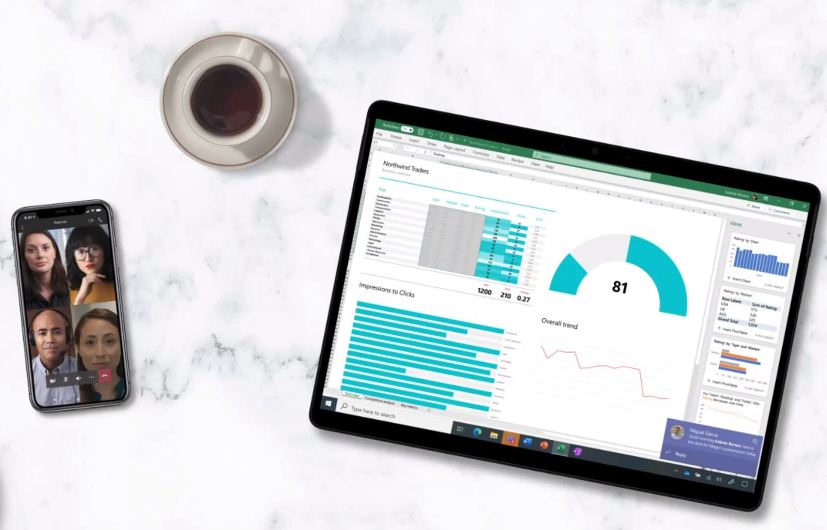The Microsoft 365 Personal and Microsoft 365 Family subscription plans is available starting on April 21, 2020. The new plans are designed to replace Office 365, while maintaining the same pricing scheme and enhancing the existing offerings.
The new plans will continue to be available with the same Office apps, such as Word, Excel, PowerPoint, Outlook, Publisher, and Access. However, with the Microsoft 365 branding, you’ll also be getting additional services, such as Microsoft Family Safety and Microsoft Teams, which are expected to start rolling out gradually to members in the coming months.
In addition, you’ll be getting more features for existing services, such as Money in Excel, PowerPoint Designer and Presenter Coach, Microsoft Editor, Outlook Play My Emails, and much more.
Microsoft 365 subscription plans comparison
In this table, you’ll find the list of features that you’re getting with Microsoft 365 Personal and Microsoft 365 Family plans and pricing.
| Microsoft Account | Microsoft 365 Personal | Microsoft 365 Family | ||
|---|---|---|---|---|
| Office | Office apps | Web apps Mobile apps iOS & Android | Web apps Mobile apps iOS & Android Desktop apps Windows 10 & macOS | Web apps Mobile apps iOS & Android Desktop apps Windows 10 & macOS |
| Real-time co-editing | Yes | Yes | Yes | |
| Preserve formatting across web, mobile and desktop apps | Yes | Yes | Yes | |
| Microsoft Editor | Spelling and grammar | Spelling and grammar Advanced grammar and style | Spelling and grammar Advanced grammar and style |
|
| PowerPoint Designer | Layout recommendations | Layout recommendations Advanced layout recommendations with premium content | Layout recommendations Advanced layout recommendations with premium content |
|
| PowerPoint Presenter Coach | Filter words and pacing | Filter words and pacing Monotone pitch, originality, and speech refinements | Filter words and pacing Monotone pitch, originality, and speech refinements |
|
| Creative content | 2000 templates 750 images 25 looping videos 82 fonts 320 icons | 2300 templates 8000 images 175 looping videos 300 fonts 2800 icons | 2300 templates 8000 images 175 looping videos 300 fonts 2800 icons |
|
| OneDrive | Storage quota | 5GB per person | 1TB per person | 6TB for 6 people |
| Deep integration Office and Windows 10 | Yes | Yes | Yes | |
| Files on demand | Yes | Yes | Yes | |
| PC folder backup | Yes | Yes | Yes | |
| Personal Vault | 3 files | Unlimited up to the storage quota | Unlimited up to the storage quota | |
| Ransomware detection and recovery | NA | Yes | Yes | |
| Expiring and password-protected sharing links | NA | Yes | Yes | |
| Outlook | Outlook apps | Web app Mobile apps iOS & Android | Web app Mobile apps iOS & Android Desktop app Windows 10 & macOS | Web app Mobile apps iOS & Android Desktop app Windows 10 & macOS |
| Play My Emails | Yes | Yes | Yes | |
| Outlook.com storage | 15GB | 50GB | 50GB | |
| Outlook calendar integration | Yes | Yes | Yes | |
| Outlook custom email domain | NA | Yes | Yes | |
| Outlook Advanced securit | NA | Yes | Yes | |
| Skype | Skype to Skype (50 people) | Unlimited | Unlimited | Unlimited |
| Skype call recording | Yes | Yes | Yes | |
| Skype subtitles and live captions | Yes | Yes | Yes | |
| Skype guest links | Yes | Yes | Yes | |
| Skype landline and mobile calling | NA | 60 minutes per month | 60 minutes per month | |
| Other benefits | Support | Account and setup support | Ongoing technical support Windows 10 & apps | Ongoing technical support Windows 10 & apps |
| Partner benefits program | NA | Yes | Yes | |
| Usage | 1 Person | 1 Person | 6 People | |
| Price | Free | $6.99 per month | $9.99 per month |
Also, if you don’t have a subscription, but you have a Microsoft account, you can still access many of the features.