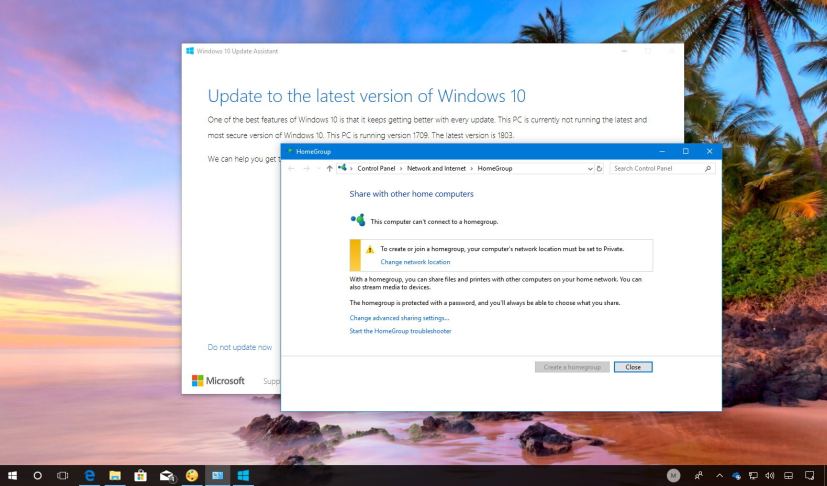Starting with the Windows 10 April 2018 Update (version 1803), Microsoft is incorporating a slew of new changes and features. However, during a new release, it’s also the time where the company evaluates and removes or deprecates features and functionalities that are not longer useful, obsolete, or need to be replaced with something better.
Typically, the features that Microsoft removes are not significant, but starting with the Windows 10 version 1803, you’ll find big features missing, such as HomeGroup, XPS Viewer, and while you’ll still be able to use Windows Help Viewer and Phone Companion, these are features no longer being maintained.
In this guide, we’ll get a closer look at the list of features that are no longer available, or they’re still available, but they’re not actively being developed and might be removed in future releases of Windows 10.
Features removed in the Windows 10 April 2018 Update
In version 1803, Windows 10 is removing the following features and functionalities:
- Groove Music Pass: Microsoft ended the Groove streaming music service and music track sales through the Microsoft Store in 2017. The Groove app is being updated to reflect this change. You can still use Groove Music to play the music on your PC or to stream music from OneDrive.
- People – Suggestions will no longer include unsaved contacts for non-Microsoft accounts: Manually save the contact details for people you send mail to or get mail from.
- Language control in the Control Panel: Use the Settings app to change your language settings.
- HomeGroup: Microsoft is removing HomeGroup, but not your ability to share printers, files, and folders. After the update, any printers, files, and folders that you shared using HomeGroup will continue to be shared. Moving forward you’ll need to share your printer manually, and files using File Explorer.
- Connect to suggested open hotspots option in Wi-Fi settings: Windows 10 previously disabled the Connect to suggested open hotspots option and are now removing it from the Wi-Fi settings page. You can manually connect to free wireless hotspots with Network & Internet settings, from the taskbar or Control Panel, or by using Wi-Fi Settings (for mobile devices).
- Conversations in the People app when you’re offline or if you’re using a non-Office 365 mail account: In Windows 10, the People app shows mail from Office 365 contacts and contacts from your school or work organization under Conversations. After you update to Windows 10, version 1803, in order to see new mail in the People app from these specific contacts, you need to be online, and signed in with either an Office 365 account or, for work or school organization accounts, through the Mail, People, or Calendar apps.
- XPS Viewer: In Windows 10, version 1709 and earlier versions, the app is included in the installation image. If you have XPS Viewer and you update to Windows 10, version 1803, there’s no action required. You’ll still have XPS Viewer. However, if you install Windows 10, version 1803, on a new device (or as a clean installation), you may need to install XPS Viewer from Apps and Features in the Settings app or through Features on Demand.
Features deprecated in the Windows 10 April 2018 Update
In version 1803, Windows 10 is no longer developing the following features and functionalities:
- Software Restriction Policies in Group Policy: Instead of using the Software Restriction Policies through Group Policy, you can use AppLocker or Windows Defender Application Control to control which apps users can access and what code can run in the kernel.
- Offline symbol packages (Debug symbol MSIs): Microsoft is no longer making the symbol packages available as a downloadable MSI. Instead, the Microsoft Symbol Server is moving to be an Azure-based symbol store. If you need the Windows symbols, connect to the Microsoft Symbol Server to cache your symbols locally or use a manifest file with SymChk.exe on a computer with internet access.
- Windows Help Viewer (WinHlp32.exe): All Windows help information is available online. The Windows Help Viewer is no longer supported in Windows 10.
- Contacts feature in File Explorer: Microsoft is no longer developing the Contacts feature or the corresponding Windows Contacts API. Instead, you can use the People app in Windows 10 to maintain your contacts.
- Phone Companion: Use the Phone page in the Settings app. In Windows 10, version 1709, Microsoft added the new Phone page to help you sync your mobile phone with your PC. It includes all the Phone Companion features.
- IPv4/6 Transition Technologies (6to4, ISATAP, and Direct Tunnels): 6to4 has been disabled by default since Windows 10, version 1607 (the Anniversary Update), ISATAP has been disabled by default since Windows 10, version 1703 (the Creators Update), and Direct Tunnels has always been disabled by default. Please use native IPv6 support instead.
Some features have been replaced with other features or functionality, while others are now available from different sources.
You can always check this Microsoft support site for more details on the features removed or planned to be replaced with this version of Windows 10.