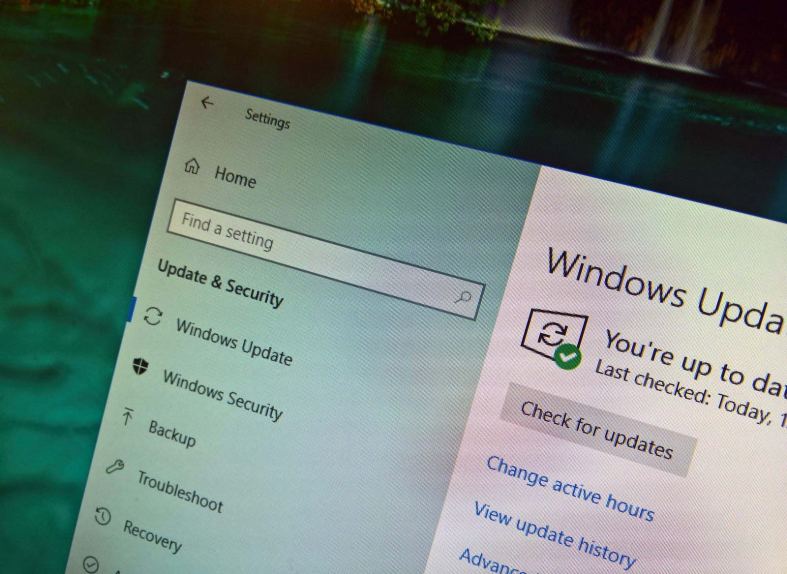As the April 2019 Update gets closer to be finalized, Microsoft is now rolling out Windows 10 build 18351.8 for PCs in the Slow ring. This is the build number 32 becoming available for testers, and the third available in the Slow ring.
Windows 10 build 18351.8 replaces build 18351.7, and it’s available as update KB4492310, and according to the company, this flight only improves the mechanism to deliver builds.
Alongside the new improvements, Microsoft is also announcing several known issues for Windows 10 build 18351.8 at the Windows Blog.
Download Windows 10 build 18351.8
Although there are no ISO files for Windows 10 build 18351.8, the update is available immediately through the Slow ring. This preview build will download and install automatically on your device, but you can always force the update from Settings > Update & security > Windows Update, and clicking the Check for updates button.
You can also check out these resources: