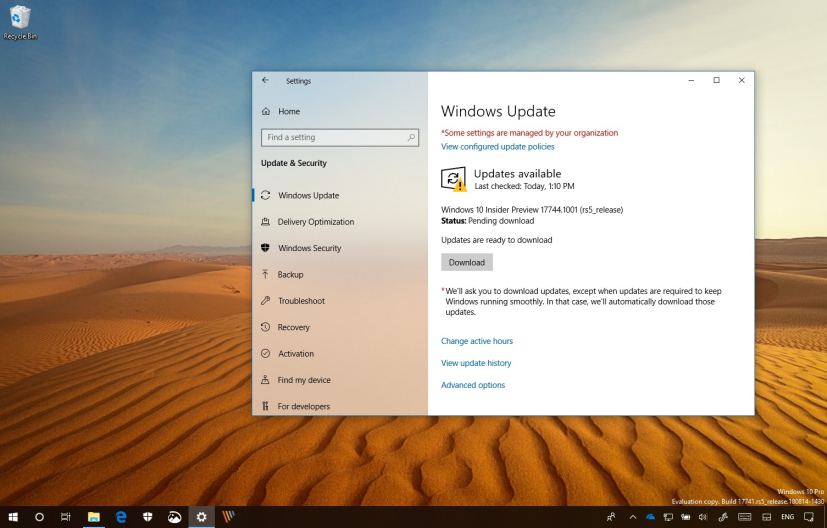Microsoft is yet again publishing a new test preview for the Windows 10 Redstone 5 update in the Slow ring. This time, the company is making available Windows 10 build 17744 for devices enrolled in the Slow ring along with update KB4459375.
Windows 10 build 17744 doesn’t introduce new features or significant changes, but it addresses a number of issues, and update KB4459375 fixes a particular problem that causes Blue Screen of Death (BSoD) when signing out of your user profile or shutting down your device.
If you’re enrolled in the Slow ring, you can check all the improvements in this guide, and you can also check out this video review.
Download Windows 10 build 17744
Although there are no ISO files for Windows 10 build 17744, the update is available immediately through the Slow ring. This preview build will download and install automatically on your device, but you can always force the update from Settings > Update & security > Windows Update and clicking the Check for updates button. (You can learn how to join the Windows Insider Program on this video.)
You can also check out these resources: