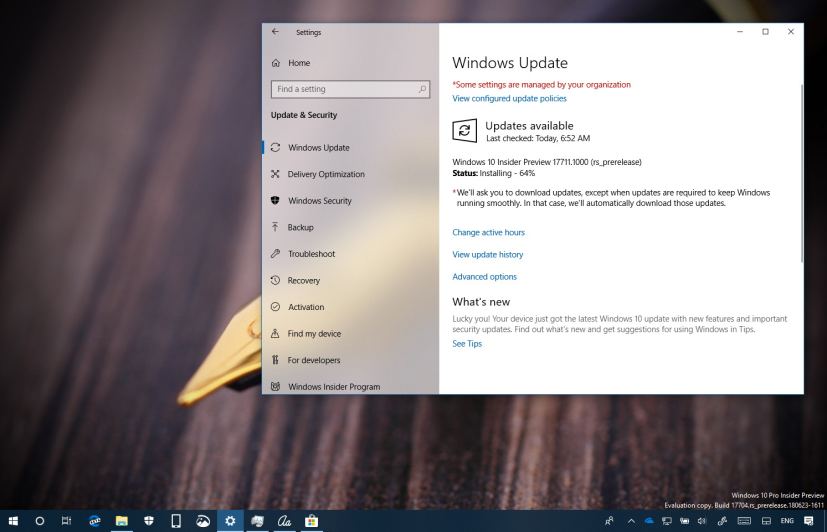Microsoft is now making available Windows 10 build 17711 for PCs enrolled in the Fast ring and Skip Ahead lane of the Windows Insider Program. This is the eighteenth preview rolling out as part of the Redstone 5 development, and it delivers a new set of features and improvements.
Windows 10 build 17711, according to the company brings some new visual improvements to Microsoft Edge, changes on the display settings, and Registry editor.
What’s new in Windows 10 build 17711
Here are the changes included in the latest Redstone 5 preview of Windows 10 coming later this year:
Microsoft Edge
When using the Reading View feature in Microsoft Edge, you can now choose from a variety of new page themes.
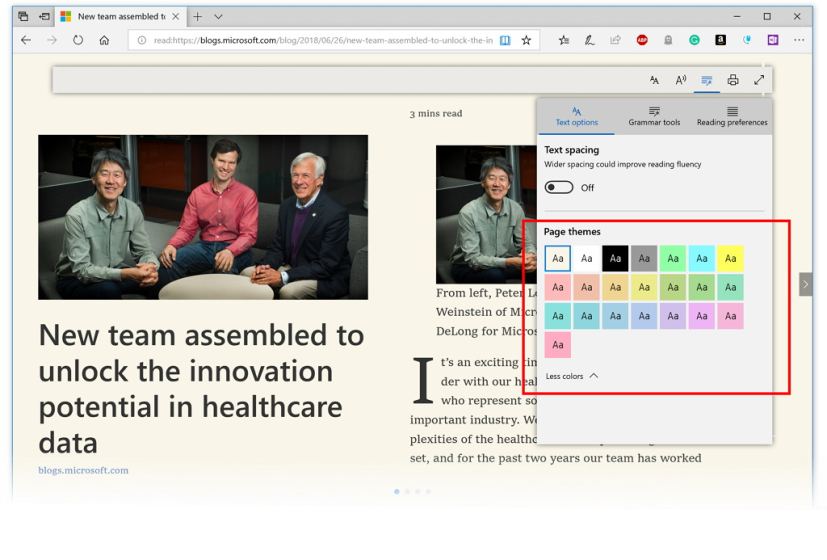
In order to make it easier to identify the part of speech, you can now change the color in which the Parts of speech should be highlighted as well as turn on an indicator right over it.
Also, the new line focus option helps you to improve focus while reading an article by highlighting sets of one, three, or five lines.
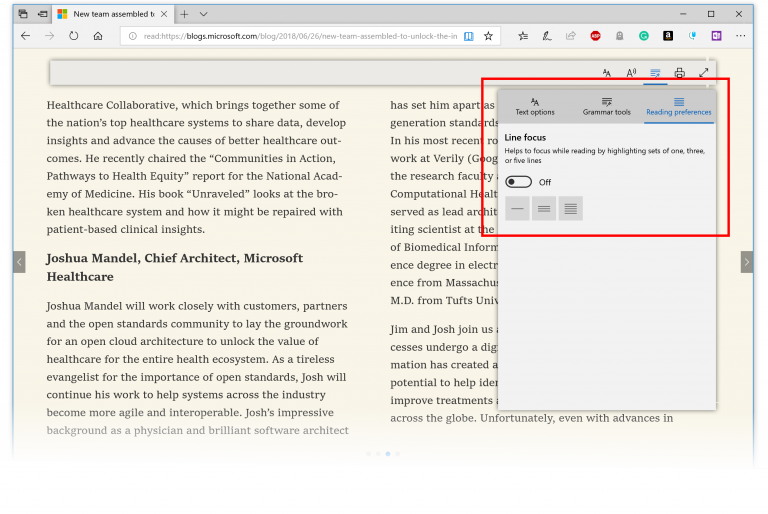
In build 17711, Microsoft Edge also introduces a new consent menu box for saving autofill data. You’ll see this new notification design when the browser seeks your permission to save password and card details.

When reading PDF documents, the toolbar can now be invoked by just hovering at the top to make the tools easily accessible to the users.
Fluent Design
As part of the Fluent Design gradual rollout, in this flight, Windows 10 introduces depth in the form of shadows to many of the default modern pop-up type controls.
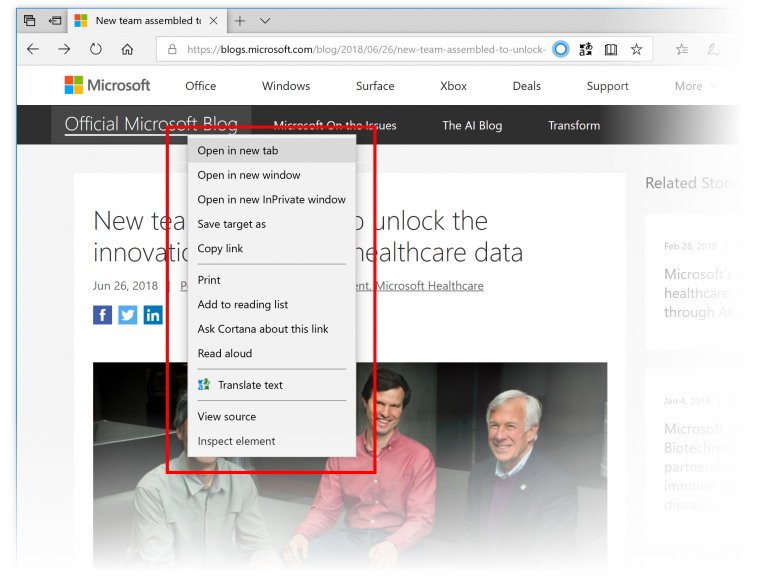
Display settings
Starting with Windows 10 build 17711, in the Display settings there’s a new Windows HD Color page for devices that can show high dynamic range (HDR) content, including photos, videos, games, and apps.
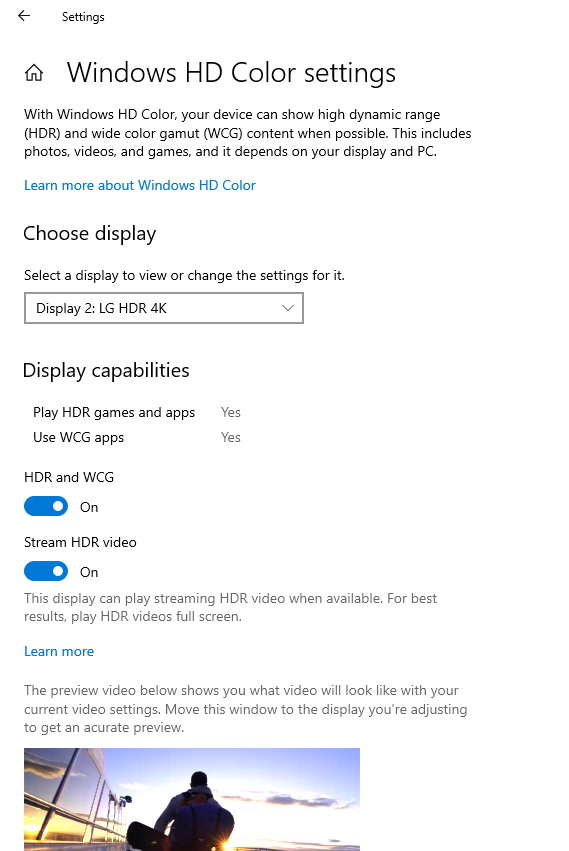
Also, the page now reports your system’s HD Color capabilities and allows HD Color features to be configured on capable systems.
Registry
The Registry editor is getting updated as well, and in build 17711, the editor now includes a dropdown as you type to help complete the next part of the path.
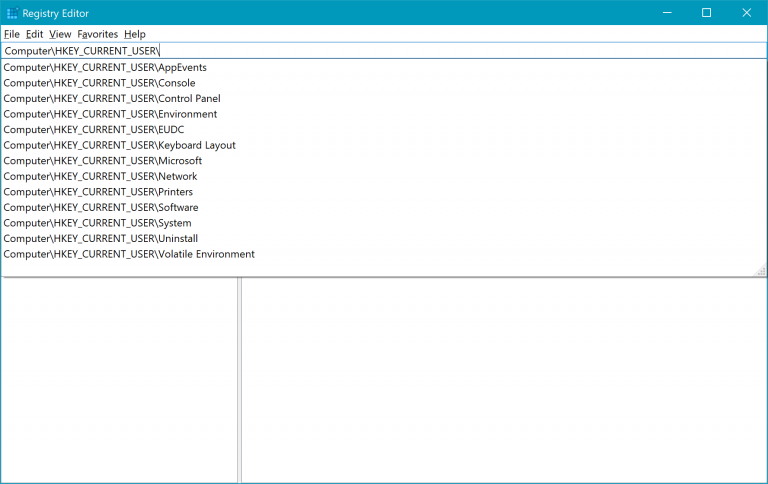
In addition, you can press Ctrl + Backspace to delete the last “word”, which makes backing up work that much faster (Ctrl + Delete will delete the next word).
Additional improvements
In addition to the new features and improvements, Windows 10 build 17711 also delivers a few other minor changes.
For example, starting with this flight, Task View no longer includes the acrylic background, and on the Share tab in File Explorer, the Remote access and Advanced security icons have been updated to be more modern
Downloading Windows 10 build 17711
Although there are no ISO files for Windows 10 build 17711, the update is available immediately through the Fast ring and Skip Ahead for PCs. This preview build will download and install automatically on your device, but you can always force the update from Settings > Update & security > Windows Update and clicking the Check for updates button. (You can learn how to join the Windows Insider Program on this video.)
You can also check out these resources: