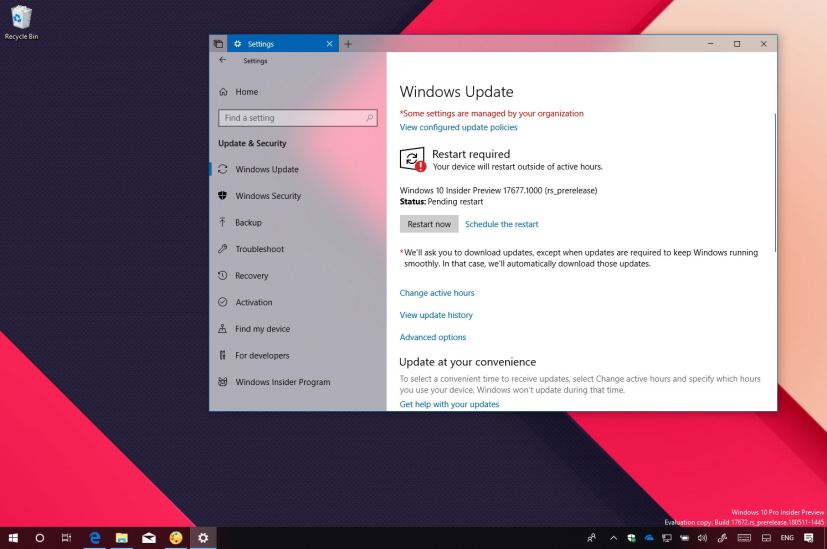Microsoft is making available Windows 10 build 17677 for testers with PCs enrolled in the Fast ring and Skip Ahead lane of the Windows Insider Program. The new rollout is part of the Redstone 5 (RS5) development arriving later this year, and it’s a relatively small update that includes a number of small features and improvements.
Windows 10 build 17677, according to the software giant, introduces a bunch of visual tweaks for Microsoft Edge. Sets, Narrator, Kernel Debugging, and Task manager receive a number of improvements, and much more.
What’s new with Windows 10 build 17677
Here are the changes included in the latest Redstone 5 preview of Windows 10:
Microsoft Edge
Starting with this flight, Microsoft Edge is getting a slew of improvements. For instance, there is a new “Settings and more” menu (three-dot) is organized in groups, each item is identified by an icon, and you’ll now see the keyboard shortcut (when applicable).
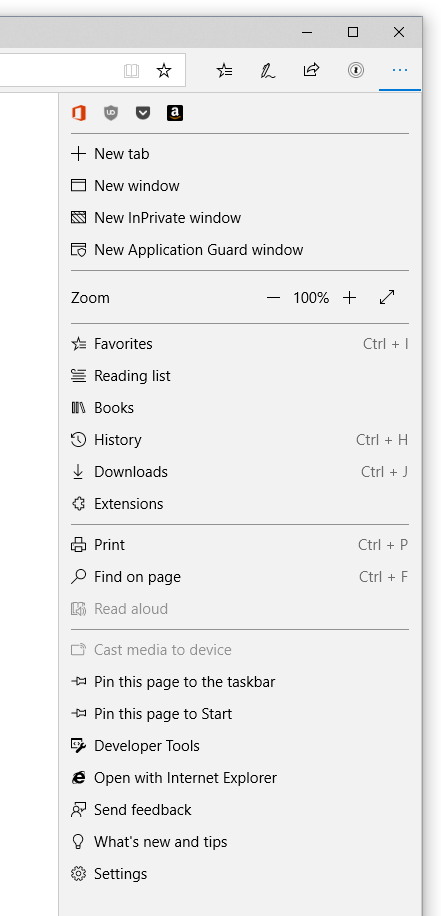
You can now see your top sites in the “Jump List” on the taskbar or Start Menu.
On set aside is now easier to organize the groups of tabs. When setting tabs aside, you can now click and rename the group of tabs.
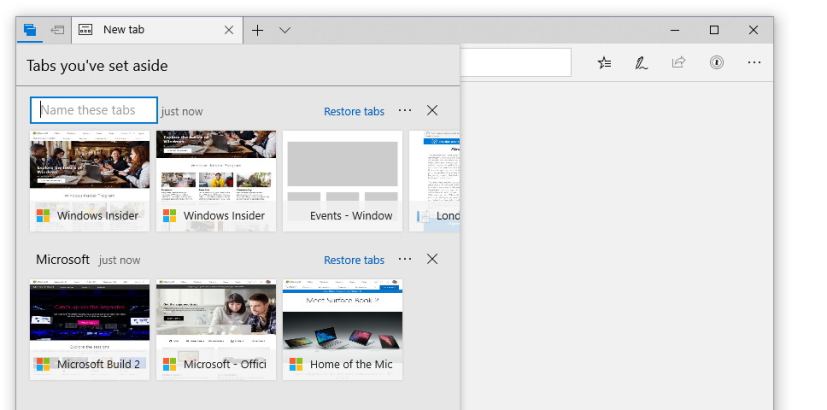
In the Hub experience, the Downloads section, you can right-click a download to access the context menu with options for “Show in folder” and “Copy link”.
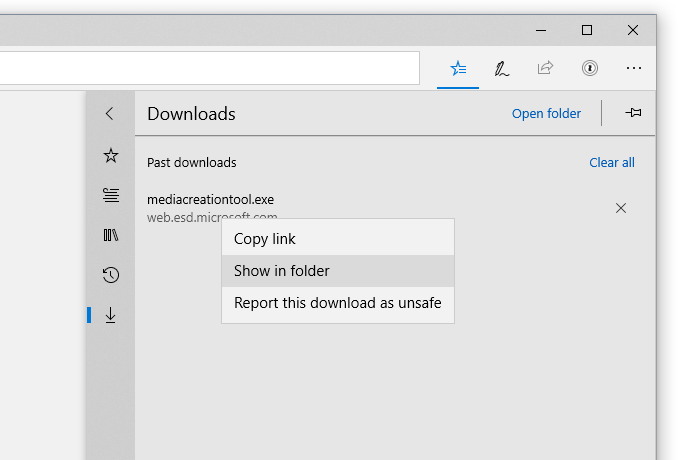
Additionally, if you press F1 in Microsoft Edge, it’ll now take you to the browser support page, rather than Microsoft Edge tips. When a tab in Microsoft Edge is playing audio, the volume icon in the tab will now light up when you hover your mouse over it. And even further, when opening local files with the browser, files will now appear in the History section.
Sets
Starting with this Redstone 5 update, when running start cmd from a Command Prompt window, a new tab will open. This will also work for other start launches, like start notepad.
If you want to start something in a new window you can use the new /newwindow flag. For instance, start /newwindow notepad.
Narrator
Alongside the improvements with Microsoft Edge, starting with Windows 10 build 17677, Narrator’s scan mode now supports selecting content in Microsoft Edge, Word, Outlook, Mail and most text surfaces.
System
Windows 10 is making a small change on how memory used by suspended Universal Windows Platform apps and processes appears in Task Manager. As a result, moving forward, the main memory column “Processes” tab no longer includes memory used by suspend Universal Windows Platform apps processes.
On mobile broadband, the MBB USB NetAdapter driver becomes the default driver. And as part of the Kernel Debugging improvements, build 176777 now adds IPV6 support for KDNET.
Microsoft is listing the complete set of improvements, fixes, and known issues for Windows 10 Insider Preview build 17677 at the Windows Blog. In case you missed it, you can read all the changes for Windows 10 build 17677 in this article.
Downloading Windows 10 build 17677
Although there are no ISO files for Windows 10 build 17677, the update is available immediately through the Fast ring and Skip Ahead for PCs. This preview build will download and install automatically on your device, but you can always force the update from Settings > Update & security > Windows Update and clicking the Check for updates button. (You can learn how to join the Windows Insider Program on this video.)
You can also check out these resources: