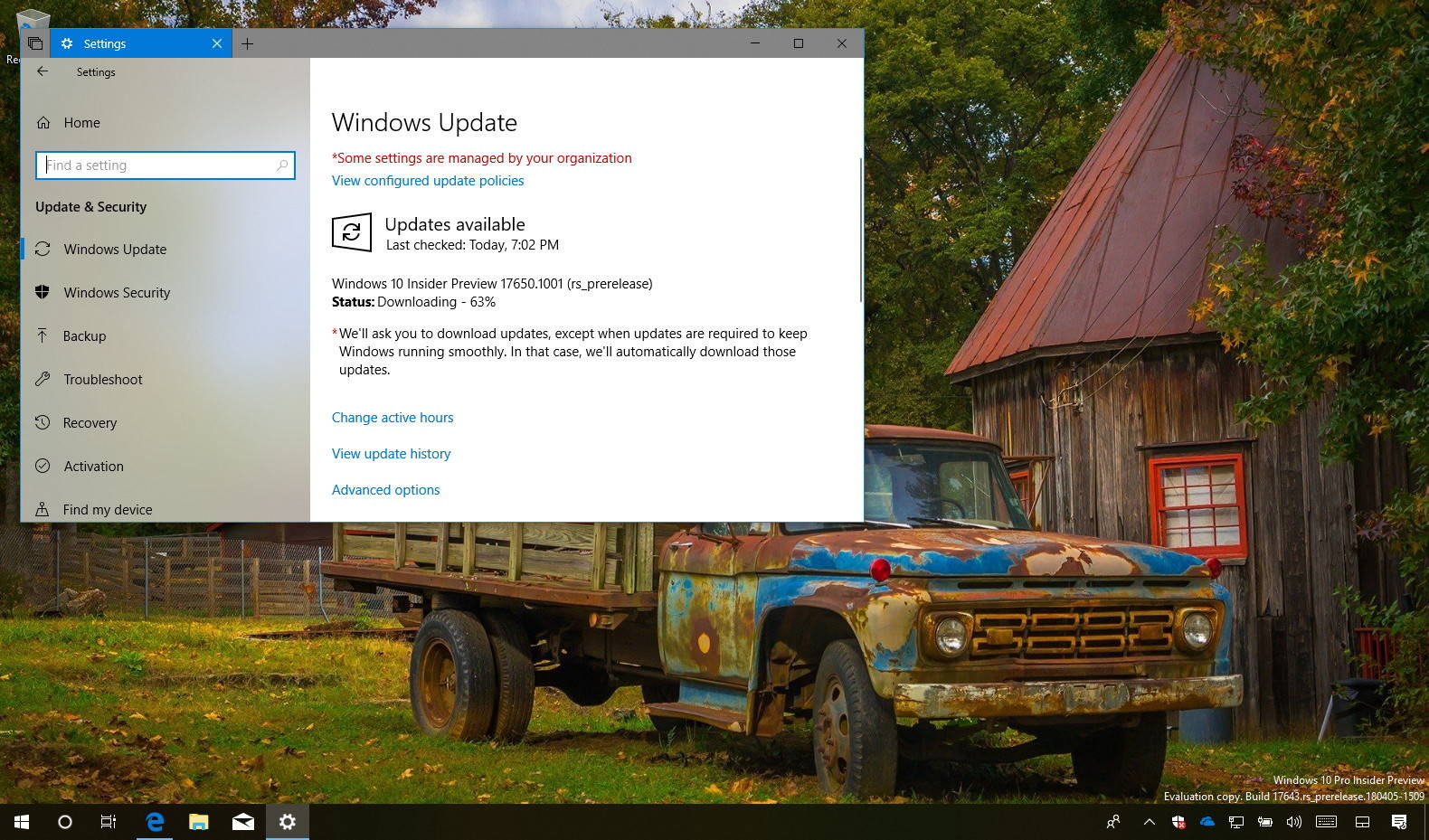Microsoft is now pushing to testers Windows 10 build 17650 for devices enrolled in the Fast ring with the Skip Ahead option. This new update is part of the Redstone 5 (RS5) development, and it doesn’t deliver significant changes, but it includes a few improvements and small features over the previous flight.
Windows 10 build 17650, according to the company, updates Windows Defender Security Center experience with Fluent Design. This means that you’ll notice Acrylic material transparency in the navigation page, Reveal effect hovering items, the app will now use your color accent, and a number of other tweaks.
In addition, it’s now possible to add rules for Windows Subsystem for Linux (WSL) processes using the Windows Defender Firewall. Further, the firewall can even show notifications for WSL processes.
Alongside the improvements, build 17650 ships with several fixes and known issues that you can check at the Windows blog. In case you missed it, you can read all the changes for Windows 10 build 17643 in this article.
Download Windows 10 build 17650
Although there are no ISO files for Windows 10 build 17650, the update is available immediately through the Fast ring with the Skip Ahead option for PCs. This preview build will download and install automatically on your device, but you can always force the update from Settings > Update & security > Windows Update and clicking the Check for updates button.
You can also check out these resources: