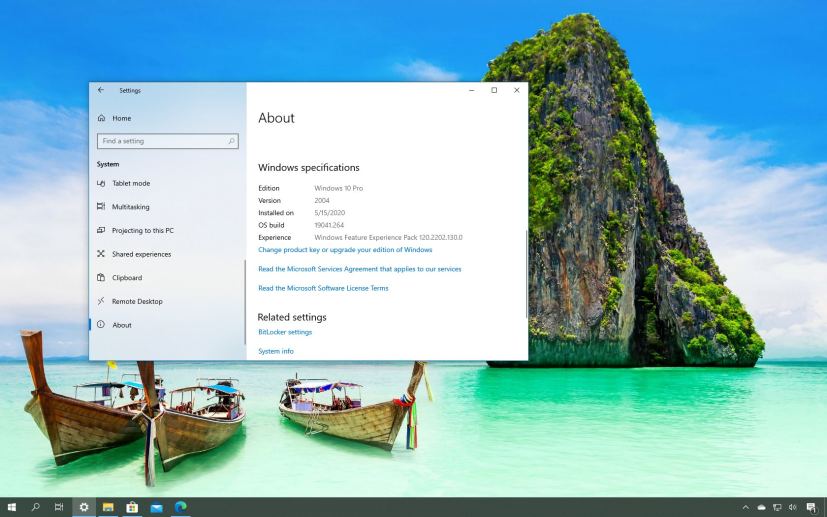Windows 10 May 2020 Update (version 2004) is now available for compatible devices running version 1909 or 1903 as an optional update starting on May 27, 2020, and you can install it manually through Windows Update.
However, now that you are in control of feature updates, the question remains whether you should install it now or wait a little longer since devices seem to have more chances of running into problems during early days.
In this guide, we’ll try to determine whether you should install or skip version 2004 for Windows 10.
Is it safe to install version 2004?
The best answer is “Yes,” according to Microsoft is safe to install the May 2020 Update, but you should be aware of possible issues during and after the upgrade. For example, at the health dashboard center website, you can see that the company has been dealing with many problems throughout the rollout. For example, errors connecting and disconnecting a Thunderbolt dock. Problems connecting to Bluetooth and installing audio drivers. Devices with iGPU variable refresh rate not working as expected, and unexpected behaviors with older Nvidia drivers.
Although many of the issues have been resolved, many others can still negatively impact the user experience, such as the parity issue with Storage Spaces that is causing problems for users trying to access their data and data loss in some cases. Microsoft has offered a workaround to mitigate the problem, but there’s still not a permanent fix.
Usually, issues during the early days are no uncommon since it’s a complex task to test a new operating system across thousands of hardware and software combinations. However, this particular release has been very unstable for many users, even after the feature update spending several months in the testing phase.
In addition to the hiccups during the rollout, this version has also been experiencing many other problems with cumulative updates that were meant to resolve existing issues and improve the overall experience.
Microsoft has been proactively blocking the update on devices known to have compatibility problems, but some users are still complaining regularly about things not working as expected.
Although the software giant has been making a lot of changes to its update mechanism, including making the update optional, finishing it earlier, and focusing on fixing bugs before launch, jumping from an older release to the latest version will require full reinstallation, which means that there are a lot of problems that can happen when performing an in-place upgrade.
In addition to possible unknown issues with the new feature update, you can also come across software and compatibility problems if you’re using outdated drivers, poorly designed applications, old programs, or security software, such as third-party antivirus.
Should I wait to install version 2004?
Typically, it’s never a good idea to rush and install a new version of Windows 10, as previous releases (even quality updates) have shown that in the early days, there are still chances of coming across bugs, errors, and compatibility problems.
If you plan to upgrade, even if you receive the notification letting you know the update is ready, it’s always recommended to wait for a minimum of four quality updates before upgrading.
In the event that you do not see the new option in Windows Update to download and install the May 2020 Update, you should not try to force the latest version using the Media Creation Tool or Update Assistant, as it could mean that the update isn’t fully compatible for your computer. Once detected that it’s safe, then the option will be available to you.
If you attempt to upgrade when you don’t see the notification, you’re likely to come across problems, such as “This PC can’t be upgraded to Windows 10,” “This PC can’t be upgraded to this version of Windows 10 because of a service or driver that’s not ready yet,” “This PC can’t upgrade to Windows 10. Your PC isn’t supported yet on this version of Windows 10. No action is needed. Windows Update will offer this version of Windows 10 automatically once the issue has been resolved,” or similar errors.
Also, consider that Microsoft usually doesn’t push new feature updates to devices nearing the end of service until several months later, which means that the update may need more testing before making it available automatically.
If you have an older version, and it’s working correctly (at least for the most part), then you should wait a little longer to upgrade. However, you shouldn’t skip the new version completely because the current version on your device will eventually be discontinued, and when that happens, it’ll stop receiving maintenance updates.
Update February 5, 2021: According to Microsoft, Windows 10 version 2004 is now ready for broad deployment, which means that the operating system does not include significant problems, and it should be safe to install on most hardware and software configurations.