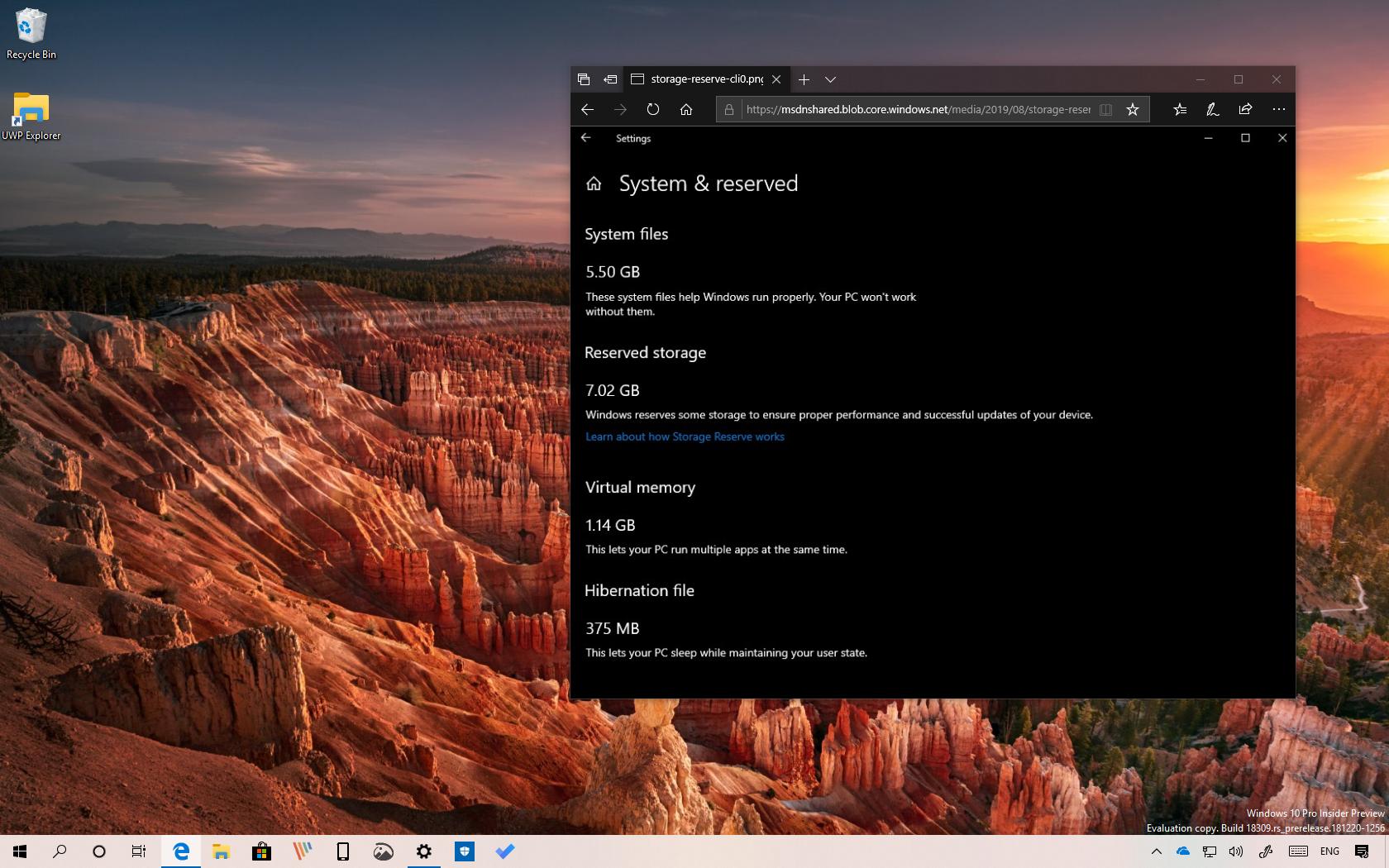Starting with Windows 10 version 1903, May 2019 Update, Microsoft is introducing “Reserved Storage,” which is a new feature that sets aside part of your device available storage to reduce problems upgrading to a new version or installing updates as a result of not enough space.
Reserved Storage is part of the Storage Sense experience, and it’ll set aside a minimum of 7GB of storage for updates, temporary files, system cache, and apps. When a new update is available, Windows 10 will automatically delete the files located in the reserved storage to make room to successfully install the update.
If the space isn’t enough, then Storage Sense will clean up other system files to make room. In the case, the available space still not enough, then you’ll be advised to free space manually or connect another external storage, such as USB flash drive, which the system can use as temporary storage.
Over time, depending on how you use the device and based on diagnostic data, the amount of reserved space may increase in the future.
According to the company, users won’t be able to delete the reserved storage, but you’ll be able to adjust the amount of storage the system can set aside by removing optional features or languages installed on your device.
The feature will be enabled automatically on devices that come pre-installed with Windows 10 version 1903 (19H1), or after performing a clean installation of the operating system.
Starting with build 18298, you can see if your device is reserving storage from Settings > System > Storage, clicking the Show more categories option, and selecting the System & reserved option. Inside the page, you’ll find a “Reserved storage” section that will show you the exact amount of space that Windows 10 is reserving for updates.
While this new approach will help to reduce the number of problems installing updates, it also means that your available storage to save files will reduced by at least 7GB. Although in the past several updates, Microsoft has significantly shrunk the footprint of Windows 10, it’ll be noticeable on devices with limited storage capacity.