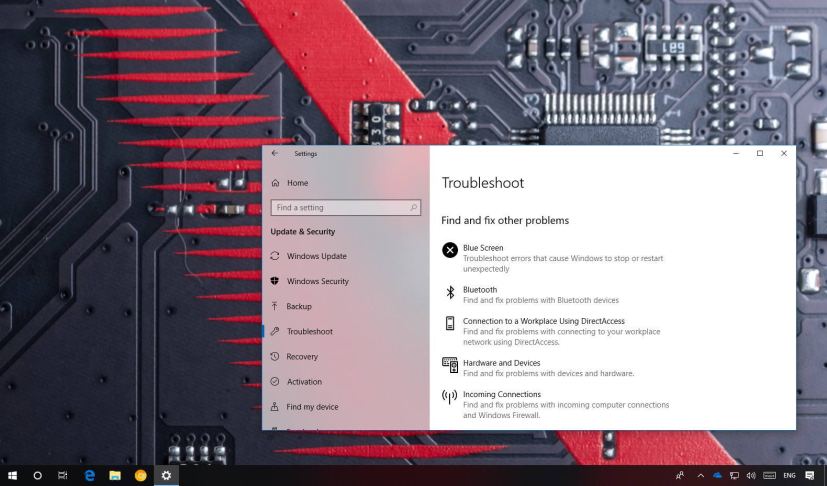Microsoft has acknowledged at least a couple problems with its new Windows 10 April 2018 Update (version 1803). As many users have been reporting, the latest update causes applications, such as Google Chrome, Mozilla Firefox, Slack, and Cortana to freeze after installing version 1803.
On a response at the company’s community forums, a Microsoft agent says that they’re aware of the issue and offers a temporary workaround.
Try a Windows key sequence to wake the screen. If you have a keyboard connected, simultaneously press the Windows logo key + Ctrl + Shift + B. If you’re on a tablet, simultaneously press both the volume-up and volume-down buttons, three times within 2 seconds. If Windows is responsive, a short beep will sound and the screen will blink or dim while Windows attempts to refresh the screen. If you’re using a laptop, close and open the laptop lid.
If you’re having problems with Chrome freezing after installing version 1803, it’s reported in the Chromium community that using the --disable-direct-composition flag or disabling hardware acceleration fixes the problem for some users.
The software giant is also expected to have a permanent fix for this problem during its May 2018 Patch Tuesday update rolling out in May 8.
Alongside the freezing issues, the latest update is also causing graphics problems. According to a number of reports, while trying to install the April 2018 Update, some users are receiving an error message that reads: “Some apps need to be uninstalled. These programs need to be uninstalled because they aren’t compatible with the upgrade: Hybrid laptops with discrete GPU connected to the display.”
This error message currently appears when attempting to install the April 2018 Update on any of the following Dell devices:
- Alienware 13 R3
- Alienware 15 R3
- Alienware 15 R4
- Alienware 17 R4
- Alienware 17 R5
Microsoft has acknowledged that this is a problem, and as a result, the update is being blocked on these models to prevent these devices to display a black screen after resuming from battery saver mode. The company is currently working on a permanent fix, and once released, these devices will get the update automatically through Windows Update.
If you’re experiencing any of these or other issues, at this time your best option is to rollback and remove the Windows 10 April 2018 Update using these easy steps.
In the case that you’re planning to upgrade early, make sure to be aware of these problems before moving forward with the installation, and use this guide to minimize issues during the upgrade process.
Are you seeing any issues after installing the new version of Windows 10? Let us know in the comments, and use the Pureinfotech forums to get help.
Update May 15, 2018: According to the company, the freezing issue has been resolved with Windows 10 update KB4103721 (build 17134.48).