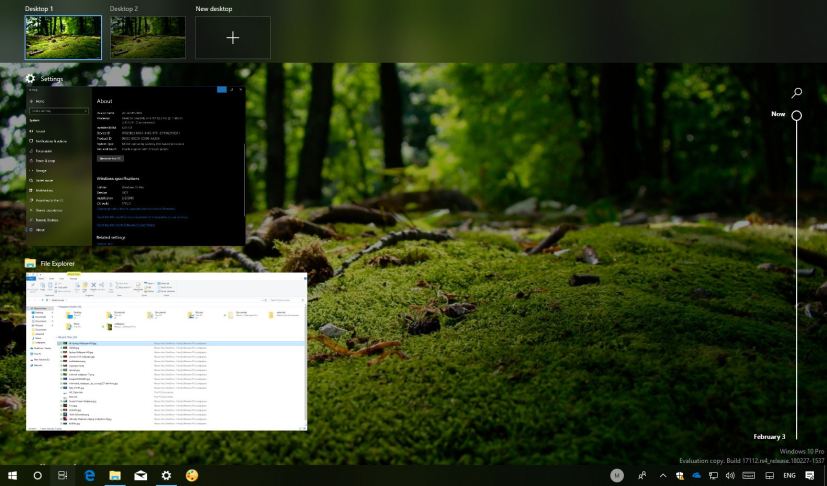
If you’re still wondering what’s Windows 10 April 2018 Update, this is the next big update that Microsoft is releasing for Windows 10. “April 2018 Update” is the friendly marketing name the company will be using for the next release of Windows 10, which is technically version 1803.
Windows 10’s April 2018 Update is just another update, but unlike those updates you get every month (Patch Tuesday), this release includes new features and changes to improve the overall user experience.
It’s worth noting that this update was originally supposed to be called “Spring Creators Update,” but to avoid confusion with previous update, Microsoft decided to use a total different name.
Windows 10 April 2018 Update release date
The spring update for Windows 10 is expected to release on April 30, 2018, and it’ll be offered as a free update for all devices already using Windows 10. However, on April 30, the update will be available for those who want to install it manually. Then on May 8, the update will roll out automatically through Windows Update.
Microsoft will be gradually rolling out version 1803 on stages, meaning that everyone won’t get it the same day. Instead, only a select group of desktops, laptops, and tablets known to work with the update will get it first. Then when the update has been through more testing, and it’s proven to be more compatible, Microsoft will continue pushing this update more broadly.
In other words, if your device isn’t seeing the Windows 10 April 2018 Update, it’s likely because it’s not ready for your device.
It’s not recommended to force major feature updates, unless you know exactly what you’re doing, and you understand the implications.
Windows 10 April 2018 Update version number
Similar to previous versions, this new release is also known as “Windows 10 version 1803,” indicating the year and month of the release — although the update may end up releasing the following month.

Also, consider that the new update is part of the Windows as a Service (WaaS) model, which means that instead of getting a brand-new version of the OS (e.g., Windows 7 and Windows Vista) around every three years, you’ll get two incremental updates with new features and improvements every year. In this new servicing model, the work to improve Windows 10 is an ongoing process, and it’s never considered a complete product.
Windows 10 April 2018 Update installation
When the April 2018 Update arrives, and it’s ready for your device, you’ll receive a Windows Update notification, and it’ll install just like a regular update.
If you can’t wait until it’s available to you automatically, there is a number of ways to get the update using the Media Creation Tool and Update Assistant. You can also download the Windows 10 ISO file with version 1803 if you want to take this route.
Windows 10 April 2018 Update new features
It’s always recommended to upgrade to a new release of Windows 10 not only because of its new features, but also because of its improvements and security enhancements to keep your device safe and secure.
The new update arriving on April 30 will introduce a new set of features and improvements that are focused on security, performance, and productivity.
Perhaps the biggest addition with version 1803 is Timeline, a new feature that allows you to resume activities you’re working in the past on any PC running Windows 10 and iOS or Android phone connected with your Microsoft account.
Nearby sharing is another brand-new feature aimed to simplify the way you share files with other people. When enabled, you can share files, pictures, links with minimal effort wirelessly to nearby devices using Bluetooth or Wi-Fi connectivity.
Windows 10 version 1803 also makes it super-easy to connect Bluetooth devices. After installing this update, the OS will be able to detect when a Bluetooth device is in range and ready to pair and it’ll pop a toast notification with a Connect button to quickly complete the setup with one-click.
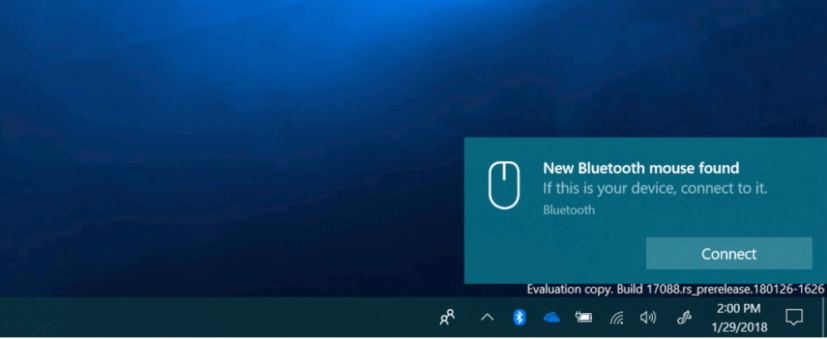
Starting with this release, Windows 10 adds the ability to manage fonts using the Settings app, and you can now download new font families through the Microsoft Store.
If you have a device with multiple GPUs, you’ll now be able to set which graphics processor an app should use through the Settings app.
On a continuous effort to be more transparent on the data that Microsoft collects about your device, starting with the April 2018 Update, you can review and delete the collected telemetry data that the company uses to improve the experience of Windows 10.
In addition, on version 1803, Windows 10 continues the gradual implementation of Fluent Design, and you’ll find tweaks and new elements using this new interface design.
For instance, you’ll see Acrylic material effect in the taskbar, Clock & Calendar, Volume, My People, touch keyboard, handwriting panel, Share experience, and on the Settings app. Also, the Start menu now includes Reveal highlight while hovering items in the “All apps” list and Live Tiles.
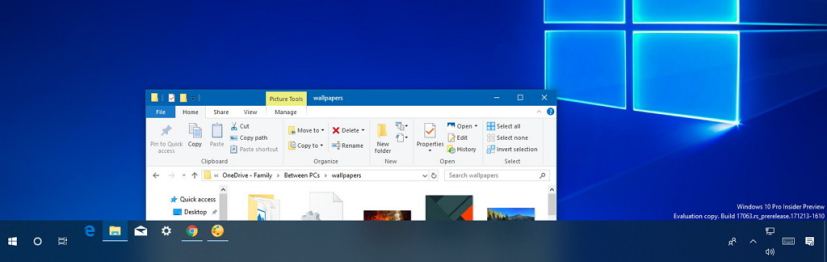
Windows 10 April 2018 Update postpone
Although the April 2018 Update is aiming to be a great release, significant updates like this one are known not to be one-hundred percent free of bugs, even more during the rollout period.
If you want to avoid possible errors and other issues, it’s always a good idea to defer Windows 10 feature updates for at least a month or two until you know for sure the update is stable and working correctly. However, if you’re planning to install the new version as soon as it’s available, follow this guide to upgrade without problem.
Update April 10, 2018: Although Microsoft was rumored to release the next major update of its operating system on April 10, it now appears that the release date has been delayed, as the company is now rolling out update KB4100375 to Insiders instead of launching the new version.
Update April 16, 2018: It’s been reported that Microsoft internally is no longer considering Windows 10 build 17133 as the final version, and the company is planning release more builds to testers to address the blocking bug.
Update April 19, 2018: Microsoft still hasn’t officially revealed the final name for its upcoming update, but the company refers it to as “Windows 10 April 2018 Update” in one of its presentation videos.
Update April 23, 2018: Microsoft Edge landing page to welcome users to a new version reveals “Windows 10 April update” as the final name for version 1803.
