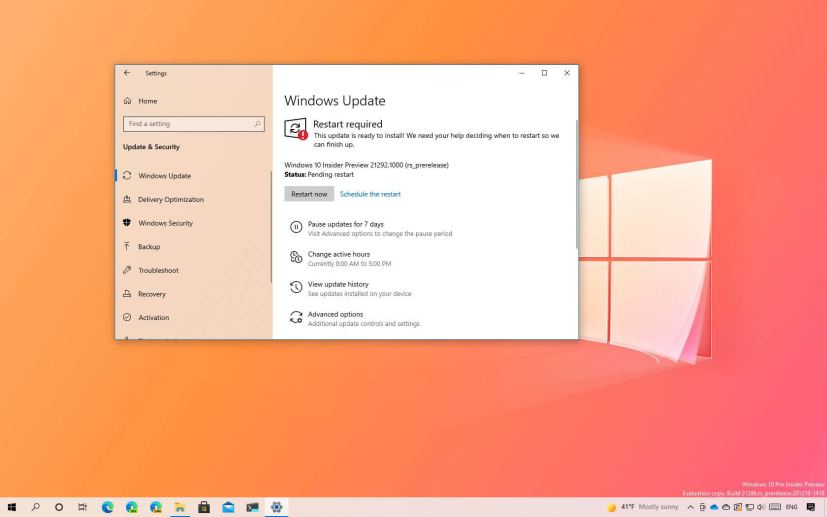Preview build 21292 for Windows 10 is now rolling out in the Windows Insider Program’s Dev Channel. This is release number 55 available to testers, and it is a small update that only includes improvements and several fixes.
According to the changelogs, Windows 10 build 21292 introduces many fixes for the taskbar “news and interests” widget announced with build 21286. Some of the fixes include problems with performance and reliability, widget icon not displaying correctly, empty content, blurry look in the taskbar, and more.
This flight now shows a notification when the microphone permissions have been disabled for the entire system or all apps on the Sounds settings page.
As for system fixes, build 21292 addresses issues with the x64 emulator for ARM64-based devices. This release also fixes problems with File Explorer, NTFS, Task Manager, Xbox Game Bar, scaling settings, and much more.
Microsoft is listing the complete set of improvements, fixes, and known issues for Windows 10 Insider Preview build 21292 at the Windows Blog.
Download Windows 10 build 21292
The build 21292 preview is available immediately through the Dev Channel, and it will install automatically. However, you can always get it manually from Settings > Update & security > Windows Update and clicking the Check for updates button.
You can learn more about all the changes available in the current development process of Windows 10 in this guide.
Update January 15, 2021: Microsoft is now rolling out build 21292.1010 as a cumulative update, but it does not introduce any new features or changes. Instead, it un update to validate our servicing pipeline.