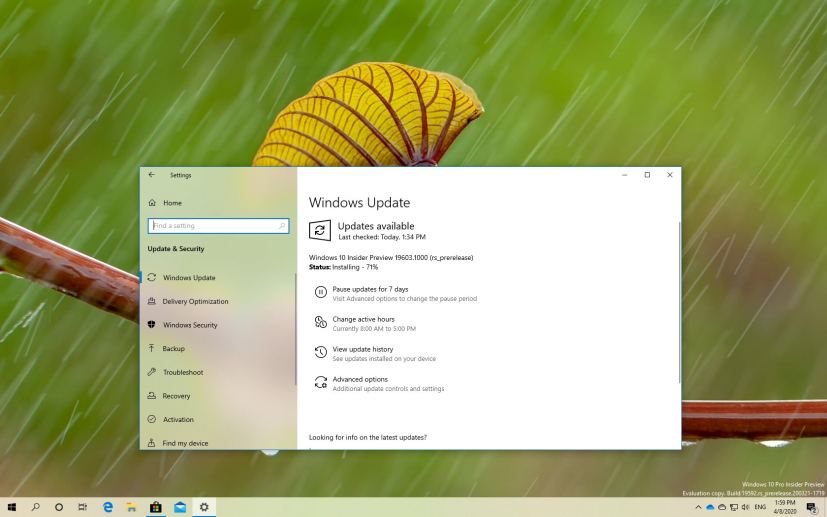Microsoft is now rolling out Windows 10 build 19603 for devices enrolled in the Fast ring of the Windows Insider Program. This is the preview number 13 available for testers, and it’s a minor update that brings some new features and improvements that are expected to arrive in future releases of the operating system.
Windows 10 build 19603, according to the software giant, the File Explorer now integrates with the Windows Subsystem for Linux with a new Linux option in the left pane navigation.
When selecting the Linux icon, you’ll see a view of all your distros, and selecting those will place you in the root file system for that distro.
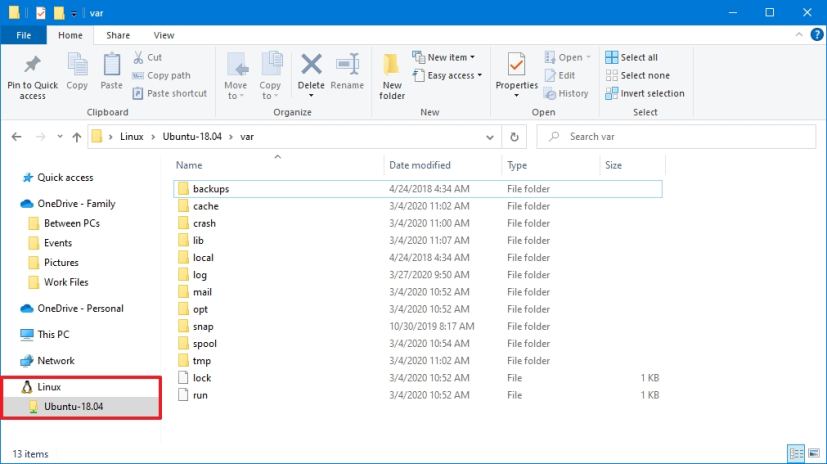
In the Storage settings, build 19603 introduces a new option to see recommendations of files you can delete to free up space on your device.
Inside the new “See cleanup recommendations,” you’ll find a list of large or unused files, apps you haven’t used in a while, and copies of files already uploaded to the cloud.
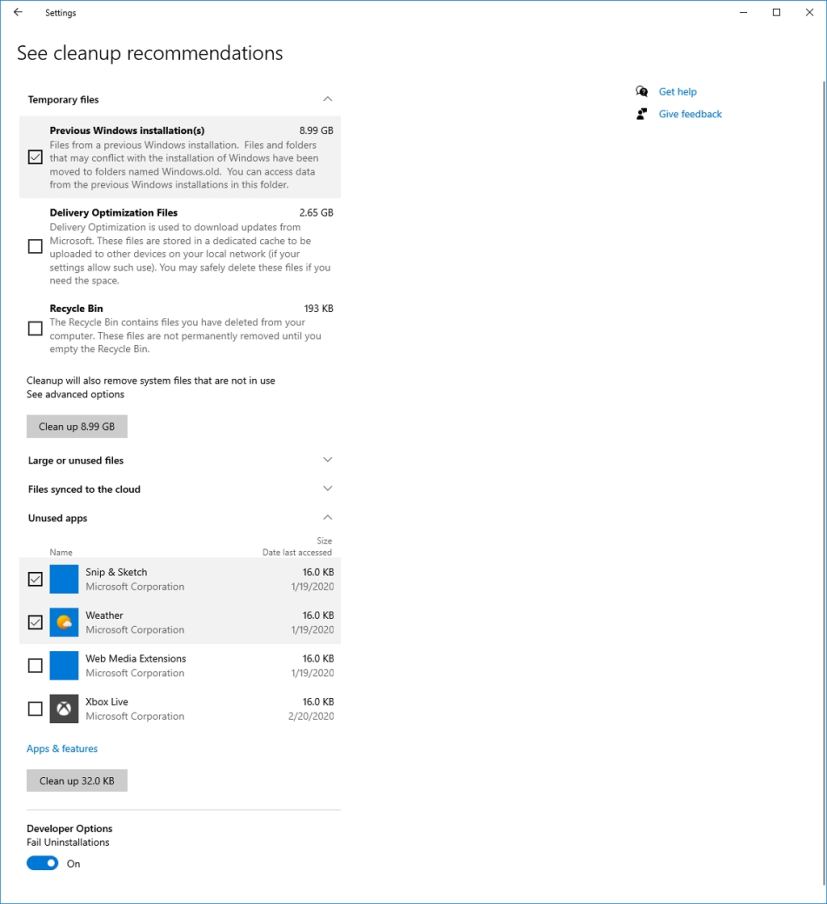
Windows 10 can’t make the decision to delete files and apps, but if you’re running out of space, the settings page allows you to select delete unused files and remove apps to make more room for other files.
Starting with this flight, Narrator will no longer enable scan mode when interacting with the Ideas pane in Excel automatically. Also, in the new Microsoft Edge, Narrator now automatically enables scan mode and starts reading webpages.
The new test build also includes a slew of fixes and some known issues. For example, the company is fixing an incompatibility issues for certain versions of BattlEye anti-cheat software. Addresses problem that causes webcams to not function correctly when attempting to make a video call in Microsoft Teams. Fixes a green screen citing an error with mssecflt.sys when starting safe mode, and a lot more.
Also, Microsoft is now making available an updated version of the “Raw Image Extension” availble through the Microsoft Store, which brings support for Canon’s latest CR3 raw format to Windows 10.
Microsoft is listing the complete set of improvements, fixes, and known issues for Windows 10 Insider Preview build 19603 at the Windows Blog.
Windows 10 build 19603 download
Windows 10 build 19603 is available immediately through the Fast ring of Windows Insider Program. This preview build will download and install automatically on your computer. However, you can always force the update from Settings > Update & security > Windows Update, and clicking the Check for updates button.