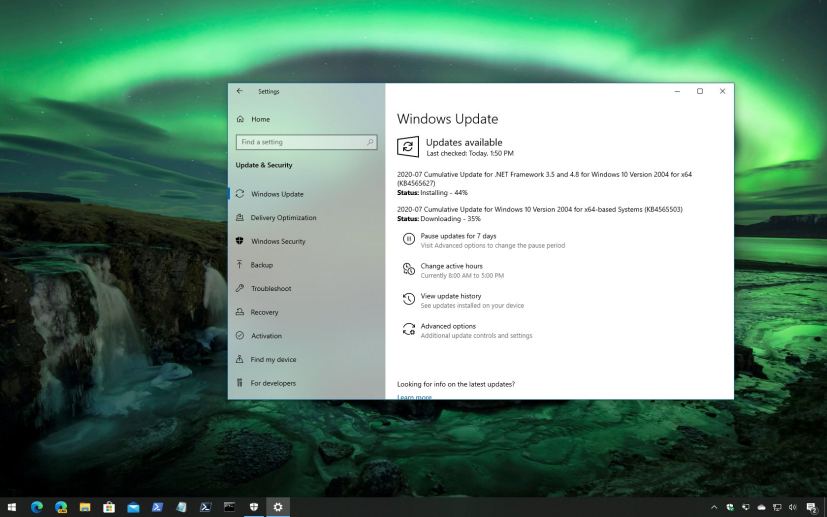As part of the July 2020 Patch Tuesday update, Microsoft is now rolling out update KB4565503 for devices on Windows 10 version 2004 to address a number of problems and improve security.
KB4565503 bumps the version number to build 19041.388, and according to the company, updates security for input device, basic operations for Windows platforms, storing and managing files, and Microsoft Edge (legacy). Also, the update fixes issues with printing certain documents and connection to OneDrive using the client application.
In addition, the company is also pushing updates for older versions of Windows 10, including for version 1909, 1903, 1809, 1803, 1709, 1703, 1607, and original version.
- Update KB4565503 for Windows 10 version 2004
- Update KB4565483 for Windows 10 version 1903 and 1909
- Update KB4551853 for Windows 10 version 1809
- Update for older versions of Windows 10
- Uninstall Windows 10 update KB4565503 to fix problems
- Download July 2020 update for Windows 10
Update KB4565503 for Windows 10 version 2004
Microsoft has announced KB4565503 in the Windows support site, and it’s referred as “July 14, 2020—KB4565503 (OS Build 19041.388).” If you’re already running the Windows 10 May 2020 Update, this update will address these problems:
- Addresses an issue in certain apps that use the ImeMode property to control Input Method Editor (IME) mode in Windows 10, version 2004 (the May 2020 Update).
- Fixes a problem that might prevent you from using PowerShell to change the system locale on Server Core platforms.
- Addresses an issue that might cause certain games and applications to have visual distortion when resizing in windowed mode or switching from full screen to window mode.
- Fixes a problem that might cause lsass.exe to fail with the error message, “A critical system process, C:\WINDOWS\system32\lsass.exe, failed with status code c0000008. The machine must now be restarted.”
- Addresses an issue that might prevent some applications from printing documents that contain graphics or large files after installing Windows Updates released June 9, 2020.
- Fixes a problem that might prevent you from connecting to OneDrive using the OneDrive app.
- Security updates to the Microsoft Scripting Engine, Windows App Platform and Frameworks, the Microsoft Store, Windows Graphics, Windows Input and Composition, Windows Media, Windows Shell, Windows Fundamentals, Windows Management, Windows Kernel, Windows Hybrid Cloud Networking, Windows Storage and Filesystems, Windows Update Stack, Windows MSXML, Windows File Server and Clustering, Windows Remote Desktop, Internet Explorer, Microsoft Edge Legacy, and the Microsoft JET Database Engine.
You can download the updates to install them manually for version 2004 with the links below:
Update KB4565483 for Windows 10 version 1903 and 1909
Microsoft has announced KB4565483 in the Windows support site, and it’s referred as “July 14, 2020—KB4565483 (OS Builds 18362.959 and 18363.959).” If you’re already running the Windows 10 May 2020 Update or the November 2019 Update on your device, this update will address these problems:
- Addresses an issue with loading Browser Helper Objects in Microsoft Edge IE mode.
- Fixes a problem that might cause lsass.exe to fail with the error message, “A critical system process, C:\WINDOWS\system32\lsass.exe, failed with status code c0000008. The machine must now be restarted.”
- Addresses an issue that might prevent some applications from printing documents that contain graphics or large files after installing Windows Updates released June 9, 2020.
- Security updates to Internet Explorer, the Microsoft Scripting Engine, Windows App Platform and Frameworks, Windows Apps, Microsoft Graphics Component, Windows Input and Composition, Windows Media, Windows Shell, the Microsoft Store, Microsoft Edge Legacy, Windows Cloud Infrastructure, Windows Fundamentals, Windows Management, Windows Kernel, Windows Storage and Filesystems, Windows Update Stack , Windows MSXML, Windows File Server and Clustering, Windows Remote Desktop, and the Microsoft JET Database Engine.
Update KB4558998 for Windows 10 version 1809
Microsoft has also announced KB4558998 in the Windows support site, and it’s referred as “July 14, 2020—KB4558998 (OS Build 17763.1339).” If you’re already running the Windows 10 October 2019 Update on your device, this update will address these issues:
- Fixes a problem with loading Browser Helper Objects in Microsoft Edge IE mode.
- Addresses an issue that might cause lsass.exe to fail with the error message, “A critical system process, C:\WINDOWS\system32\lsass.exe, failed with status code c0000008. The machine must now be restarted.”
- Fixes a problem that might prevent some applications from printing documents that contain graphics or large files after installing Windows Updates released June 9, 2020.
- Security updates to Internet Explorer, the Microsoft Scripting Engine, Windows App Platform and Frameworks, Windows Apps, Microsoft Graphics Component, Windows Input and Composition, Windows Media, Windows Shell, the Microsoft Store, Microsoft Edge Legacy, Windows Cloud Infrastructure, Windows Fundamentals, Windows Management, Windows Kernel, Windows Update Stack, Windows MSXML, Windows File Server and Clustering, Windows Remote Desktop, and the Microsoft JET Database Engine.
Update for older versions of Windows 10
The April 2018 Update, version 1803, has reached the end of support on November 12, 2019, but the company has released update KB4565489 to fix a few problems problems while bumping the version number to build 17134.1610.
While the version 1709 (Fall Creators Update) is no longer supported, organizations running the Enterprise or Education edition of Windows 10 are getting update KB4565508 to address a couple of problems and bumps the version number to 16299.1992.
In addition, Microsoft has ended support for Windows 10 version 1703 (Creators Update), but organizations with devices still running this release can now download KB4565499, which resolves a couple of problems and ramps the version number to build 15063.2439.
The Windows 10 Anniversary Update (version 1607) is getting update KB4565511 to fix a bunch of issues, even though operating system is no longer supported, and the update bumps the version number to build 14393.3808.
Finally, the original release of Windows 10 is getting update KB4565513, and the release increase the version number to 10240.18638.
Uninstall Windows 10 update KB4565503 to fix problems
If the KB4565503 update is causing issues on your device, you can always uninstall it to revert the changes.
To uninstall KB4565503 or any other quality update on Windows 10, use these steps:
-
Open Start.
-
Search for Command Prompt, right-click the top result and select the Run as administrator option.
-
Type the following command to view the update history and press Enter:
wmic qfe list brief /format:table
-
Check the Windows Update history of your device, and identify the update by its HotFixID and InstalledOn information.
-
Type the following command to uninstall the update from your computer and press Enter:
wusa /uninstall /kb:4565503
In the command, replace “4565503” for KB number that correspond to the update that you’re trying to uninstall. For example, if you’re trying to uninstall update KB4565503, then the number that you can have to use in the command is “4565503.”
-
Click the Yes button.
- Continue with the on-screen directions (if applicable).
Once you complete the steps, the recently installed update will be removed from your computer fixing any issues as a result of the release.
If your computer won’t boot after installing KB4565503, you can remove update from the Advanced startup environment using these steps.
Download July 2020 update for Windows 10
These updates are available immediately, they’ll download and install automatically, but you can always force the update from Settings > Update & Security > Windows Update and clicking the Check for updates button. If you’re downloading an optional update, then you’ll also need to click the Download and install option. You can find more details about the most recent updates in the Windows 10 update history tracker guide.